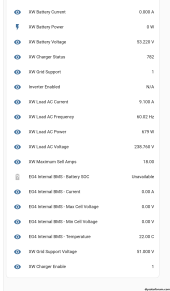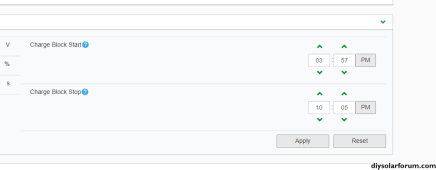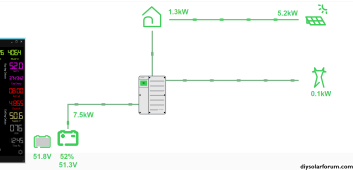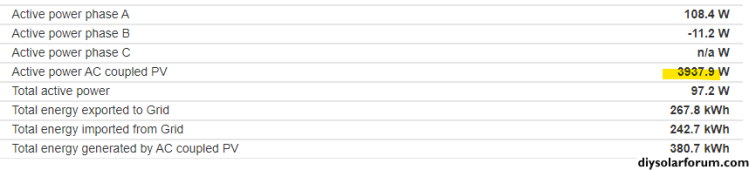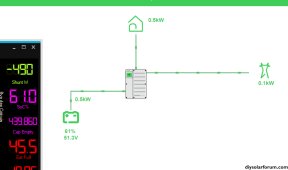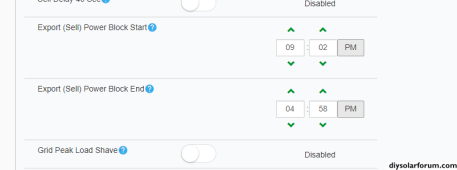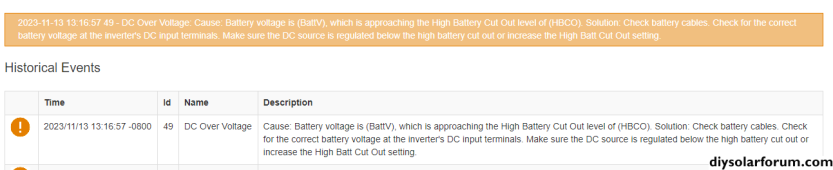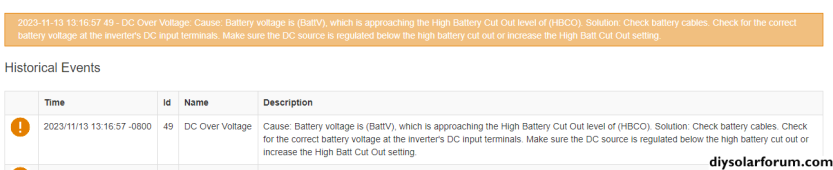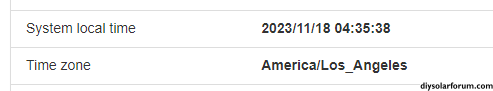400bird
Solar Wizard
ooo, so fancy.
But, I still can't get the XW to charge, so back to 1.17
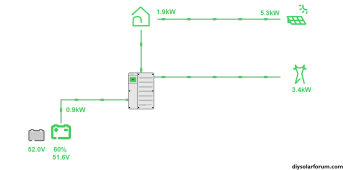
Oddly, the CT3 LED never lights up and the CT data never changes from "n/a"
Never mind, the CT3 LED doesn't light up with the Insight on 1.17 but does on 1.18.
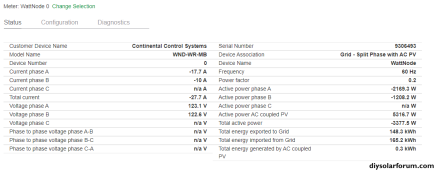
I also, just noticed the last 3 entries on the right. I DID have the grid CTs backwards. "source" is the XW, not the grid.
On the PV CT, source is the PV inverter.
But, I still can't get the XW to charge, so back to 1.17
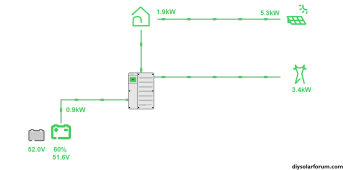
Oddly, the CT3 LED never lights up and the CT data never changes from "n/a"
Never mind, the CT3 LED doesn't light up with the Insight on 1.17 but does on 1.18.
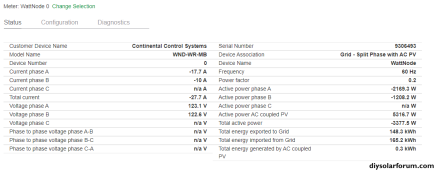
I also, just noticed the last 3 entries on the right. I DID have the grid CTs backwards. "source" is the XW, not the grid.
On the PV CT, source is the PV inverter.
Does the above help? lolHOW am I supposed to live vicariously through you, if you''re running ancient firmware! (lol as if 1.17 is "ancient"