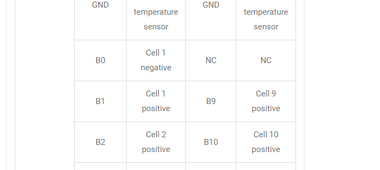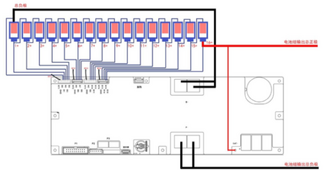D. Abineri
New Member
This unit comes with a small plug that can be plugged onto the board and has 4 green wires tied to a single ring terminal, a red wire nd a black wire. Thee are thin wires, intended for low loads or data signals.
Where do these wires go? What are they connected to? What are they for?
Thanks.
Where do these wires go? What are they connected to? What are they for?
Thanks.