Tulex
Solar Wizard
Noticed my fans are running a lot, so looked at my temperature via SA. Shows it holds between 144 and 145.5 F.
Anyone with a 15k, what are you seeing?
Anyone with a 15k, what are you seeing?
Probably would help if you indicated what the ambient temp is where it is located and how much power is going through the system at that time.. both inverting and PV power.Noticed my fans are running a lot, so looked at my temperature via SA. Shows it holds between 144 and 145.5 F.
Anyone with a 15k, what are you seeing?
Mine is currently at ~15kw on the solar side and it says 142F in a 70F basementNoticed my fans are running a lot, so looked at my temperature via SA. Shows it holds between 144 and 145.5 F.
Anyone with a 15k, what are you seeing?
Didn't think to as it doesn't seem to matter. Room can be 60 to 70 deg, day or night, with or without PV, high or low pass through. Last 7 days below.Probably would help if you indicated what the ambient temp is where it is located and how much power is going through the system at that time.. both inverting and PV power.
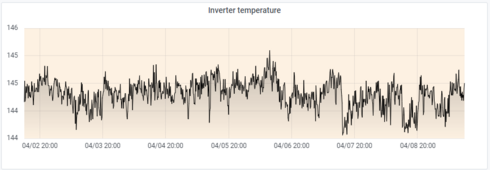
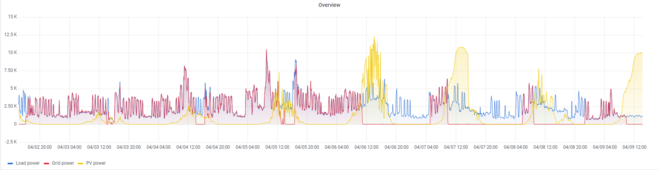
Yep, it has no temp probe on the DC side of the 15K.SolarAssistant does not read the AC temp of the SolArk, and there is no DC temp probe in the inverter like there is in the 5k/8k/and 12k. Discussing this with @robby, we can only assume that the value that SolarAssistant is showing is a resistor soldered to the board to give a value that won't make the software freak out. The slight variances of the value is from heat changes in the resistor makes micro changes to the resistance.
Check the screen on the SolArk 15k for actual temps of AC side of the inverter. You should find they are not very hot. Even in my testing, I COULDNT get it to overheat.
Yep, it has no temp probe on the DC side of the 15K.
I also agree it is probably just a resistor soldered in place.
They say that it cannot overheat but I think it is just not needed because the AC and DC side use the same heatsink. A DC probe would just be redundancy. I have heard that it does some kind of production juggling if the Heat sink happens to get too hot. Maybe that is what they mean when they say that it cannot overheat.
BTW just looked in Powerview (Web) and I can no longer find the option to view the DC Temp.
Can someone else with a 12K confirm this.
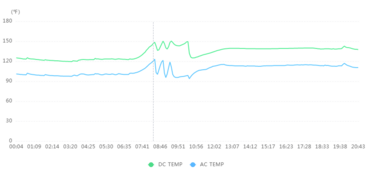
Go to the Equipment tab, click on the inverter icon, then select the Temperature tab.@TedK I am not seeing this option at all. Can you post a screen shot of your Parameter selection page?
Thanks
My 15k shows DC Temp of -38.5C and AC Temp of 42C with 8amp of AC on L1&L2Go to the Equipment tab, click on the inverter icon, then select the Temperature tab.
I am having troubles finding this as well. I do not have an inverter icon under the equipment tab.Go to the Equipment tab, click on the inverter icon, then select the Temperature tab.
My previous post was using the PC.On my phone app, if I click equipment on the bottom, then tap inverter on top, below "type" shows my inverter SN. Tap that, and the flow chart shows. Tap the inverter, you will see temp as the last option. Or, instead of tapping the inverter icon, you can choose it as a parameter below the flow chart.
I had forgotten about the graphs that can be accessed by the Inverter and other Icons in the power flow diagram.Go to the Equipment tab, click on the inverter icon, then select the Temperature tab.


