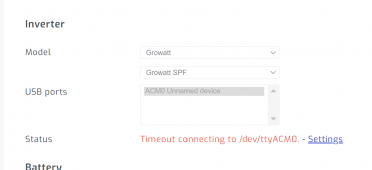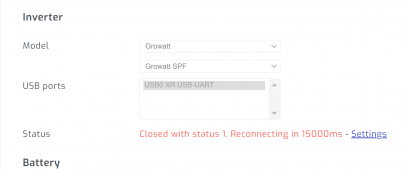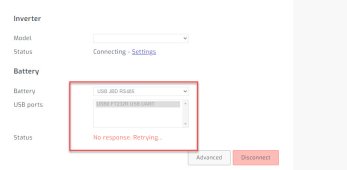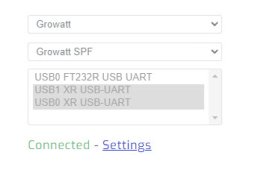You are using an out of date browser. It may not display this or other websites correctly.
You should upgrade or use an alternative browser.
You should upgrade or use an alternative browser.
Solar assistant stopped working - Growatt USB timeout issue
- Thread starter x98myers7
- Start date
I hit disconnect and then connect again... and crazily, it works. what the heck?
so, i'm guessing it has something to do with the USB port name changing. as you can see between the first and second screen capture above, it renamed the port. weird weird.
so, i'm guessing it has something to do with the USB port name changing. as you can see between the first and second screen capture above, it renamed the port. weird weird.
spikebetrayer
New Member
- Joined
- Oct 2, 2021
- Messages
- 42
I just got solar assistant and mine is doing the EXACT same thing the USB keep changing and Dropping connections.I hit disconnect and then connect again... and crazily, it works. what the heck?
so, i'm guessing it has something to do with the USB port name changing. as you can see between the first and second screen capture above, it renamed the port. weird weird.
If you notice in the first pic the name of the usb device has changed. This means the usb device name changed. This can be from changing the usb device, bad cable, etc but what it means is the identifier for the usb device isn't the same anymore so SA can't connect to it.
The reason disconnecting and reconnecting on the SA program fixes it is because when you disconnect and go to reconnect it shows you what it see's now and your picking the new device name.
Check your cables for good connections and reboot the solar assistant machine. Also make sure its not overheating. Most Pi devices lack active cooling aka a fan so they can overheat pretty easy if the ambient temps to high and or has poor ventilation.
The reason disconnecting and reconnecting on the SA program fixes it is because when you disconnect and go to reconnect it shows you what it see's now and your picking the new device name.
Check your cables for good connections and reboot the solar assistant machine. Also make sure its not overheating. Most Pi devices lack active cooling aka a fan so they can overheat pretty easy if the ambient temps to high and or has poor ventilation.
spikebetrayer
New Member
- Joined
- Oct 2, 2021
- Messages
- 42
for some crazy reason I have the 2 invertors showing up after 15 reboots with the correct USB names,now my issue is keep the Battery USB from dropping nonstop. I had to change setting to USE INVERTOR setting just so I can see the battery status realtime. I ordered another UART adapter to USB module just for the hell of it. but it seems like every time you reboot SA there is no telling what USB will show up and be able to connect to . I have tried 2 raspberry Pi s with same results pretty much,but so at least my 2 invertors are staying connected for the last few hours.If you notice in the first pic the name of the usb device has changed. This means the usb device name changed. This can be from changing the usb device, bad cable, etc but what it means is the identifier for the usb device isn't the same anymore so SA can't connect to it.
The reason disconnecting and reconnecting on the SA program fixes it is because when you disconnect and go to reconnect it shows you what it see's now and your picking the new device name.
Check your cables for good connections and reboot the solar assistant machine. Also make sure its not overheating. Most Pi devices lack active cooling aka a fan so they can overheat pretty easy if the ambient temps to high and or has poor ventilation.
Attachments
B-Mod
Solar Enthusiast
Good luck I have a bunch of these inverters and I have to reboot multiple times a day. I have cables with ferrites, usb hubs, usb power blockers, and nothing makes it work perfect. SA knows this issue and blames it on growwatt
B-Mod
Solar Enthusiast
Troubleshooting - Unreliable connection
Over the years a massive amount of Growatt SPF inverters have been produced. Some were produced with good quality communication components while others are unable to establish reliable communication. What some users have reported is that communication works but drops out every few days. Unfortunately the Growatt SPF doesn't have any other monitoring port other than the USB port. Most users have reported the best results with shorter shielded USB cables that have ferrite beads.
SA added this wording a few months ago. Previous to this being posted, they told me all issues would be fixed. I guess they never will be fixed.
meetyg
Solar Enthusiast
- Joined
- Jun 4, 2021
- Messages
- 1,093
I have similar problems using JKBMS with SA. Seems to disconnect after a while and doesn’t come back unless I disconnect and reconnect (or reboot the Pi).
I opened up an issue with SA. They said that in a future beta release they will add an automatic USB reboot if the retry fails after a certain time.
But this sounds like a band-aid to me, not a real solution. They also suggested using a powered USB hub, which I haven't tried yet.
From searching online, these problems seem to be related to the Pi itself and the underlying Linux OS. So SA is not the only affected software. Basically many users of the Pi using USB have come across similar disconnect issues.
The Pi4 is very finicky about its power supply. In the past I've had problems with various power supplies, even though they were rated for 5v/3A like the Pi needs.
In practice, the Pi4 needs a stable 5.1-5.2v to work properly.
I haven't had the chance to connect my SA Pi4 to one of those 5.2v supplies that I have, but I will surely try to see if it helps with the USB issues.
I opened up an issue with SA. They said that in a future beta release they will add an automatic USB reboot if the retry fails after a certain time.
But this sounds like a band-aid to me, not a real solution. They also suggested using a powered USB hub, which I haven't tried yet.
From searching online, these problems seem to be related to the Pi itself and the underlying Linux OS. So SA is not the only affected software. Basically many users of the Pi using USB have come across similar disconnect issues.
The Pi4 is very finicky about its power supply. In the past I've had problems with various power supplies, even though they were rated for 5v/3A like the Pi needs.
In practice, the Pi4 needs a stable 5.1-5.2v to work properly.
I haven't had the chance to connect my SA Pi4 to one of those 5.2v supplies that I have, but I will surely try to see if it helps with the USB issues.
Since I run webmin on my SA I can reboot the usb stack anytime I want which would solve the problem instantly if its the usb stack. If it's the usb source device it isn't going to help. I'm luck since I'm using serial to usb adapters to read my stuff so it has behaved perfectly so far.
If you can disconnect in the solar assistant menu and then pick the device from the list when using the connect button it's the device itself that's changing its id. There isn't much you can do there.
If you can disconnect in the solar assistant menu and then pick the device from the list when using the connect button it's the device itself that's changing its id. There isn't much you can do there.
B-Mod
Solar Enthusiast
I heard the same stuff almost a year ago, so don't hold your breath for a solution.I have similar problems using JKBMS with SA. Seems to disconnect after a while and doesn’t come back unless I disconnect and reconnect (or reboot the Pi).
I opened up an issue with SA. They said that in a future beta release they will add an automatic USB reboot if the retry fails after a certain time.
But this sounds like a band-aid to me, not a real solution. They also suggested using a powered USB hub, which I haven't tried yet.
From searching online, these problems seem to be related to the Pi itself and the underlying Linux OS. So SA is not the only affected software. Basically many users of the Pi using USB have come across similar disconnect issues.
The Pi4 is very finicky about its power supply. In the past I've had problems with various power supplies, even though they were rated for 5v/3A like the Pi needs.
In practice, the Pi4 needs a stable 5.1-5.2v to work properly.
I haven't had the chance to connect my SA Pi4 to one of those 5.2v supplies that I have, but I will surely try to see if it helps with the USB issues.
spikebetrayer
New Member
- Joined
- Oct 2, 2021
- Messages
- 42
I just order 3 of those sheilded with ferrite ends for 33 bucks I hope that helps. Mine connects for while then drops and so far this morning after 5 shutdowns it still wont come back up with the right USB names. GEEZTroubleshooting - Unreliable connection
Over the years a massive amount of Growatt SPF inverters have been produced. Some were produced with good quality communication components while others are unable to establish reliable communication. What some users have reported is that communication works but drops out every few days. Unfortunately the Growatt SPF doesn't have any other monitoring port other than the USB port. Most users have reported the best results with shorter shielded USB cables that have ferrite beads.
SA added this wording a few months ago. Previous to this being posted, they told me all issues would be fixed. I guess they never will be fixed.
The few hours it worked perfect was great I loved all the info !
Which pi are you using? I'm using the orange pi 3 lts and haven't had any issues but again I'm using a serial usb adapter and not direct usb and a different brand aio.I just order 3 of those sheilded with ferrite ends for 33 bucks I hope that helps. Mine connects for while then drops and so far this morning after 5 shutdowns it still wont come back up with the right USB names. GEEZ
The few hours it worked perfect was great I loved all the info !
spikebetrayer
New Member
- Joined
- Oct 2, 2021
- Messages
- 42
spikebetrayer
New Member
- Joined
- Oct 2, 2021
- Messages
- 42
I have purchase 2 Orange PI 3 LTS just lie the one from SA both with same exact results.. Her is a question for the group... What about reflashing the SA img on SD card???Which pi are you using? I'm using the orange pi 3 lts and haven't had any issues but again I'm using a serial usb adapter and not direct usb and a different brand aio.
spikebetrayer
New Member
- Joined
- Oct 2, 2021
- Messages
- 42
I just reflashed but did not do the update and same issue as before. I sure hope the cables work!
spikebetrayer
New Member
- Joined
- Oct 2, 2021
- Messages
- 42
By some miracle I have all 3 devices connected and monitoring,but I have cables everywhere and at some point todaynI will have to reboot and my life will go to hell again.LOLI just reflashed but did not do the update and same issue as before. I sure hope the cables work!
Attachments
B-Mod
Solar Enthusiast
Good luck I did everything they asked and nothing worked. I have money tied up in ferrite cords, powered usb hubs they recommended that were not cheap and the shipping was not either. And usb power blockers they said would work. Then a few months later and many broken promises, they post the disclaimer about these inverters. Sometimes a reboot does not work so I also have a wifi outlet that the pi is plugged into so I can kill power to it, to get it to come back up.I just order 3 of those sheilded with ferrite ends for 33 bucks I hope that helps. Mine connects for while then drops and so far this morning after 5 shutdowns it still wont come back up with the right USB names. GEEZ
The few hours it worked perfect was great I loved all the info !
solarhombre
New Member
I do not use SolarAssistant but today I had a similar problem with a serial port. It turned out to be that I was using the wrong speed for the serial connection (9600bps vs the documented 2400bps). Even with that, some times things worked, but every so often I got a CRC error, weird data coming in or time outs.Good luck I did everything they asked and nothing worked. I have money tied up in ferrite cords, powered usb hubs they recommended that were not cheap and the shipping was not either. And usb power blockers they said would work. Then a few months later and many broken promises, they post the disclaimer about these inverters. Sometimes a reboot does not work so I also have a wifi outlet that the pi is plugged into so I can kill power to it, to get it to come back up.
If there is any way in SolarAssistant to change the speed of the serial port, I would try lowering it.
Similar threads
- Replies
- 1
- Views
- 131
- Replies
- 3
- Views
- 96
- Replies
- 12
- Views
- 587