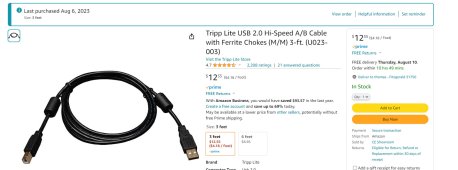None of the pi's I have seen are doing serial on the pi itself. Its usb then to whatever its connecting to either direct usb or via a usb to serial adapter. You would need to have driver software or software in general to control the adapters speed.
You are using an out of date browser. It may not display this or other websites correctly.
You should upgrade or use an alternative browser.
You should upgrade or use an alternative browser.
Solar assistant stopped working - Growatt USB timeout issue
- Thread starter x98myers7
- Start date
solarhombre
New Member
If it's s real serial port (/dev/ttyS* or /dev/ttyUSB* vs /dev/hidraw*) the speed setting is controlled by the software opening the device.None of the pi's I have seen are doing serial on the pi itself. Its usb then to whatever its connecting to either direct usb or via a usb to serial adapter. You would need to have driver software or software in general to control the adapters speed.
solarhombre
New Member
If Solarassistant supported selecting a device by path (/dev/serial/by-path), the names of the devices would be stable as long as they are plugged to the same ports.Since I run webmin on my SA I can reboot the usb stack anytime I want which would solve the problem instantly if its the usb stack. If it's the usb source device it isn't going to help. I'm luck since I'm using serial to usb adapters to read my stuff so it has behaved perfectly so far.
If you can disconnect in the solar assistant menu and then pick the device from the list when using the connect button it's the device itself that's changing its id. There isn't much you can do there.
If the USB to serial dongles you have are from different manufacturers OR they have a unique property like s serial number (check with udevadm test) using udev to create a symlink with a well-known name automatically will also give you a consistent device path.
B-Mod
Solar Enthusiast
On a growatt SPF5000es, there is only a usb port for comms. So it is usb to usb no serial ports in the equation.
solarhombre
New Member
When connected to a Linux machine, does it show as /dev/ttyUSB*? Running dmesg after unplugging/plugging should show this info near the bottom, something like this:On a growatt SPF5000es, there is only a usb port for comms. So it is usb to usb no serial ports in the equation.
120667.622213] ch341 1-1:1.0: device disconnected
[120706.637892] usb 1-1: new full-speed USB device number 7 using xhci_hcd
[120706.786653] usb 1-1: New USB device found, idVendor=1a86, idProduct=7523, bcdDevice= 2.54
[120706.786677] usb 1-1: New USB device strings: Mfr=0, Product=2, SerialNumber=0
[120706.786685] usb 1-1: Product: USB2.0-Ser!
[120706.788874] ch341 1-1:1.0: ch341-uart converter detected
[120706.789428] ch341-uart ttyUSB0: break control not supported, using simulated break
[120706.789758] usb 1-1: ch341-uart converter now attached to ttyUSB0
spikebetrayer
New Member
- Joined
- Oct 2, 2021
- Messages
- 42
Here is some of my Log I am having USB issue for sure.can one of you guys that are way smarter than me that can help?
Bus 001 Device 001: ID 1d6b:0002 Linux Foundation 2.0 root hub
Bus 001 Device 002: ID 0403:6001 Future Technology Devices International, Ltd FT232 Serial (UART) IC
Bus 002 Device 001: ID 1d6b:0003 Linux Foundation 3.0 root hub
Bus 003 Device 001: ID 1d6b:0002 Linux Foundation 2.0 root hub
Bus 004 Device 001: ID 1d6b:0002 Linux Foundation 2.0 root hub
Bus 005 Device 001: ID 1d6b:0001 Linux Foundation 1.1 root hub
Bus 005 Device 002: ID 04e2:1410 Exar Corp. XR21V1410 USB-UART IC
Bus 006 Device 001: ID 1d6b:0001 Linux Foundation 1.1 root hub
Bus 006 Device 002: ID 04e2:1410 Exar Corp. XR21V1410 USB-UART IC
Bus 007 Device 001: ID 1d6b:0002 Linux Foundation 2.0 root hub
Kernel log (UTC time)
[Mon Aug 7 14:30:11 2023] xr_serial ttyUSB1: Failed to set reg 0x03: -62
[Mon Aug 7 14:22:06 2023] xr_serial ttyUSB1: Failed to set reg 0x0b: -62
[Mon Aug 7 14:13:47 2023] xr_serial ttyUSB1: Failed to set reg 0x09: -62
[Sun Aug 6 23:22:36 2023] xr_serial ttyUSB1: Failed to set reg 0x09: -62
[Sun Aug 6 23:20:20 2023] xr_serial ttyUSB1: Failed to set reg 0x0c: -62
[Sun Aug 6 21:24:28 2023] IPv6: ADDRCONF(NETDEV_CHANGE): eth0: link becomes ready
[Sun Aug 6 21:24:28 2023] dwmac-sun8i 5020000.ethernet eth0: Link is Up - 1Gbps/Full - flow control off
[Sun Aug 6 21:24:25 2023] sun8i-ce 1904000.crypto: Fallback for ecb-aes-sun8i-ce is ecb-aes-ce
[Sun Aug 6 21:24:25 2023] NET: Registered PF_ALG protocol family
[Sun Aug 6 21:24:25 2023] Bluetooth: BNEP socket layer initialized
[Sun Aug 6 21:24:25 2023] Bluetooth: BNEP filters: protocol multicast
[Sun Aug 6 21:24:25 2023] Bluetooth: BNEP (Ethernet Emulation) ver 1.3
Bus 001 Device 001: ID 1d6b:0002 Linux Foundation 2.0 root hub
Bus 001 Device 002: ID 0403:6001 Future Technology Devices International, Ltd FT232 Serial (UART) IC
Bus 002 Device 001: ID 1d6b:0003 Linux Foundation 3.0 root hub
Bus 003 Device 001: ID 1d6b:0002 Linux Foundation 2.0 root hub
Bus 004 Device 001: ID 1d6b:0002 Linux Foundation 2.0 root hub
Bus 005 Device 001: ID 1d6b:0001 Linux Foundation 1.1 root hub
Bus 005 Device 002: ID 04e2:1410 Exar Corp. XR21V1410 USB-UART IC
Bus 006 Device 001: ID 1d6b:0001 Linux Foundation 1.1 root hub
Bus 006 Device 002: ID 04e2:1410 Exar Corp. XR21V1410 USB-UART IC
Bus 007 Device 001: ID 1d6b:0002 Linux Foundation 2.0 root hub
Kernel log (UTC time)
[Mon Aug 7 14:30:11 2023] xr_serial ttyUSB1: Failed to set reg 0x03: -62
[Mon Aug 7 14:22:06 2023] xr_serial ttyUSB1: Failed to set reg 0x0b: -62
[Mon Aug 7 14:13:47 2023] xr_serial ttyUSB1: Failed to set reg 0x09: -62
[Sun Aug 6 23:22:36 2023] xr_serial ttyUSB1: Failed to set reg 0x09: -62
[Sun Aug 6 23:20:20 2023] xr_serial ttyUSB1: Failed to set reg 0x0c: -62
[Sun Aug 6 21:24:28 2023] IPv6: ADDRCONF(NETDEV_CHANGE): eth0: link becomes ready
[Sun Aug 6 21:24:28 2023] dwmac-sun8i 5020000.ethernet eth0: Link is Up - 1Gbps/Full - flow control off
[Sun Aug 6 21:24:25 2023] sun8i-ce 1904000.crypto: Fallback for ecb-aes-sun8i-ce is ecb-aes-ce
[Sun Aug 6 21:24:25 2023] NET: Registered PF_ALG protocol family
[Sun Aug 6 21:24:25 2023] Bluetooth: BNEP socket layer initialized
[Sun Aug 6 21:24:25 2023] Bluetooth: BNEP filters: protocol multicast
[Sun Aug 6 21:24:25 2023] Bluetooth: BNEP (Ethernet Emulation) ver 1.3
solarhombre
New Member
Here is some of my Log I am having USB issue for sure.can one of you guys that are way smarter than me that can help?
[...]
Bus 001 Device 002: ID 0403:6001 Future Technology Devices International, Ltd FT232 Serial (UART) IC
[...]
You have an FT232 device. Unplug it and plug it again and 'dmesg' should show it as a ttyUSB device, I think, serial communications enabled (i.e. the software opening the device can select a baud rate used for communications). I would not worry about ttyUSB1 errors
Now, if you're using solarassistant, the trick part is to find a way to change the baud rate used when connecting to this device. I don't know whether SA can do that (yet?)
spikebetrayer
New Member
- Joined
- Oct 2, 2021
- Messages
- 42
USB1 is the other growatt invertor, even if I swap cables it always reports issue with USB 1You have an FT232 device. Unplug it and plug it again and 'dmesg' should show it as a ttyUSB device, I think, serial communications enabled (i.e. the software opening the device can select a baud rate used for communications). I would not worry about ttyUSB1 errors
Now, if you're using solarassistant, the trick part is to find a way to change the baud rate used when connecting to this device. I don't know whether SA can do that (yet?)
spikebetrayer
New Member
- Joined
- Oct 2, 2021
- Messages
- 42
Ok well I received the high dollar USB cables and I didnt even reboot the PI and everything connected and hasn't even posted any CRC errors. I have rebooted and it connected back up again. I sure hope this works long term, and maybe this could help others.
Attachments
solarhombre
New Member
That's good news. Do you have a link to the cables you used?Ok well I received the high dollar USB cables and I didnt even reboot the PI and everything connected and hasn't even posted any CRC errors. I have rebooted and it connected back up again. I sure hope this works long term, and maybe this could help others.
TIA
B-Mod
Solar Enthusiast
spikebetrayer
New Member
- Joined
- Oct 2, 2021
- Messages
- 42
That's good news. Do you have a link to the cables you used?
TIA
solarhombre
New Member
That looks really bad. Either the devices attached to USB1 and USB2 are borked or the USB bus itself is done... But maybe just a reboot fixes it?
B-Mod
Solar Enthusiast
B-Mod
Solar Enthusiast
I have a 6th inverter that I can not get to work at all. As soon as I connect that one, it breaks everything. Ferrite cables, power blockers, hubs, doesn't matter how I hook it up, no go.
meetyg
Solar Addict
- Joined
- Jun 4, 2021
- Messages
- 1,101
Just for reference, there seems to be many issues relating Rasberry Pi and USB to Serial converters:

 github.com
github.com
Looks like this is still not solved. I get "URB -32" error messages, as mentioned on the GIT issue, but in general I get the feeling that something isn't stable on Raspi Kernels regarding USB.
So it might not be Solar-Assistant's fault, but sure is dissapointing. This practically makes SA non-usable for many...
ftdi_sio ttyUSB0: usb_serial_generic_read_bulk_callback - urb stopped: -32 · Issue #2406 · raspberrypi/linux
Scenario: Hardware: RPI3, 4.14.22-v7+, /boot/.firmware_revision: v634741d4199871ab8bd5446a8e63b7e06c1885af (latest by today) Device: 3D Printer, FTDI Fake Chip: FT232RL, 0403:6001, SerialNumber: A5...
Looks like this is still not solved. I get "URB -32" error messages, as mentioned on the GIT issue, but in general I get the feeling that something isn't stable on Raspi Kernels regarding USB.
So it might not be Solar-Assistant's fault, but sure is dissapointing. This practically makes SA non-usable for many...
solarhombre
New Member
Mmm, that's a raspi3 with only USB 2 ports. Those provide up to 500mA versus 900mA for USB 3 ports like those in the Pi4
B-Mod
Solar Enthusiast
I think SA recommends a Pi3.Mmm, that's a raspi3 with only USB 2 ports. Those provide up to 500mA versus 900mA for USB 3 ports like those in the Pi4
Similar threads
- Replies
- 1
- Views
- 147
- Replies
- 3
- Views
- 125
- Replies
- 12
- Views
- 621