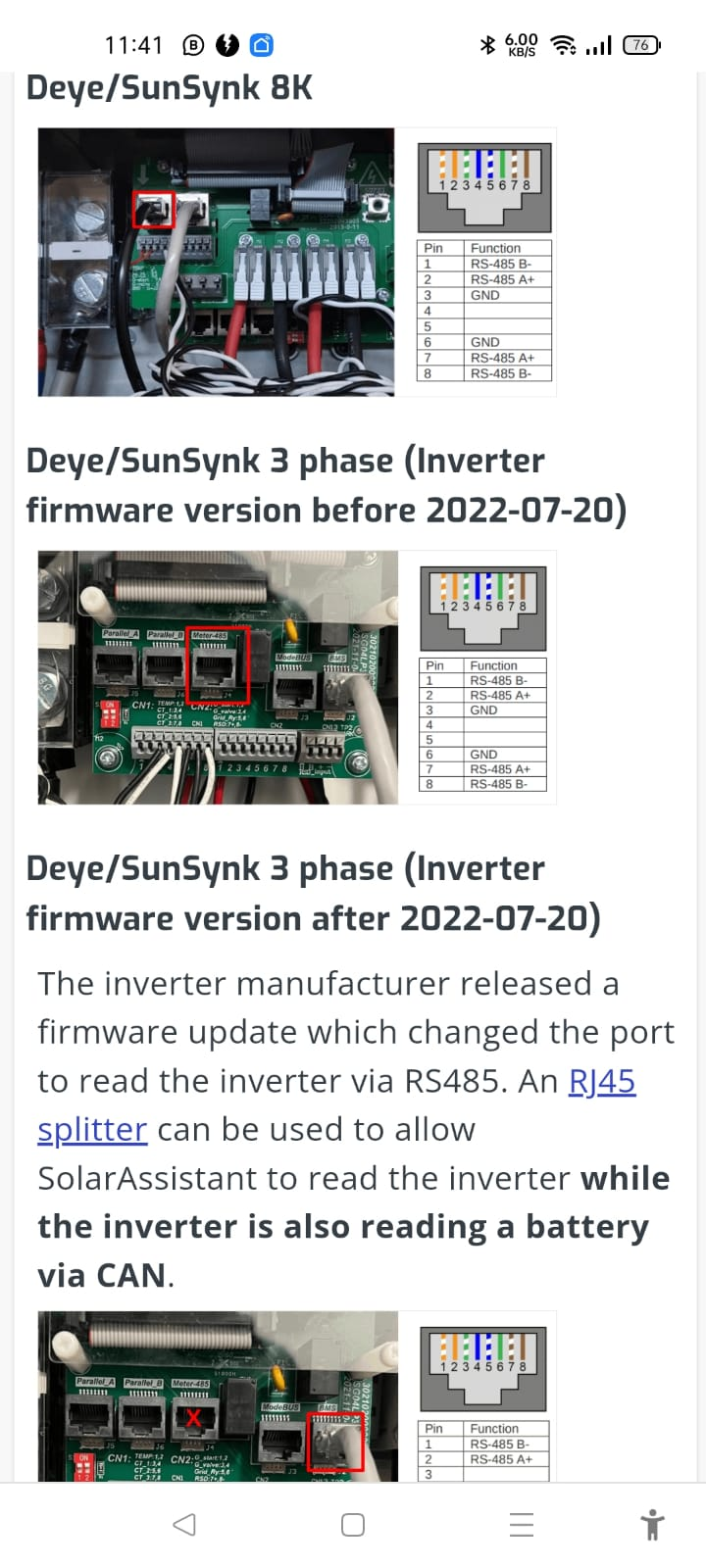kolek
village idiot
- Joined
- Sep 29, 2021
- Messages
- 344
Normally, when you have a networked device like a router, you can connect to it and login to the admininstrative interface.
With Deye's stick logger, all you can do is login to it for the sole purpose of configuring it to connect to your home WiFi, so that DEYE engineers and other 3rd party software can access, login, and manage, and collect information from your inverter. You, on the other hand, don't get direct access.
There is no way for the user to view or access the inverter's management interface directly though the WIFI logger. Super irritating and stupid.
If you want to somehow get access to your device wirelessly, you have to sign up for an account (why?) with the crap Chinese software SOLARMAN (developed by Deye?), give SOLARMAN all your private information, your email address, your GPS coordinates, your home address, the serial numbers off all your Deye equiptment, the serial number of your WIFI logger, your company name, your phone number, and give permissions to their app to access your smartphone's real-time location information, and then theoretically after collecting all that information and establishing a connection to your equipment, they will give you some sort of information about your device.
And after all that nonsense, you still don't even have a direct connection to the device, you're connecting to a 3rd party service to access the information from a device sitting in your own house, which you should be able to just access directly.
And I still haven't been able to get SOLARMAN on my smartphone to work apparently because they can't grab my location information from my smartphone so they're refusing to let me connect my inverter inside the SOLARMAN app.
And on top of this Deye engineers won't help you with any settings, they just demand you hookup your logger so they can login to the device and manage it remotely. I don't like it. I realize a lot of people don't mind things like this, but I do.
I don't need Chinese companies, or any companies for that matter, establishing permanent access to devices on my home network.
It's Orwellian, it's time-wasting, and it's stupid.
/rant
Ok guys, thanks for listening and feel free to criticize my points here. Thank you for the opportunity.
With Deye's stick logger, all you can do is login to it for the sole purpose of configuring it to connect to your home WiFi, so that DEYE engineers and other 3rd party software can access, login, and manage, and collect information from your inverter. You, on the other hand, don't get direct access.
There is no way for the user to view or access the inverter's management interface directly though the WIFI logger. Super irritating and stupid.
If you want to somehow get access to your device wirelessly, you have to sign up for an account (why?) with the crap Chinese software SOLARMAN (developed by Deye?), give SOLARMAN all your private information, your email address, your GPS coordinates, your home address, the serial numbers off all your Deye equiptment, the serial number of your WIFI logger, your company name, your phone number, and give permissions to their app to access your smartphone's real-time location information, and then theoretically after collecting all that information and establishing a connection to your equipment, they will give you some sort of information about your device.
And after all that nonsense, you still don't even have a direct connection to the device, you're connecting to a 3rd party service to access the information from a device sitting in your own house, which you should be able to just access directly.
And I still haven't been able to get SOLARMAN on my smartphone to work apparently because they can't grab my location information from my smartphone so they're refusing to let me connect my inverter inside the SOLARMAN app.
And on top of this Deye engineers won't help you with any settings, they just demand you hookup your logger so they can login to the device and manage it remotely. I don't like it. I realize a lot of people don't mind things like this, but I do.
I don't need Chinese companies, or any companies for that matter, establishing permanent access to devices on my home network.
It's Orwellian, it's time-wasting, and it's stupid.
/rant
Ok guys, thanks for listening and feel free to criticize my points here. Thank you for the opportunity.
Last edited: