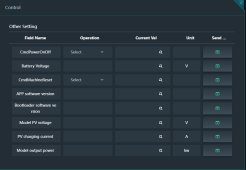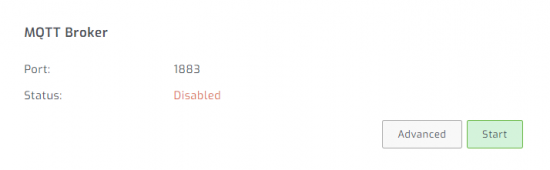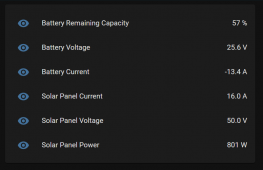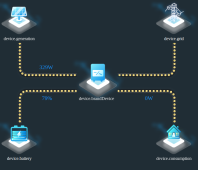Aerial Gopher
New Member
- Joined
- May 18, 2022
- Messages
- 59
Like everyone else I struggled to get the SmartESS app to work. Note that there is a SmartESS Client app too that is almost useless, but works.
What I think happens when you use either app, it will connect to the wifi dongle, and tell it which wifi to use, as well as which server to send data to, all though, not 100% sure.
None the less after much headaches, this particular unit I have sends data to this web site.
http://www.dessmonitor.com/?#/generalNew/home
It is pretty neat, and you can export the data.
Note the CmdPowerOnOff actually works. Bit scary if you think of where that can be used.... and we may experience war soon. you never know.
That being said, you can send the device its own firmware, which then it can be programmed to send data elsewhere. But that is beyond my lvel, so I will have to live with 3rd party logging, if it lasts for a long time...or not.
Note the Wifi Device I bought was from an Aliexpress seller who sold SRNE inverters that plugged into the RS485 port on the bottom of the inverter. This MAY work with others that use the SmartESS app, but I do not know,
I used the same login credentials as I did when I created/registered the account on the phone app, I added the QA number again on the web browser, then removed it, then removed it from the phone app, then added it via the web browser, and then it automatically showed up in the phone app, then just had to unplug the wifi dongle from the inverter and then back in to power cycle it, and then it (the inverter, as the Data logger always showed up) on the web browser.
Not sure what the reason was, it probably was my lack of patience for the 5 minute update interval.
If anyone can hack the device to send data more than every 5 minutes, please let me know how to do it. Because I want more DATA!
What I think happens when you use either app, it will connect to the wifi dongle, and tell it which wifi to use, as well as which server to send data to, all though, not 100% sure.
None the less after much headaches, this particular unit I have sends data to this web site.
http://www.dessmonitor.com/?#/generalNew/home
It is pretty neat, and you can export the data.
Note the CmdPowerOnOff actually works. Bit scary if you think of where that can be used.... and we may experience war soon. you never know.
That being said, you can send the device its own firmware, which then it can be programmed to send data elsewhere. But that is beyond my lvel, so I will have to live with 3rd party logging, if it lasts for a long time...or not.
Note the Wifi Device I bought was from an Aliexpress seller who sold SRNE inverters that plugged into the RS485 port on the bottom of the inverter. This MAY work with others that use the SmartESS app, but I do not know,
I used the same login credentials as I did when I created/registered the account on the phone app, I added the QA number again on the web browser, then removed it, then removed it from the phone app, then added it via the web browser, and then it automatically showed up in the phone app, then just had to unplug the wifi dongle from the inverter and then back in to power cycle it, and then it (the inverter, as the Data logger always showed up) on the web browser.
Not sure what the reason was, it probably was my lack of patience for the 5 minute update interval.
If anyone can hack the device to send data more than every 5 minutes, please let me know how to do it. Because I want more DATA!