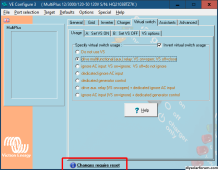You are using an out of date browser. It may not display this or other websites correctly.
You should upgrade or use an alternative browser.
You should upgrade or use an alternative browser.
Turn Multiplus off before Ve-Configure?
- Thread starter pda1
- Start date
sunshine_eggo
Happy Breffast!
Ok. I understand now.
The M+ has been running pretty well so far. I've got to make some changes to the settings so that any daily solar energy gains made aren't lost when recharging the batteries using the grid.
Also, Venus running on a Raspberry is really an excellent way to monitor a system.
The M+ has been running pretty well so far. I've got to make some changes to the settings so that any daily solar energy gains made aren't lost when recharging the batteries using the grid.
Also, Venus running on a Raspberry is really an excellent way to monitor a system.
sunshine_eggo
Happy Breffast!
Ok. I understand now.
The M+ has been running pretty well so far. I've got to make some changes to the settings so that any daily solar energy gains made aren't lost when recharging the batteries using the grid.
Nice. How do you plan to do that?
Also, Venus running on a Raspberry is really an excellent way to monitor a system.
Pretty impressed with it myself. I have a play system with a JBD BMS communicating with an RPi. I can see it as very beneficial for a small system, but when you start adding up the USB adapters and/or hats (if you need CAN), you can quickly get to the price of the Cerbo S.
As I am using a pi instead of a Cerbo, I have never actually had a Cerbo in hand. I'd be curious to pull one apart and see how 'custom' it really is, what, if any customized boards there are, etc.
Victron's commitment to the open source community with VenusOS is one of the reasons I built my system with their products. A not-so-red-hat tip to them.
Victron's commitment to the open source community with VenusOS is one of the reasons I built my system with their products. A not-so-red-hat tip to them.
Last edited:
I got a file from Victron concerning the settings of a M+ using Virtual Switch. The charger can be disabled- see page 15 of the following pdf. That's a possibility for experimentation.Nice. How do you plan to do that?
Pretty impressed with it myself. I have a play system with a JBD BMS communicating with an RPi. I can see it as very beneficial for a small system, but when you start adding up the USB adapters and/or hats (if you need CAN), you can quickly get to the price of the Cerbo S.
Ignore AC input...etc.
Given the size of my system I've noticed that any gains in solar produced energy are lost in recharging the batteries by the grid.
In other words, "I can't win".
sunshine_eggo
Happy Breffast!
I got a file from Victron concerning the settings of a M+ using Virtual Switch. The charger can be disabled- see page 15 of the following pdf. That's a possibility for experimentation.
Ignore AC input...etc.
Given the size of my system I've noticed that any gains in solar produced energy are lost in recharging the batteries by the grid.
In other words, "I can't win".
I thought you already had something specific in mind. VS is pretty simple. If you have an idea as to what you want, I might be able to help.
There's also a new option on the new Advanced tab:
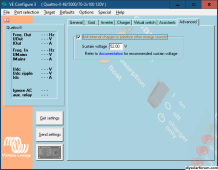
I think you may need to be on a very current version of the VE.Bus firmware and VenusOS 3.10. Basically, it's intended for RVs connecting to shore power. It will NOT ignore AC input, but it will not run the charger above the voltage you specify, so you can always leave yourself some overhead. You could fall back to grid and power AC loads but not put anything into the battery or drain from it.
If you want to turn AC ignore on/off based on voltage or SoC if you have a shunt or BMS feeding the GX the SoC, this is the preferred method:
Ignore AC input using the Generator Assistant [Victron Energy]
You will not need the "grid converter support" section. Just the generator start and stop and general flag assistants.
Other strategies include simply replenishing X kWh of lost charge (based on SoC or voltage estimate) any time it is activated. That can be controlled via charge current and time and may be easiest with VS.
I have to assume I'm running the latest version of all software as the various devices prompted me and I just answered, "yes" ....or whatever it was- both for Mk3, bluetooth dongle and VeConfigure.
You mentioned a shunt- my system has the BMV-712 which feeds into the Cerbo/Venus/Rsp.
For me, using the M+ is a "work in progress" as I'm trying to understand the possibilities for its usage in my situation. Probably there will be a compromise between Solar and grid usage...but we shall see. Initially the difficult part is understanding that the Battleborn batteries can be drained to zero with no harm to them. BB has made it clear- cycle the batteries. For me the problem is, "how much does it cost to recharge the batteries energy-wise compared to the gain or loss of solar generated power. I'm trying to rely upon solar as much as possible.
Today's project is to hardwire the output of the M+ beyond the breaker box and get rid of all the extension cords.
You mentioned a shunt- my system has the BMV-712 which feeds into the Cerbo/Venus/Rsp.
For me, using the M+ is a "work in progress" as I'm trying to understand the possibilities for its usage in my situation. Probably there will be a compromise between Solar and grid usage...but we shall see. Initially the difficult part is understanding that the Battleborn batteries can be drained to zero with no harm to them. BB has made it clear- cycle the batteries. For me the problem is, "how much does it cost to recharge the batteries energy-wise compared to the gain or loss of solar generated power. I'm trying to rely upon solar as much as possible.
Today's project is to hardwire the output of the M+ beyond the breaker box and get rid of all the extension cords.
sunshine_eggo
Happy Breffast!
Inverter updates are never forced, and I don't believe they are offered by default in victronconnect. They are also pretty involved. Inverter firmware updates are treated as an "if it ain't broke, don't fix it" situation. The exception becomes if you have problems OR if you want new features, e.g., my Quattros were at 430 when I bought them. Somewhere around 487, they added low temp charge protection for Lithium, and they have added additional features with most updates.
from your VRM dashboard select device list > Firmware update
will display installed and latest firmware.
You can also update remotely, but make sure you read and understand the upgrade process they display when you select that option. It is involved, and it must be done from a computer with VEconfig installed. I've used it successfully a couple of times, but I was onsite using the remote process... just in case.
I've never done it, but I believe VictronConnect on the PC with a MK3-USB cable is easier.
from your VRM dashboard select device list > Firmware update
will display installed and latest firmware.
You can also update remotely, but make sure you read and understand the upgrade process they display when you select that option. It is involved, and it must be done from a computer with VEconfig installed. I've used it successfully a couple of times, but I was onsite using the remote process... just in case.
I've never done it, but I believe VictronConnect on the PC with a MK3-USB cable is easier.
I can change a lot of settings on my Multiplus II via victronconnect on my android phone connected to the mk3-usb after entering my inverter password.Inverter updates are never forced, and I don't believe they are offered by default in victronconnect. They are also pretty involved. Inverter firmware updates are treated as an "if it ain't broke, don't fix it" situation. The exception becomes if you have problems OR if you want new features, e.g., my Quattros were at 430 when I bought them. Somewhere around 487, they added low temp charge protection for Lithium, and they have added additional features with most updates.
from your VRM dashboard select device list > Firmware update
will display installed and latest firmware.
You can also update remotely, but make sure you read and understand the upgrade process they display when you select that option. It is involved, and it must be done from a computer with VEconfig installed. I've used it successfully a couple of times, but I was onsite using the remote process... just in case.
I've never done it, but I believe VictronConnect on the PC with a MK3-USB cable is easier.
Doubt it is full featured but I haven't connected via PC yet.
sunshine_eggo
Happy Breffast!
I can change a lot of settings on my Multiplus II via victronconnect on my android phone connected to the mk3-usb after entering my inverter password.
Doubt it is full featured but I haven't connected via PC yet.
As I understand it, it doesn't matter which. Since the OP appears to be using VEConfig, I assumed PC + MK3-USB. I use both VC on PC and Android. I prefer it on the PC.
VC has the same functionality on either platform except PC can't connect via bluetooth to any bluetooth devices. PC/Android VC have the same levels of configurability.
VC falls short in being completely unable to install assistants, and it can't configure large parallel inverter setups, i.e., limited to 3 units in 3 phase power or two units in split phase, or three units in parallel single phase. However, it can manage a larger system that is already configured. For big systems and assistants, VEConfig is required.
Partimewages
Solar Addict
sunshine_eggo
Happy Breffast!
@pda1
Software version is different from firmware.
In my control world we tell new people firmware tells the machine what it is. Software tells it what to do.
Good point.
VC and VEConfig pretty much force you to update their versions. MANY VC compatible bluetooth connected devices REQUIRE firmware updates before you can change their settings. Inverters are NOT included in this. A user must explicitly update the inverter firmware and is vigorously cautioned that this for "professional" use only.
Partimewages
Solar Addict
On complicated machines firmware updates are not for the faint of heart. Losing coms remotely means you may be driving several hours to fix it. Incorrect firmware and you might "brick" it and ship it back to the company.
sunshine_eggo
Happy Breffast!
On complicated machines firmware updates are not for the faint of heart. Losing coms remotely means you may be driving several hours to fix it. Incorrect firmware and you might "brick" it and ship it back to the company.
Truth!
That's exactly why I did it "remotely" - using the remote method... while on-site to fix things. It was flawless.
Fortunately, it appears that they have really refined it, and the only real danger is if your internet connection goes down completely during the process and doesn't come back up. Ensuring your GX has uninterrupted internet access facilitates a successful update. Hence, my internet is all DC powered.
Q-Dog
¯\_(ツ)_/¯
The first time I upgraded my MultiPlus the warnings scared me off and I spent the better part of the night reading manuals and the community forum for any scrap of info I could find about firmware updates. The next night I poured myself a double, took a deep breath, and ran the update with no issues.Good point.
VC and VEConfig pretty much force you to update their versions. MANY VC compatible bluetooth connected devices REQUIRE firmware updates before you can change their settings. Inverters are NOT included in this. A user must explicitly update the inverter firmware and is vigorously cautioned that this for "professional" use only.
I just ran an update on my Multi this morning. No drinking involved. Everything was running fine and now I can't even remember what new feature made me want to run the update. I updated Venus OS while I was at it too.
Just got done hardwiring 14/2 into the M+ breaker sub-panel which feeds 4 outlets around our house. It's such a relief to not have extension cords all over the place.
Just checked my system and the only update that must be done is to the Multi. It's presently running version 498 and can be updated to version 506.
I've learned to have respect for the following words;
- brick it
- not for the faint of heart
Just checked my system and the only update that must be done is to the Multi. It's presently running version 498 and can be updated to version 506.
I've learned to have respect for the following words;
- brick it
- not for the faint of heart
sunshine_eggo
Happy Breffast!
Bricking is exceedingly rare unless you do something dumb. Follow the video instructions posted by @HighTechLab, and you're good.
499 update: specific to Quattro. No harm, but no benefit.
500 update: added a "disable vsense" option for all VE.Bus inverters that is useful in troubleshooting issues.
501 update: "some minor changes"
502 update: "Prepare for improved generator start/stop by GX devices." "Internal improvements"
503 update: N/A to your model
504 update: Most N/A to your model, "Some preparations were made for a (future) option to give priority to solar and wind energy for charging the batteries."
505 update: N/A to your module, but from here forward, Venus OS 3.00 required for remote updating (via VRM)
506 update: "Added the option to give priority to Solar/Wind energy. (Available on the advanced tab of VEConfig and via Victron Connect) Please refer to https://ve3.nl/vebus-pr for more info.
So the feature I mention in post #7 does require 506.
499 update: specific to Quattro. No harm, but no benefit.
500 update: added a "disable vsense" option for all VE.Bus inverters that is useful in troubleshooting issues.
501 update: "some minor changes"
502 update: "Prepare for improved generator start/stop by GX devices." "Internal improvements"
503 update: N/A to your model
504 update: Most N/A to your model, "Some preparations were made for a (future) option to give priority to solar and wind energy for charging the batteries."
505 update: N/A to your module, but from here forward, Venus OS 3.00 required for remote updating (via VRM)
506 update: "Added the option to give priority to Solar/Wind energy. (Available on the advanced tab of VEConfig and via Victron Connect) Please refer to https://ve3.nl/vebus-pr for more info.
So the feature I mention in post #7 does require 506.
sunshine_eggo
Happy Breffast!
The first time I upgraded my MultiPlus the warnings scared me off and I spent the better part of the night reading manuals and the community forum for any scrap of info I could find about firmware updates. The next night I poured myself a double, took a deep breath, and ran the update with no issues.
I just ran an update on my Multi this morning. No drinking involved. Everything was running fine and now I can't even remember what new feature made me want to run the update. I updated Venus OS while I was at it too.
Yeah. I stayed on 430 for quite some time.
HighTechLab
AKA Dexter - CTO of Current Connected, LLC
- Joined
- Sep 23, 2019
- Messages
- 1,693
We update before shipping and have never bricked one following the appropriate processes (using Victronconnect). That said, ve.flash is quite a bit scarier but I’ve only ever had to use it once or twice for very old units.Bricking is exceedingly rare unless you do something dumb.
Similar threads
- Replies
- 39
- Views
- 991
- Replies
- 35
- Views
- 596
- Replies
- 41
- Views
- 1K