I recently upgraded to 300Ah new lithium batteries and didn't notice a "problem" after. I have just recently added the Smart Sense module to the bank, coincidentally or not, Im noticing voltage differences between the display on the MPPT and the shunt (and the Smart Sense).
Ive never noticed these type of differences before whereby while charging or at full charge the voltages are close but after settling and with no sunlight (no mppt power) the voltage is now routinely 0.5V +/- difference. And it seems the Smart Sense is reading higher voltages. Now Im seeing 12.7V and the like at full rest. To reiterate, the lowest I would ever read from the shunt even after the 10-12 evening hours with no sunlight is 12.9-13.0V (with a full time cooler).
Maybe after doing this and doing that, removing that wire and adding this wire while upgrading the hardware/software it threw some things out of wack, and needs a reset? I could go out and start removing power and unplugging things, but I fear this is what caused the issue the last time.
With a master switch, MRBF's, bus bars, shunt with push-to-connect power lead, bluetooth app with network configuration etc., is there a better way to properly initialize a battery bank with these components?
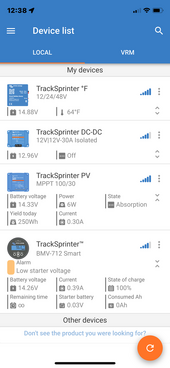
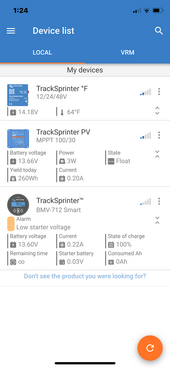
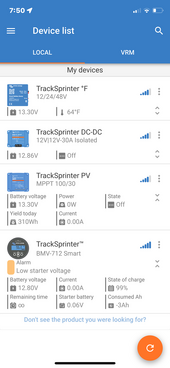
1st screencap is while charging around noon. Smart Sense voltage = 14.88V
2nd screencap is an hour later at float (not resting). All seems normal.
3rd screencap is early evening with no mppt (bank at rest). There is a 0.5V difference in voltage at the shunt report.
Ive never noticed these type of differences before whereby while charging or at full charge the voltages are close but after settling and with no sunlight (no mppt power) the voltage is now routinely 0.5V +/- difference. And it seems the Smart Sense is reading higher voltages. Now Im seeing 12.7V and the like at full rest. To reiterate, the lowest I would ever read from the shunt even after the 10-12 evening hours with no sunlight is 12.9-13.0V (with a full time cooler).
Maybe after doing this and doing that, removing that wire and adding this wire while upgrading the hardware/software it threw some things out of wack, and needs a reset? I could go out and start removing power and unplugging things, but I fear this is what caused the issue the last time.
With a master switch, MRBF's, bus bars, shunt with push-to-connect power lead, bluetooth app with network configuration etc., is there a better way to properly initialize a battery bank with these components?
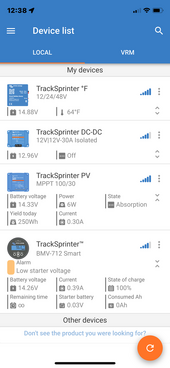
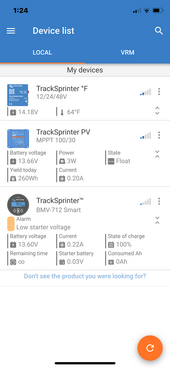
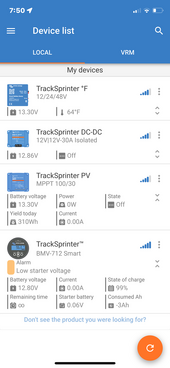
1st screencap is while charging around noon. Smart Sense voltage = 14.88V
2nd screencap is an hour later at float (not resting). All seems normal.
3rd screencap is early evening with no mppt (bank at rest). There is a 0.5V difference in voltage at the shunt report.


