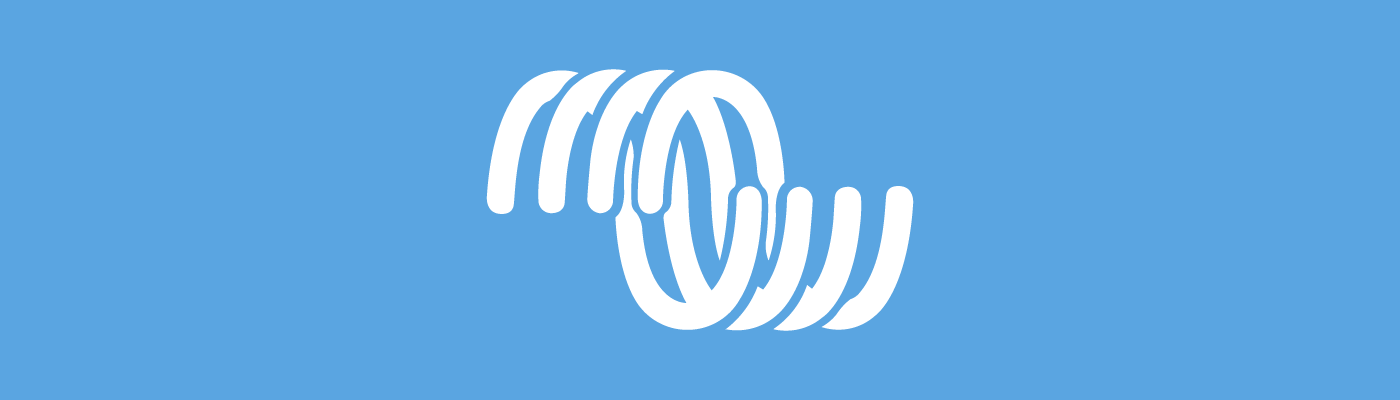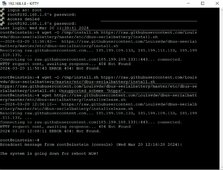Hi all,
I need help. I have been persuaded to move from a plug-and-play setup to this more complex one. I thought that the Cerbo config would be easy but I am quite lost.
I do have a Smart Solar 250/85 with a Cerbo GX and a Victron MK3 interface. I need a step-by-step guide for dumbs to help me have it see my DIY battery bank with JBD BMS, I planned to use Louisvdw drivers but I don't know where to start to install them on the Cerbo.
Could some charitable soul help me? I know it could be irritating to have such incompetent folk seeking help, but I am on a small Aegean island with no many options for help.
Thank you!
I need help. I have been persuaded to move from a plug-and-play setup to this more complex one. I thought that the Cerbo config would be easy but I am quite lost.
I do have a Smart Solar 250/85 with a Cerbo GX and a Victron MK3 interface. I need a step-by-step guide for dumbs to help me have it see my DIY battery bank with JBD BMS, I planned to use Louisvdw drivers but I don't know where to start to install them on the Cerbo.
Could some charitable soul help me? I know it could be irritating to have such incompetent folk seeking help, but I am on a small Aegean island with no many options for help.
Thank you!