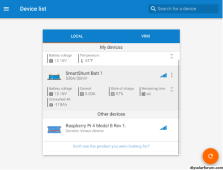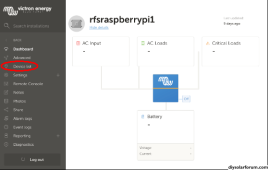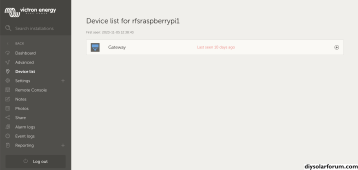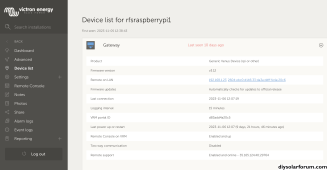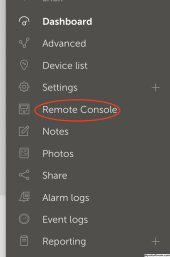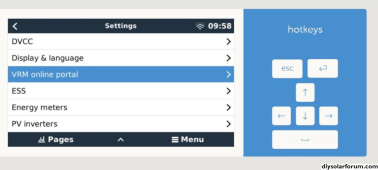featherlite
Solar Enthusiast
Problems Setting up a Cerbo GX on a Raspberry Pi
In a separate thread captioned “How Do I pair my iPhone with my GX Raspberry Pi Running Victron Venus?”, I asked for help about my iPhone.
Now, I am having a completely separate set of problems setting up that same Cerbo GX on a Raspberry Pi using my MacBook pro laptop.
The problem now is that, on my laptop, after connecting to the Victron VRM web page, I cannot see any data generated by my Victron Smart Shunt. The Smart Shunt is the only device I currently have plugged into the Pi, using an OEM “Victron VE Direct to USB Interface” cable.
Using the Victron Connect app on my laptop, I can see the Cerbo GX Pi icon on the device list. When I click on the Cerbo GX Pi icon, I can click on the VRM button (shown in the photo below) and then get connected to the VRM web page.

When I first connected to the VRM web page using the Cerbo GX pi, I registered and installed the Cerbo GX as instructed per the menus.
However, I can see no data being uploaded from the Smart Shunt via the Cerbo GX to the VRM web page, where, I think, data is supposed to be shown.
Here is a sample photo of what I see on the VRM web page (my Pi is named"rfsraspberrypi1" as shown below):
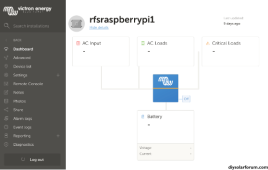
I am connecting my laptop to the VRM web page using the same WiFi address that I have set up on the Pi.
I know there are many steps I went through to get to this point that I have omitted in order to not clog up this initial post. I hope that your further questions will flush out more helpful information, including me posting more photos if that would help.
I have started this separate thread so as to avoid mixing up different problems.
I am very grateful for all the help I have received so far concerning my problems.
Thank you!
In a separate thread captioned “How Do I pair my iPhone with my GX Raspberry Pi Running Victron Venus?”, I asked for help about my iPhone.
Now, I am having a completely separate set of problems setting up that same Cerbo GX on a Raspberry Pi using my MacBook pro laptop.
The problem now is that, on my laptop, after connecting to the Victron VRM web page, I cannot see any data generated by my Victron Smart Shunt. The Smart Shunt is the only device I currently have plugged into the Pi, using an OEM “Victron VE Direct to USB Interface” cable.
Using the Victron Connect app on my laptop, I can see the Cerbo GX Pi icon on the device list. When I click on the Cerbo GX Pi icon, I can click on the VRM button (shown in the photo below) and then get connected to the VRM web page.

When I first connected to the VRM web page using the Cerbo GX pi, I registered and installed the Cerbo GX as instructed per the menus.
However, I can see no data being uploaded from the Smart Shunt via the Cerbo GX to the VRM web page, where, I think, data is supposed to be shown.
Here is a sample photo of what I see on the VRM web page (my Pi is named"rfsraspberrypi1" as shown below):
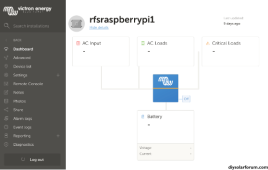
I am connecting my laptop to the VRM web page using the same WiFi address that I have set up on the Pi.
I know there are many steps I went through to get to this point that I have omitted in order to not clog up this initial post. I hope that your further questions will flush out more helpful information, including me posting more photos if that would help.
I have started this separate thread so as to avoid mixing up different problems.
I am very grateful for all the help I have received so far concerning my problems.
Thank you!