featherlite
Solar Enthusiast
Yes, the Victron connect app automatically sees my pi on the "Device List", but i think that is via Bluetoooth:The Victron connect app detects the PI automatically if your phone and the PI are on the same network.
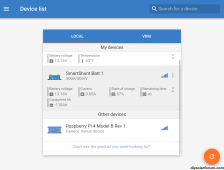
When I click on the "Raspberry Pi 4" icon in the device list, this image appears:
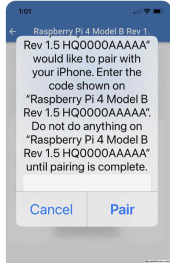
With the Venus software SD card loaded into the Pi, I can no longer use the external mouse or the external keyboard like i could with the Raspberry Pi software SD card loaded into the Pi. Below is a screen shot of what i see on the external monitor connected to the Pi with Venus loaded:
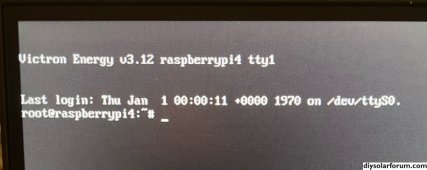
Robbert,
Thanks you for hanging with me and for your continued help!



