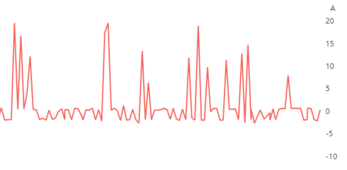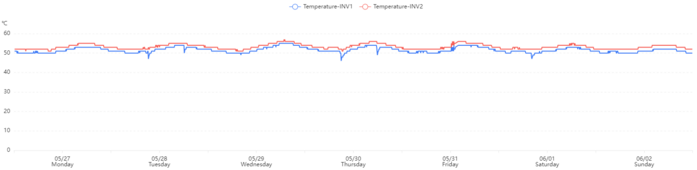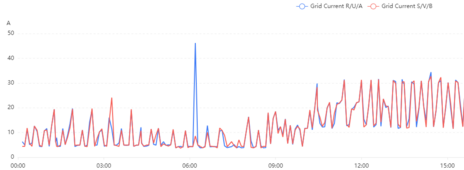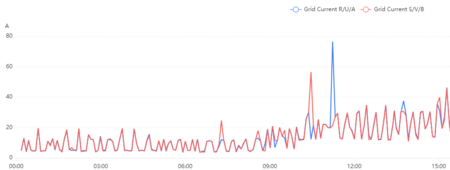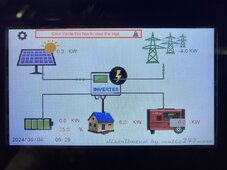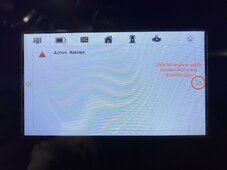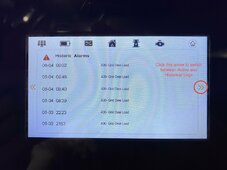My "bug" list so far with the Amensolar N3H-X10-US (aka Watts247 NHX-10kW). I am currently using it only as a backup panel UPS tied to an EG4 Indoor Wallmount battery.
1. Battery comm error drops power
I successfully establish battery comms between the EG4 and the inverter using the Megarevo protocol over CANbus. It appeared to work perfectly as far as information flow. After operating for about 48 hours, the inverter suddenly dropped power to the backup panel. At the same time, a "BMS COM Abnormal" alert was posted on the logging app. It appears that if there is a battery comm failure of any kind, the inverter drops output power. This makes output power unreliable. What should happen is that alert is posted, but the inverter should continue to provide power and revert to the voltage based levels (aka lead acid mode) until battery comm is established again.
My response to this was to disable battery comm and put the inverter into lead acid voltage mode and it has not dropped power since. it is unfortunate that battery comm doesn't work on the inverter since I would prefer that.
I was using a premade short network cable, so I doubt this is an electrical problem.
2. With grid available, the inverter draws battery power
I have the unit in "battery priority" mode which should, based on the manual, use the battery only if the grid fails. But I am noting that the unit seems to draw ~2 amps from the battery even when grid is present. Why it does this is not clear to me.
3. Alternating discharge and charge of the battery
Related to the above, the inverter is alternating between ~2 amp discharge and then charging the battery back up. It alternates every few seconds. This behavior will reduce battery life. This behavior has been verified with a clamp meter, so it isn't an indication problem. Here is a graph of the battery current during these events.
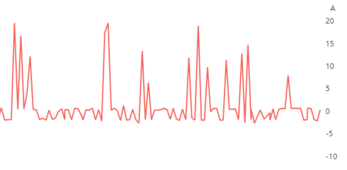
This goes on indefinitely and the battery is at 99-100% SoC. My expectation is that at 100% SoC with grid available, the battery should see almost no current in or out.
4. Grid charge enable ignored
One treatment I attempted for the charge/discharge cycling was to disable charging from the grid. The selection "Grid Chg Enable" was unchecked in the settings with the expectation that would stop grid charging altogether. I made that change and the behavior didn't change at all. It appears the grid charge enable setting isn't implemented properly.
5. Touch screen calibration
A cosmetic issue, but the touchscreen alignment between where the icon is displayed and where you press is off, particularly to the lower right. It feels like the software has screwed up the transform from touchscreen XY to screen XY. Minor issue but can be a little frustrating at times. I'm not the only one to notice this and touchscreen calibration has been mentioned in at least one YouTube review video.
6. Runs pretty hot
You would think that with grid available and simply passing through to the backup panel, there would be little power lost in the unit. Not so. The unit runs about 50-55 C internal temperatures (in 30-35 C ambient conditions) and feels quite toasty to the touch. This has three negative effects, it shortens the life of the electronics inside, it wastes energy, and it puts heat into the space (garage in my case). I'm kind of surprised it runs that hot doing "nothing". The fans rarely run in this mode, BTW, so the internal heat is not tripping the fan control algorithm yet. I estimate the waste heat is about 70-100 watts, so about 2 KWH per day which isn't trivial.
7. Solarman has no remote control
The included Wifi adapter works with Solarman which has decent enough logging capability. There appears to be zero ability to remotely control the inverter, however. I was disappointed with this. Perhaps Solar Assistant can provide this capability, but I have not tried it yet.
8. Shipping damage
The units are not packaged sufficiently to be shipped without damage. This has also been noted by other reviewers. Mine had dents in various places as if it was a car in a wreck and the PV disconnect switch was damaged where it had been pushed into the case. Watts247 sent a replacement PV switch which I installed, and I carefully pulled out the dents. The packaging leaves a lot to be desired and Watts247 said that will be improved.
I have yet to hook up PV to it, or use any grid interactive features, so I have no experience to judge those aspects yet.
In good news, when backup enable is on, the unit switches from grid to battery power fast enough that no devices reboot in the house. This was a key feature for my install and it works.
There is a new firmware version available, but Watts247 has not tested it and I'm unwilling to do so until they do. I have no idea what issues the new firmware fixes.
Mike C.