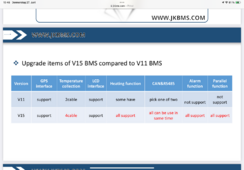Depends on your inverter, my SMA has no issues with the 'Fake' 100%, it just carries on charging so an SMA to JK JB BMS is not a problem. For the Chinese based Inverters using Pylontech canbus there is an issue, whether its JK's issue or the Chinese inverter issue is unknown but likely neither will bother fixing the issue.So what does everyone think the go-to BMS is these days for chaining together, working parameters, balancing (active or passive), Seplosv3?
You are using an out of date browser. It may not display this or other websites correctly.
You should upgrade or use an alternative browser.
You should upgrade or use an alternative browser.
Anybody tried new JK BMS with inverter communication support?
- Thread starter wepower
- Start date
Depends on your inverter, my SMA has no issues with the 'Fake' 100%, it just carries on charging so a JK JB BMS is not a problem. For the Chinese based Inverters using Pylontech canbus there is an issue, whether its JK's issue or the Chinese inverter issue is unknown but likely neither will bother fixing the issue.
I ordered two JK inverter BMS to test out with my EG46000xp (lux). Fortunately or unfortunately they were destroyed during shipping so still waiting for reimbursement and I have not reordered. I’m debating on which one to get for my custom packs. After everything I’m seeing, Seplosv3 may be my best option.
Speaking of which, I ordered two JK inverter BMS and received two broken power switch connectors. Hanzkor replaced the two power switches for me at USD0.50.I ordered two JK inverter BMS to test out with my EG46000xp (lux). Fortunately or unfortunately they were destroyed during shipping so still waiting for reimbursement and I have not reordered. I’m debating on which one to get for my custom packs. After everything I’m seeing, Seplosv3 may be my best option.
Seem like the damage on the small rectangle connectors of power switches are similar which might indicates manufacturing issue?
Not sure if a systemic issue, mine were actually broken, could see PCB through box and packaging and refused delivery.Speaking of which, I ordered two JK inverter BMS and received two broken power switch connectors. Hanzkor replaced the two power switches for me at USD0.50.
Seem like the damage on the small rectangle connectors of power switches are similar which might indicates manufacturing issue?
What inverter are you going to use the JKs with?
I see, that was serious damage indeed.Not sure if a systemic issue, mine were actually broken, could see PCB through box and packaging and refused delivery.
What inverter are you going to use the JKs with?
.......I was planning to use all five JK Inverter BMS with Growatt SPF 3000 ES, SPF 5000 ES and SPF 6000 ES in closed loop communication........
Probably will never use the communication since it doesn't work "correctly" unless if JK can implement the 99% during RCV Time duration (controlled float charge).
1 for SPF3000ES in single configuration
1 for SPF5000ES in single configuration
3 for SPF6000ES in 3 parallel pack configuration
Steve_S
Offgrid Cabineer, N.E. Ontario, Canada
Sadly it appears that NO ONE from the JK Gang is interacting with anyone at this time... AGAIN (case of Deja-Vu here).
There seems to be several "Small Issues" which really ought to be simple enough to address but are not being dealt with.
Even things as simple as a Logic Switch that says if using an 8S (8 cell config) to disable Temp sensors 3 & 4 as those sense harnesses are not used. Because it cannot do that you get a permanent error about the 2 missing sensors.
The protocol stacks all seem to be 95% right but none are 100% right ? WTH is that about ?
On the Support Pages (Software downloads) this is at the bottom. To what end ? They do not ever respond.
EVEN WORSE : They are Messing with the APP Again and it's reverted to being extra futsy about Android Versions and selectively not being installable on certain phone brands (Like Motorolla for example).
Now have 6 Units with the 200A Version updated to 15:17
There seems to be several "Small Issues" which really ought to be simple enough to address but are not being dealt with.
Even things as simple as a Logic Switch that says if using an 8S (8 cell config) to disable Temp sensors 3 & 4 as those sense harnesses are not used. Because it cannot do that you get a permanent error about the 2 missing sensors.
The protocol stacks all seem to be 95% right but none are 100% right ? WTH is that about ?
On the Support Pages (Software downloads) this is at the bottom. To what end ? They do not ever respond.
Contact Us
12th Floor, Building B4, Yunzhi Science Park, Dongzhou Community, Guangming Street, Guangming District, Shenzhen.
Area 505, 5th Floor, Building 3, Jindi Weiwuhou Science and Technology Innovation Park, No. 99 Wuke West Fourth Road, Wuhou District, Chengdu City.
+86 - 159-6787-7637
Every day from 10:00 am to 6:00 pm.
Helen@jkbms.net
Seven@jkbms.net
Sandy@jkbms.net
Miranda@jkbms.net
Ross@jkbms.net
Nami@jkbms.net
EVEN WORSE : They are Messing with the APP Again and it's reverted to being extra futsy about Android Versions and selectively not being installable on certain phone brands (Like Motorolla for example).
Now have 6 Units with the 200A Version updated to 15:17
I emailed all those 6 addresses every month since Feb 2024 with slightly reworded request/issue report on the controlled charge mode for Voltronic OEM inverter.Sadly it appears that NO ONE from the JK Gang is interacting with anyone at this time... AGAIN (case of Deja-Vu here).
There seems to be several "Small Issues" which really ought to be simple enough to address but are not being dealt with.
Even things as simple as a Logic Switch that says if using an 8S (8 cell config) to disable Temp sensors 3 & 4 as those sense harnesses are not used. Because it cannot do that you get a permanent error about the 2 missing sensors.
The protocol stacks all seem to be 95% right but none are 100% right ? WTH is that about ?
On the Support Pages (Software downloads) this is at the bottom. To what end ? They do not ever respond.
EVEN WORSE : They are Messing with the APP Again and it's reverted to being extra futsy about Android Versions and selectively not being installable on certain phone brands (Like Motorolla for example).
Now have 6 Units with the 200A Version updated to 15:17
Got nothing.
Then we even have someone here with JKBMS firmware 15.19 while the official site only have 15.17.........No wonder China can never be world tech support.
Even on Growatt inverter issue, I had to contact their European branches just to get proper support (it works).
Steve_S
Offgrid Cabineer, N.E. Ontario, Canada
I used many different BMS' over the years and suffered various things in general. The older "simple" JK's with Active Balancing really made a difference and worked better than the rest. After running with those for a couple of years I decided that as I am finalizing my bank to it's final form that I'd switch up to these Inverter Editions. Even though I use Midnite SCC's & Samlex EVO Inverter I still want to access the BMS' for all the packs states. OI also put the JK People directly in touch with the Dev Group @ Samlex and made the appropriate introductions - but nothing yet.
I find the product to be pretty good, even with it's quirks. I won't be editing or writing any more manuals or docs "for them" but may toss tidbits in here as I come across them.
Nami did interact with some of us here at one point but I believe that She/He Whoever managed to piss pretty much all of us off.
I find the product to be pretty good, even with it's quirks. I won't be editing or writing any more manuals or docs "for them" but may toss tidbits in here as I come across them.
Nami did interact with some of us here at one point but I believe that She/He Whoever managed to piss pretty much all of us off.
ShirBlackspots
New Member
JK Inverter BMSSo what does everyone think the go-to BMS is these days for chaining together, working parameters, balancing (active or passive), Seplosv3?
Brucey
Solar Wizard
Have they figured out the final configuration/firmware bugs/hardware revisions? I still think the old non-inverter model is the more proven choice (200A with 2A active balancing).JK Inverter BMS
Would not say that’s accurate since most inverters just stop charging at 100% vs float/etc. Seems it can’t be fixed.JK Inverter BMS
Hi,
at this website http://www.jkbms.net/download_pc is a new FW 15.23 for the Inverter BMS.
Dose anyone have a change log?
Regards
at this website http://www.jkbms.net/download_pc is a new FW 15.23 for the Inverter BMS.
Dose anyone have a change log?
Regards
Oh? Seem like the firmware just been released today. Doubt we will get any changelog.Hi,
at this website http://www.jkbms.net/download_pc is a new FW 15.23 for the Inverter BMS.
Dose anyone have a change log?
Regards
No love for initial version 14 hardware? Geez.......
Steve_S
Offgrid Cabineer, N.E. Ontario, Canada
It does appear that no one there has a concept of WHAT a change log is nor how to be informative.
They also changed the file naming, just to keep it interesting I guess.
JUST UPDATED 1 PACK to New Version.
The PC App (screen below) no longer sets CAN protocols nor the UART & Dry Contact triggers. What Else ?
Version is ACTUALLY V 2.7.0.22 (the internal "about" doesn't show it... SLOPPY !
Android Phone APP (V4.17.0) seems to work fine.
Android App V 4.19.6 Current App not installable on my phone again. (Motorolla Motto-G) ERG !!!

UART Stack: ----------------------------------------------------------- CANbus Stack:

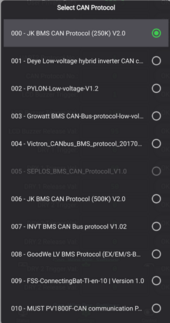
They also changed the file naming, just to keep it interesting I guess.
JUST UPDATED 1 PACK to New Version.
The PC App (screen below) no longer sets CAN protocols nor the UART & Dry Contact triggers. What Else ?
Version is ACTUALLY V 2.7.0.22 (the internal "about" doesn't show it... SLOPPY !
Android Phone APP (V4.17.0) seems to work fine.
Android App V 4.19.6 Current App not installable on my phone again. (Motorolla Motto-G) ERG !!!

UART Stack: ----------------------------------------------------------- CANbus Stack:

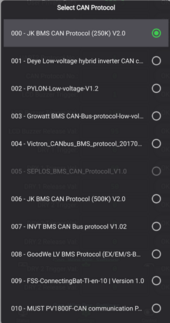
Last edited:
Brucey
Solar Wizard
So from what I understand initial shipments of jk inverter BMS were hardware version 14.x, and they've been abandoned in lieu of the newer 15.x hardware?
Considering v14 was shipped in December 2023.......that was a fast abandonment......So from what I understand initial shipments of jk inverter BMS were hardware version 14.x, and they've been abandoned in lieu of the newer 15.x hardware?
Well, at least I can use v15 as master board for my upcoming parallel packs with V14 as slave board.
I just hope JK will not mess up the inter-BMS communication between V15 and V14.
Not sure if I want to take a risk installing the latest V15 firmware yet. One never know what JK might have messed up.....
New firmware day! -- Lets try our luck...
First things first should we update the app?
There is no new PC application or mobile app so no need to update them.
Timestamps are the same as before:
PC app 2.0.7.22 dated 2024-01-26
mobile app 4.19.6 dated 2024-04-09
Now lets move on to the firmware V15.23. Cross fingers...
Flashing process went smoothly using the normal method from the PC app.
Process seems to go smoothly, settings are all correctly preserved and password still works correctly (unlike cursed 15.10 edition...)
One minor issue, because the PC app never got updated when they released V15.17 with luxpower support, there is no option to select type 11 luxpower under CAN settings (and type 11 is read as type 0 in the pc app) as before. No worry, is just means if you need to set CAN to type 11 for luxpower you need to use the android app (as before). Other than that operation with the PC/android app seems completely unchanged.
But... the 4.3" LCD display stopped working! Displays 0 for all values
I tried to reset things but no success. There is a setting in the app to configure the protocol for uart0 to the "JK BMS LCD Protocol V2.0" but that setting only affects the RJ45 ports on the front panel, the display seems to be on a separate buss that is not configurable.
That is certainly annoying! Luckily solar assistant just released the JKBMS modbus protocol update so we can monitor batteries from there (or the apps).
Lets continue...
Set up parallel mode with 2x JKBMS and luxpower inverter (eg4 6000xp) connected to the CAN port of the master BMS (address 0). Inverter is set to luxpower mode and the JKBMS it set to luxpower mode (CAN type 11) as before. All coms seem to work fine, inverter reports correct SOC, battery count, charge limit, etc.
So... moment of truth... does the inverter communication work correctly to keep charger enabled after SOC get to 100%
We will see tomorrow... as long as the sun is shining I should get to 100% SoC on the battery sometime tomorrow afternoon to test the charge controller.
If the charge issue isn't fixed then I will revert back to V5.17 with the ghost pack connected to get the LCD display operation back. If anyone was able to get the firmware update to work with their 4.3" LCD display I am curious what to did to make it work.
First things first should we update the app?
There is no new PC application or mobile app so no need to update them.
Timestamps are the same as before:
PC app 2.0.7.22 dated 2024-01-26
mobile app 4.19.6 dated 2024-04-09
Now lets move on to the firmware V15.23. Cross fingers...
Flashing process went smoothly using the normal method from the PC app.
Process seems to go smoothly, settings are all correctly preserved and password still works correctly (unlike cursed 15.10 edition...)
One minor issue, because the PC app never got updated when they released V15.17 with luxpower support, there is no option to select type 11 luxpower under CAN settings (and type 11 is read as type 0 in the pc app) as before. No worry, is just means if you need to set CAN to type 11 for luxpower you need to use the android app (as before). Other than that operation with the PC/android app seems completely unchanged.
But... the 4.3" LCD display stopped working! Displays 0 for all values
I tried to reset things but no success. There is a setting in the app to configure the protocol for uart0 to the "JK BMS LCD Protocol V2.0" but that setting only affects the RJ45 ports on the front panel, the display seems to be on a separate buss that is not configurable.
That is certainly annoying! Luckily solar assistant just released the JKBMS modbus protocol update so we can monitor batteries from there (or the apps).
Lets continue...
Set up parallel mode with 2x JKBMS and luxpower inverter (eg4 6000xp) connected to the CAN port of the master BMS (address 0). Inverter is set to luxpower mode and the JKBMS it set to luxpower mode (CAN type 11) as before. All coms seem to work fine, inverter reports correct SOC, battery count, charge limit, etc.
So... moment of truth... does the inverter communication work correctly to keep charger enabled after SOC get to 100%
We will see tomorrow... as long as the sun is shining I should get to 100% SoC on the battery sometime tomorrow afternoon to test the charge controller.
If the charge issue isn't fixed then I will revert back to V5.17 with the ghost pack connected to get the LCD display operation back. If anyone was able to get the firmware update to work with their 4.3" LCD display I am curious what to did to make it work.
Technine
New Member
I seriously appreciate you being the test dummy on this. I've been trying to come up with a good solution to the 100% issue on my 6000xp and am hoping they magically fixed it with this mystery firmware update however unlikely that may actually be. I would test it myself but I won't be near my battery to do an update for a few weeks.
Edit: I just found this on Andy's google drive. It seems they give him change log info. It also seems there is now a 15.24 version that fixes the LCD issues you are having @.... Sadly nothing in the notes regarding our issues with the LuxPower Inverters unless whatever DEYE fix is listed also helps.
V15.23 Upgrade logs
1. Optimize the alarm reporting logic of parallel current limiting module.
2. Optimize the JKBMS-CAN communication protocol.
3. JKBMS RS485_Modbus Add Buad9600bps.
4. Added support for JK-BD6A20S20P JK-BD6A24S20P.
5. fix a bug about DEYE inverter.
@2024-05-27 by JKBMS
V15.24 Upgrade logs
1. Fixed a Bug about LCD display in V15.23.
@2024-06-04 by JKBMS
Edit: I just found this on Andy's google drive. It seems they give him change log info. It also seems there is now a 15.24 version that fixes the LCD issues you are having @.... Sadly nothing in the notes regarding our issues with the LuxPower Inverters unless whatever DEYE fix is listed also helps.
V15.23 Upgrade logs
1. Optimize the alarm reporting logic of parallel current limiting module.
2. Optimize the JKBMS-CAN communication protocol.
3. JKBMS RS485_Modbus Add Buad9600bps.
4. Added support for JK-BD6A20S20P JK-BD6A24S20P.
5. fix a bug about DEYE inverter.
@2024-05-27 by JKBMS
V15.24 Upgrade logs
1. Fixed a Bug about LCD display in V15.23.
@2024-06-04 by JKBMS
Last edited:
Excellent -- thank you for the tip about V15.24. I was able to install it this morning, and the LCD display came back online 
It does look like this firmware update got a lot of work put into it, but I agree that it doesn't look promising for luxpower users.
My batteries are up to 85% charge and the sun is shining so we will see if there is any improvement in the charge algorithm in a few hours.
Here is the full changelog for those following along from home. I also attached the firmware files
It does look like this firmware update got a lot of work put into it, but I agree that it doesn't look promising for luxpower users.
My batteries are up to 85% charge and the sun is shining so we will see if there is any improvement in the charge algorithm in a few hours.
Here is the full changelog for those following along from home. I also attached the firmware files
V15.06 Upgrade logs @2024-01-09 by JKBMS
1.Fixed a bug where parameters were lost after BMS restart. The bug is caused by a logical error in the parameter entered by the user.
2.Change the default configuration parameters to LPF to improve security.
2.Optimized JKBMS Modbus protocol, added RCV RFV register support. The protocol must use the PC software version V2.5.0。
3.Fixed the Bug that the hardware version may be incorrect in the device information.
4.Add battery low temperature alarm to dry triggers.
V15.09 Upgrade logs @2024-01-12 by JKBMS
1.Fix a bug, parameters (RFV Time) Storage failure.
2.Change the default configuration parameters to LTO to improve security.
V15.10 Upgrade logs @2024-01-17 by JKBMS
1. Button shutdown logic detection and optimization.
2. Bluetooth communication optimization.
V15.11 Upgrade logs @2024-03-01 by JKBMS
1. DRY Trigger source added "12 - Remote Control "option
2. The LCD V2.0 protocol is added to the protocol library, which supports charging and discharging through the touch screen.
3. The Victor protocol allows the vendor name to be changed by writing the user's private data.
4. Fix a bug, parameters (RFV Time) Storage failure.
V15.17 Upgrade logs @2024-03-31 by JKBMS
1. Upgrade the LCD protocol to support 1.1 and connection instructions.
2. Optimize the SWUART code.
3. Fix the Bug of the calf communication protocol.
4. Added support for JK-BD6A20S20P JK-BD6A24S20P.
5. Add intermittent alarm function.
6. Add the emergency trigger button and the emergency time parameter.
1. Added LUXPOWERTEK inverter support.
V15.23 Upgrade logs @2024-05-27 by JKBMS
1. Optimize the alarm reporting logic of parallel current limiting module.
2. Optimize the JKBMS-CAN communication protocol.
3. JKBMS RS485_Modbus Add Buad9600bps.
4. Added support for JK-BD6A20S20P JK-BD6A24S20P.
5. fix a bug about DEYE inverter.
V15.24 Upgrade logs @2024-06-04 by JKBMS
1. Fixed a Bug about LCD display in V15.23.
Attachments
My batteries are up to 85% charge and the sun is shining so we will see if there is any improvement in the charge algorithm in a few hours.
EG4/Lux user here patiently waiting. lol.
My batteries are up to 85% charge and the sun is shining so we will see if there is any improvement in the charge algorithm in a few hours.
User of multiple Growatt inverters waiting here as well.EG4/Lux user here patiently waiting. lol.
"Controlled charge mode" enabled? Not sure if JK take account of the suggestion to let the SOC to stay 99% during RCV Time duration.
Don't want to get anyone's hopes up but I upgraded the firmware yesterday. I am using the JK SMA Canbus called FSS which works like Pylontech Plus Canbus to an extra decimal point which could be the reason for my observation.
Currently both batteries are showing as 100% in the JK Win app and the voltage is 55.3V against my target of 55.2V and the SI has stopped charging and the voltage is decaying but the SI is showing the SOC as 99%.
Looking at my data logger the SI shows as being at 99% SOC for last 4 hrs and the voltage got to 55.2V 20 mins ago. I don't data log the JK App but that was probably showing 100% for 4 hrs too.
Currently both batteries are showing as 100% in the JK Win app and the voltage is 55.3V against my target of 55.2V and the SI has stopped charging and the voltage is decaying but the SI is showing the SOC as 99%.
Looking at my data logger the SI shows as being at 99% SOC for last 4 hrs and the voltage got to 55.2V 20 mins ago. I don't data log the JK App but that was probably showing 100% for 4 hrs too.
Last edited:
Similar threads
- Replies
- 27
- Views
- 1K
- Replies
- 14
- Views
- 1K
- Replies
- 4
- Views
- 466
- Replies
- 4
- Views
- 522