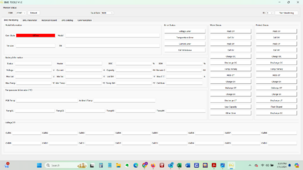Before placing the batteries in service did you charge then to 100%. Batteries are normally shipped and received at round 50% SOC which is also not accurate until you fully charge the batteries. The inverter will stop charging when the BMS reports 100% SOC.
You may have to disable BMS comms, use open loop and manage the charge by adjusting the inverters charge voltage while monitoring the batteries with the BMS_Tools software.
Also, are the batteries EG4 LL or EG4 LL-S. There are differences
In addition you can download the monitoring software as well as the latest firmware for your batteries from the EG4 website. Just make sure you download whatever if correct for your batteries.
EG4 is dedicated to ensuring that you have access to the most up–to–date product information at all times through our downloads page.

eg4electronics.com
You can either get the correct RS485 to USB cable from EG4 or make your own. Just make sure that when you plug the cable into your computer that a serial port is created which indicates you have the correct driver installed and the computer was able to load it.
Some helpful info on building your own cables, just use the RJ45 pinout for your battery:
Hey, I have a Anenji battery pack. It's a 51.2V100AH battery. It has a Pace BMS but I cannot get any reliable communications with it. The seller sent me a BMS Tools v2.04 which they say should be able to talk to the battery. I'm getting nowhere. I have 3 RS232 cables, 1 from Amazon, 1 from the...

diysolarforum.com
I have a 3KV SRNE hybrid controller which i monitor with an online datalogger. The info from the datalogger is good, however at 6PM the data for the days' info resets to zero. I am wondering if anyone has the same issues, and would disconnecting/reconnecting: the panels, AC input and the DC...

diysolarforum.com