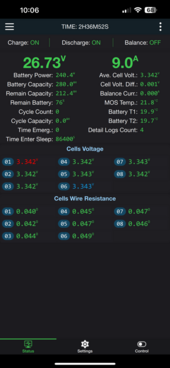Agreed. Her packaging methods are exceptional. When I received my first batch of CATL cells a number of years ago from a different vendor all went well except one box. In an effort to save money they put the bus bars in a box and included it in one of the battery boxes. Right over a cell terminal. Well you guessed it. That corner of the box was crushed and it bent the terminal of the battery causing a leak.Amy went above and beyond to ensure the cells arrived safe.
Amy organizes her packing to avoid such things. If one orders cases the hardware is usually placed in one of them or a separate box. There was one box that mixed the two but it was organized in such a way that both the battery and terminals were protected.