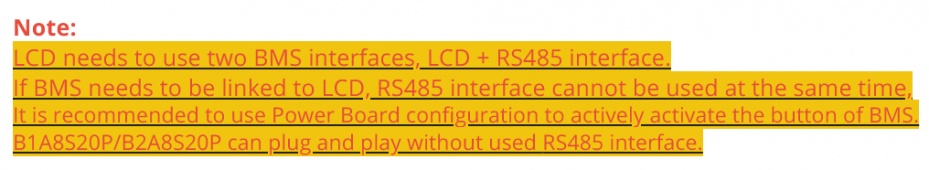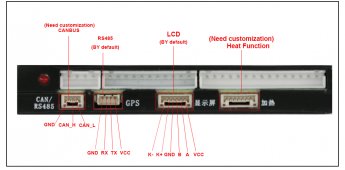Hi there.
I've been a JBD fan for quite a while...
But for my new 24v build, I decided to go with the JK BMS B2A8S20P and got the large display. I decided to go with the JK because I have been fed up with such low balance current of the JBDs.
Anyways, just hooked everything up yesterday for some testing. I really like the JK!
I got the large display because it shows cell voltage delta among other things.
But I wish it would have some features similar to the JBD large display:
1. Option to turn off the display WITHOUT turning off the BMS.
2. Option to turn on/off charging/discharging via the display.
I really don't see the need for the display to be always on. Is there an option to do this (without physically switching the power lead to the display)?
I see that the display has a JST connection on the back, next to the main connector. Does anyone know what this is for ?
@Nami
View attachment 116292
BTW, I am using 2 x 6AWG for the B- and one 4 AWG for the P- (that's what I had at hand, otherwise I would do another 2 x 6awg).
Both are 200°C silicone insulated.
The 7awg was too short for me, and I think it underrated for this BMS anyways.
P.S. I went with cross bus bar connections, so that if I would need to redo top balancing in the future, I wouldn't need to take apart the whole pack. Just remove the busbars and connect in parallel. This made a nice an neat build, but only the dual B- got a bit messy...
I made a mistake, when putting the cells in the box: I should have moved them to the other side, just so the negative terminals will be more accessible to the BMS. But the cells are very compressed, so I'm reluctant to take everything apart. Also got the BMS mounted to the side with VHB tape, which is a pain to remove.