fromport
Solar Addict
I always get those confused ;-)You need to disable "insulation d" -> "Leack Dete". I'm not sure if that is the same as the ARC you are referring to.
thanks!
I always get those confused ;-)You need to disable "insulation d" -> "Leack Dete". I'm not sure if that is the same as the ARC you are referring to.
Ok NC, found that and disabled it. We will see what happens tomorrow morning and hope my wife won't be stranded in the dark shower again!! LOL
Seriously, how did you know this and why aren't all owners aware of this?
Like I said in my survey from Sig Sol on how I like my new inverter...Not ready for prime time! Lack of a manual, no support due to no knowledge in the service dept.
Seriously, how did you know this and why aren't all owners aware of this?
Is there still an anti-reverse setting or did that get renamed to anti-reflux? Anti reflux didn't show up for me until this update I did a couple weeks ago. Anti reverse is the one that keeps it from dumping as fast as possible to the grid, with it enabled it uses the CT's to only give enough power to zero out the usage from the grid. Stupid question I know but I'm not in front of my inverter right now.I will be good with this unit if it stops the morning reboot. I would also like to figure out the Time shift program for charge and discharge, so I dont have to cutoff the grid manually every night. I dont trust it as the first time I tried it, it dumped almost two batteries into the grid before I noticed even with anti-reflux enabled and I have nothing setup with the power company.
Yes it was renamed. Hey, I'm using your firmware...Is there still an anti-reverse setting or did that get renamed to anti-reflux? Anti reflux didn't show up for me until this update I did a couple weeks ago. Anti reverse is the one that keeps it from dumping as fast as possible to the grid, with it enabled it uses the CT's to only give enough power to zero out the usage from the grid. Stupid question I know but I'm not in front of my inverter right now.
I tried getting a response from MR about that, with absolutely NO result.Yes I tried setting up Time shift and dam near lost all of my battery charge into the grid even though I had Anti-reflux enabled!!
Yeah not sure if there's some beaurocracy keeping the information from flowing or it's a language thing. Maybe both.I tried getting a response from MR about that, with absolutely NO result.
It was either a language problem or they responded like they saw water burning.
I hoped switching and/or reversing the CT's would make it work that with time shift it would just do own usage instead of dumping everyhing in the grid, but that was no success
That's me! Finally trying to get it all sorted. Soon I'll have my wiring setup to run off-grid and test more features of the inverter. I confirmed AC Coupling a grid tie inverter is coming soon!Yes it was renamed. Hey, I'm using your firmware...
Simple. I just ran #8 wire from the grid terminals to the main panel 40 amp breaker. #8 again from load 1 to 40 amp breaker in the solar subpanel. I dont have any heavy loads in the solar subpanel.Yeah not sure if there's some beaurocracy keeping the information from flowing or it's a language thing. Maybe both.
That's me! Finally trying to get it all sorted. Soon I'll have my wiring setup to run off-grid and test more features of the inverter. I confirmed AC Coupling a grid tie inverter is coming soon!
How do you have your inverter wired? Do you have a simple diagram I could look at? I don't have my load terminals going anywhere. Just grid over to the panel and my consumption monitors at the main panel sensing between panel and meter. Anti Reverse was definitely a feature for me that when disabled it would dump at 8kw to the grid. When on it sends just enough to zero the meter. Well, before this update it was still pulling 100w from the grid, now it's aiming for 0 and getting really close! My usage during a day is about 0.25kwh and surplus is 1.9kwh during my peak shift period.
Funny how things escalate.Simple. I just ran #8 wire from the grid terminals to the main panel 40 amp breaker. #8 again from load 1 to 40 amp breaker in the solar subpanel. I dont have any heavy loads in the solar subpanel.
This whole adventure started from the absurd reality of having to run the 16kw propane generator for a very necessary sump pump and some lights when the power failed. The first step was just to have a battery backup when needed and that lead to installing some panels and another battery to make it through the night til charge time.
No, I have them on the inverter grid input wires as I'm only interested in whats going on in the solar subpanel.Funny how things escalate.
You’ve got your CT’s installed at the main panel on the wires that feed it from the meter right?
Hmm. Hey what does the solar assistant graph look like. I turned on “home load” and it has the blue graph that appears to be what the CT’s are measuring. It’s possible they mislabeled the CT’s and had you install them backwards.No, I have them on the inverter grid input wires as I'm only interested in whats going on in the solar subpanel.
That doesn't look right. If I compare mine when my load is pulling from grid (I assume that's what's happening at about 17:00 - 23:00 in your graph) the grid is below zero. I'd try swapping direction on the CT's to see if that fixes the export issue. It might be detecting some power coming from grid, give it a bit of power, then it sees more power coming from grid, until it just hits 8kw feeding the grid and thinks that you're pulling 8kw from the grid. Just a guess but it's an educated one. Do you charge from the grid during that 17:00 - 23:00 time period? Interesting that red is 3-3.5kw and load is less than 1kw.

That is interesting....but I do have the arrows pointing towards the input of the grid wires.That doesn't look right. If I compare mine when my load is pulling from grid (I assume that's what's happening at about 17:00 - 23:00 in your graph) the grid is below zero. I'd try swapping direction on the CT's to see if that fixes the export issue. It might be detecting some power coming from grid, give it a bit of power, then it sees more power coming from grid, until it just hits 8kw feeding the grid and thinks that you're pulling 8kw from the grid. Just a guess but it's an educated one. Do you charge from the grid during that 17:00 - 23:00 time period? Interesting that red is 3-3.5kw and load is less than 1kw.
In my graph when blue is flatlined I'm charging the battery from the grid. Hence red being more than load.
View attachment 137468
That doesn't look right. If I compare mine when my load is pulling from grid (I assume that's what's happening at about 17:00 - 23:00 in your graph) the grid is below zero. I'd try swapping direction on the CT's to see if that fixes the export issue. It might be detecting some power coming from grid, give it a bit of power, then it sees more power coming from grid, until it just hits 8kw feeding the grid and thinks that you're pulling 8kw from the grid. Just a guess but it's an educated one. Do you charge from the grid during that 17:00 - 23:00 time period? Interesting that red is 3-3.5kw and load is less than 1kw.
In my graph when blue is flatlined I'm charging the battery from the grid. Hence red being more than load.
View attachment 137468
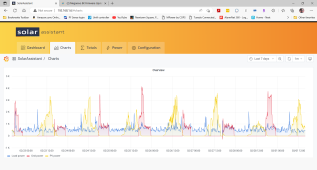
That doesn't look right. If I compare mine when my load is pulling from grid (I assume that's what's happening at about 17:00 - 23:00 in your graph) the grid is below zero. I'd try swapping direction on the CT's to see if that fixes the export issue. It might be detecting some power coming from grid, give it a bit of power, then it sees more power coming from grid, until it just hits 8kw feeding the grid and thinks that you're pulling 8kw from the grid. Just a guess but it's an educated one. Do you charge from the grid during that 17:00 - 23:00 time period? Interesting that red is 3-3.5kw and load is less than 1kw.
In my graph when blue is flatlined I'm charging the battery from the grid. Hence red being more than load.
View attachment 137468
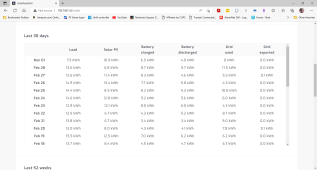
I think we shouldn't discount the possibility Megarevo has it backwards in software. I agree based on your chart it's correct the way you have it wired. Take a look at mine though, shows I'm exporting a bunch of power. When in fact my electricity meter shows I'm exporting ~2kwh a day. Looks like the columns are swapped. I suspect Solar Assistant is just grabbing it from the inverter as-labeled so it shows wrong just like the inverter is using it wrong. Hence me installing the CT's backwards which makes it work right but I never noticed the chart was backwards!Plus you can see I have only used the grid. If the CT's were backward I would show that I exported TO the grid.
View attachment 137473
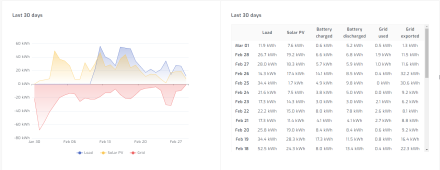
Many thanks from my family NC.....we are no longer floundering in the morning darkness!! Wondering if I should enable ARC?You need to disable "insulation d" -> "Leack Dete". I'm not sure if that is the same as the ARC you are referring to.
Setup > Run Setting > Active Rep > Insulation D > Disable
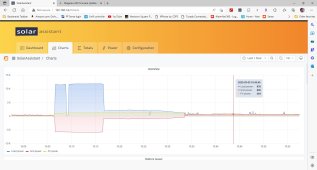
Running well with grid on, solar on, batteries on...and then I heard the inverter fans speed up and I looked at solar assistant to see everything dumping into the grid and a load of over 10kw!! I cutoff the batteries to spare them, plus the wife was on her office pc and a con call, and the UPS backup was failing so I could not shut it all down. Then while I'm waiting for her, it stopped dumping to the grid as shown below. A truly SHTF morning!!
View attachment 137728


