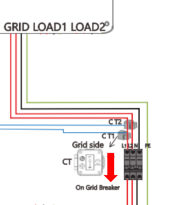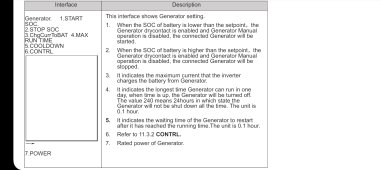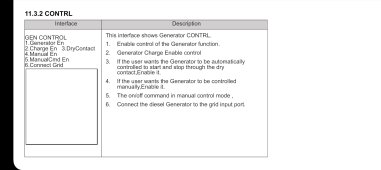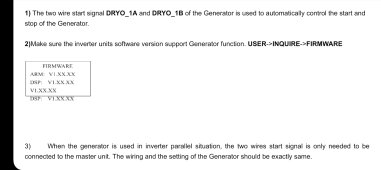Springton
Solar Enthusiast
Agreed. If that were a `Real load' it would have tripped the 40 amp breaker.what I see is that "load power" was showing about 11,500 watts.
On top of that you were exporting 5,500 watts to the grid. That would mean a total of 16,000 watts coming of your inverter which is double it's rating of 8,000 watts.
That is impossible
Something doesn't add up in your picture..
I killed the batteries at that point. I thought about it, then decided to cut the batteries back on and kill the grid breaker. When I cut the batteries on, I got a buzzing and then the red alarm light on the eg4 lifepower, same with eg4 LL. So, I'm at square one with the batteries off and on grid til lunchtime and I? can reboot the inverter.