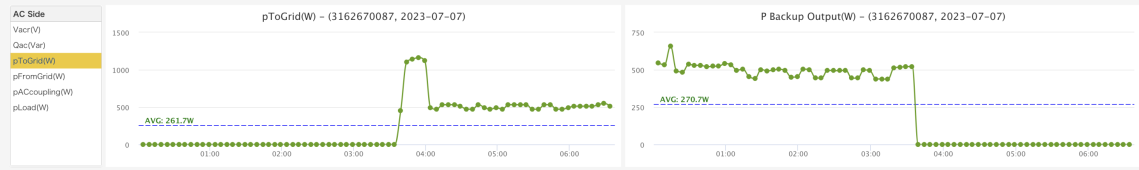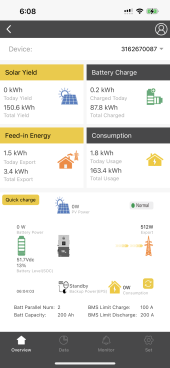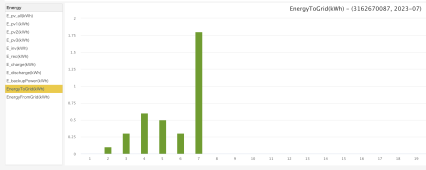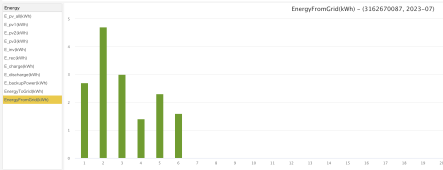ksmithaz1
Solar / EV Junkie
"Split" phase is a term i've only heard in wide use recently. If you dump AC at a transformer that is center tapped the wave is consistent across the output windings. At the instant L1=0 and L2=+240, If you were to put a DC meter - on L1 + on CT you will read +120v. If you take the same meter and put - on L2 and + on CT you will read -120v. however if you move both leads up so - is on CT and + is on L2 you will read +120. If you use CT as a common it appears you are 180 out of phase CT to L1/2. This makes sense because in a split phase system we like to ground the CT and make it common, but that is not a requirement from an electrical transmission perspective, a 2-wire 120v a/c device (Hopefully double insulated) just wants to see a 120v sine wave. We ground the CT for safety reasons to help trip breakers and detect when we have wiring faults, and CT to lower the feed voltages. Lightitup bzzzp.