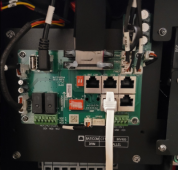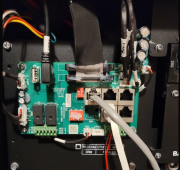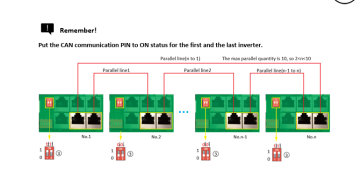Luxpower_Gilbert
Luxpert @Luxpower USA Team
battery will kicking based on the load of the inverterBrownouts when at the edge of solar output. . .
Here is the problem. My panels are kicking 11100 watts at my 11000 watt load (Dryer && A/C). No problem. Panel output drops to 10900 watts, now I need 100W from the batteries. . . Brown-out, batteries kick in then everything is fine. It is unfortunate that I just happen to have a series of loads that lie squarely in this range. I'm wondering if there is a software fix for this, it's annoying. It wouldn't really do it if I had 4 more panels. Any thoughts or settings that might work around this? It would be more optimal if the batteries were to kick in at (say) 200W before they are actually needed, even better make it a setting.