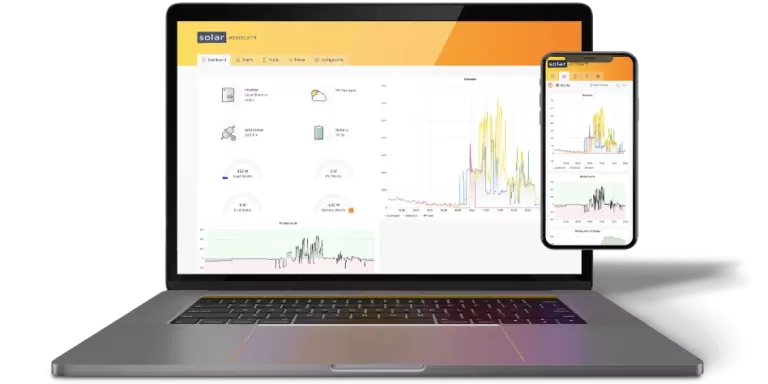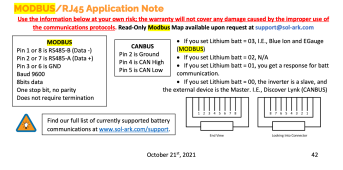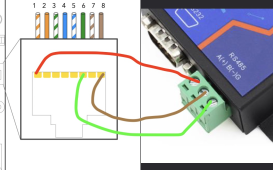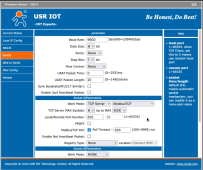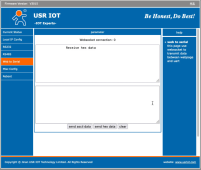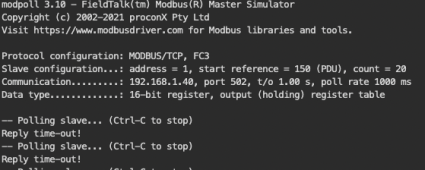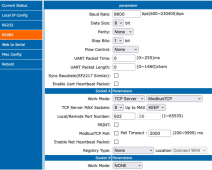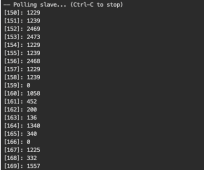In short real-time monitoring is possible with the Sol-Ark!
I decided to post a dedicated thread on this topic given the ongoing interest and research that has been done by some members. I am pointing folks to the resources that I used for the primary setup but will highlight the Sol-Ark specific items that I discovered on my own that made everything work.
Background Info - I have been on the 'search' for a way to monitor my Sol-Ark 12k inverter since I bought it. I was unimpressed with the out of the box offering and discouraged with every firmware release that pushed monitoring frequency from 5min to 8mins and now 10mins per reading (today I am monitoring at 1 sec intervals). I had some limited experience with logging and graphing with my Batrium setup so I started looking and came across this site where the members had successfully accessed the SunSynk inverter, 'cousin' to the Sol-Ark. A cousin to the point that all the modbus registers are the same outside of the ones related to the grid phase side, SunSynk is single phase vs. Sol-Ark being two phased. See attachments.
- Setup - I followed the steps that have been outlined in the following two posts (posting them for credit). Read these threads and read then again and you will be 90% of the way there setting up.
https://powerforum.co.za/topic/8451-sunsynk-inverter-monitoring/
https://powerforum.co.za/topic/6875-software-for-sunsynk-pylontech-combo/
For my setup I used the following items:
- RPI - Zero W - Out of the box setup
- Modbus Interface - Biggest PIA was trying to troubleshoot the driver issues with the 1st two devices. Literally spent more time on this setup step then the actual connection to the Sol-Ark.
- WaveShare RS485 CAN HAT for Raspberry Pi https://www.amazon.com/gp/product/B07VMB1ZKH/ref=ppx_yo_dt_b_asin_title_o02_s00?ie=UTF8&psc=1
- Was unable to get it to work, I believe it is a driver issue
- Industrial USB to RS485 Converter Adapter Original FT232RL https://www.amazon.com/gp/product/B081MB6PN2/ref=ppx_yo_dt_b_asin_title_o07_s00?ie=UTF8&psc=1
- Did not work on the RPI but did work on my Mac
- JBtek USB to RS485 Converter Adapter ch340T https://www.amazon.com/gp/product/B00NKAJGZM/ref=ppx_yo_dt_b_asin_title_o06_s00?ie=UTF8&psc=1
- Work with RPI and what I am using today
- Node-Red - Running on the RPI Zero W
- Established JSON flows are already available for download from the powerview threads listed above. make note they have to be updated for some items that relate to single phase.
- InfluxDB - Running on a RPI 4
- Standard setup
- Grafana - Running on a RPI 4
- Establish JSON dashboards are available for download from the powerview threads.
Sol-Ark Items - This ended up being the easiest item once I received the Modbus document from Sol-Ark. In the latest manual version they dedicate a section to the RS485 connections but leave out some key details unless you ask for them. They are contained in the attachment that I added to the post. In short depending on what version of Sol-Ark you have, 8k, 12k, indoor or outdoor model there are slight variations to the wire connections.
As of now I have been collecting data for the past couple of days and still in the process of building a dashboard but when it gets to a semi sold form I'll share it with the group. If you are looking for an example or a template you are better off grabbing one of the ones already posted and building from there (what I did).
NOTE - Some of the flows / setups that you may come across allow for the changing of inverter settings, modbus
write actions. The Sol-Ark document excludes those settings but the SunSynk has them. For my own personal setup
I only use the read only modbus options at this time to avoid any mistakes until I get a good handle on what is available and what I want to do eventually.
Good luck!