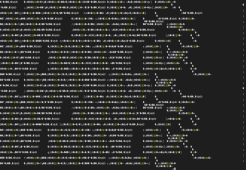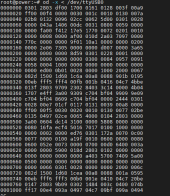You know if it works (I think it will since rs323 is just analog interface) we can totally capture commands from pvpro and rewrite whole parameter set interface and not be beholden to Chinese soft provideryep thanks tried and tested all of these options and you are correct, even fought with parallel ports.... even busted out my smelliscope
ordered y cable and rs232 to eth box will mess with this probably next weekend or two
You are using an out of date browser. It may not display this or other websites correctly.
You should upgrade or use an alternative browser.
You should upgrade or use an alternative browser.
Sol-Ark - Inverter Monitoring
- Thread starter solardad
- Start date
robby
Photon Vampire
- Joined
- May 1, 2021
- Messages
- 4,129
Meh, there are somethings that I just refuse to let a Chinese company have access to. Like all those security cameras that they have flooded Amazon with. They all require App activation with GPS on. No Thanks!You know if it works (I think it will since rs323 is just analog interface) we can totally capture commands from pvpro and rewrite whole parameter set interface and not be beholden to Chinese soft provider
As far as keeping my Inverter data, I don't really care, just so long as it's backed up properly. Their ability to possibly mess with my Inverter settings is kind of limited as any major change like AC voltage or Frequency change would require the Inverter to be manually rebooted. I guess they could do stuff but it would be silly of them to try it, as that would ruin the whole Global Chinese Inverter market and the solution would be easy, just unplug the dongle. Who would want a Growatt, MPP or Deye unit if they knew the Chinese had already tried to shut them down for political reasons.
If it makes you feel better I know Sol-Ark is not as relaxed about it as I am and from what I have heard they have plans to solve this issue in 2022 as well as speeding up the update time.
well thats exactly why, use their dongle to copy commands it sends to change values in the inverter, write your won front end and you can disco their dongle and still have ability to change parameters like work mode/ time remotely (i need remote since solark is at my cabin not the house and i prefer the chinese to not have the access)Meh, there are somethings that I just refuse to let a Chinese company have access to. Like all those security cameras that they have flooded Amazon with. They all require App activation with GPS on. No Thanks!
As far as keeping my Inverter data, I don't really care, just so long as it's backed up properly. Their ability to possibly mess with my Inverter settings is kind of limited as any major change like AC voltage or Frequency change would require the Inverter to be manually rebooted. I guess they could do stuff but it would be silly of them to try it, as that would ruin the whole Global Chinese Inverter market and the solution would be easy, just unplug the dongle. Who would want a Growatt, MPP or Deye unit if they knew the Chinese had already tried to shut them down for political reasons.
If it makes you feel better I know Sol-Ark is not as relaxed about it as I am and from what I have heard they have plans to solve this issue in 2022 as well as speeding up the update time.
what is the baud rate etc for rs232? or are you plugging in to the wifi dongle port but it still uses rs485?I have mine hooked up
I have mine hooked up with RS232 cable to where Sol-ark WiFi dongle goes, so not in my case.
Last edited:
robby
Photon Vampire
- Joined
- May 1, 2021
- Messages
- 4,129
Yes but for something like that to happen it would catastrophic for Chinese businesses selling goods to America. The Chinese need the money, there is no upside for them doing something like this. It would be a minor annoyance for us but could put an end to China being able to sell products in America.well thats exactly why, use their dongle to copy commands it sends to change values in the inverter, write your won front end and you can disco their dongle and still have ability to change parameters like work mode/ time remotely (i need remote since solark is at my cabin not the house and i prefer the chinese to not have the access)
Troubleshooter
New Member
I am using this cable to connect serial port that's normally used by WiFi dongle to the RPi running SA image.what is the baud rate etc for rs232? or are you plugging in to the wifi dongle port but it still uses rs485?
i looked at this solar-assistant and it seems its everything i want for the most part except it runs on PI only, HA integration, you can even change system work mode, good grafana charts... how do you like it ? seems cheap enough that i might try anywayI am using this cable to connect serial port that's normally used by WiFi dongle to the RPi running SA image.
Are you saying it needs a Rasberry PI and are you talking about this? :i looked at this solar-assistant and it seems its everything i want for the most part except it runs on PI only, HA integration, you can even change system work mode, good grafana charts... how do you like it ? seems cheap enough that i might try anyway
https://github.com/pbix/HA-solark-PV
Sorry I got a little confused in the thread and wanted to clarify.
robby
Photon Vampire
- Joined
- May 1, 2021
- Messages
- 4,129
Can you also run the Dongle and PV-Pro at that the same time using a Y cable?I am using this cable to connect serial port that's normally used by WiFi dongle to the RPi running SA image.
robby
Photon Vampire
- Joined
- May 1, 2021
- Messages
- 4,129
I like Solar Assistant mostly for the speed. I find PV-Pro to have a lot better graphing system and a lot more options that you can control. Also the Web Version of it is very polished and it never loses my Data. The big down side is waiting 5 minutes for every update. I am trying to get the best of both worlds. I have SA running on a 10" Wall mounted tablet in my kitchen so we can always see instantly how much PV is being generated and what the loads and battery SOC are like. For my daily or monthly analysis of how things are performing I use PV-Pro. The downside is that I had to give up my battery closed loop communication so I could use the Canbus port.i looked at this solar-assistant and it seems its everything i want for the most part except it runs on PI only, HA integration, you can even change system work mode, good grafana charts... how do you like it ? seems cheap enough that i might try anyway
Last edited:
so i fingered it out and hooked up txdata rxdata and ground from the serial cable to home assistant via usb-rs232 (got solar assistant license and installed) for the msot part both are receiving data, but i think there is some kind of handshake happening and probably only 1 device can talk back to the inverter aka change settingsI like Solar Assistant mostly for the speed. I find PV-Pro to have a lot better graphing system and a lot more options that you can control. Also the Web Version of it is very polished and it never loses my Data. The big down side is waiting 5 minutes for every update. I am trying to get the best of both worlds. I have SA running on a 10" Wall mounted tablet in my kitchen so we can always see instantly how much PV is being generated and what the loads and battery SOC are like. For my daily or monthly analysis of how things are performing I use PV-Pro. The downside is that I had to give up my battery closed loop communication so I could use the Canbus port.
the reason is i hooked up solar assistant first and it said connected, then i hooked up solark dongle and it would just do a slow blink of alternating red/green LED's, i unplugged the solarassistant and hooked up dongle first then it went both solid light like it should and it showed online on pvpro, then hooked up solarassistant and it says connected and getting data and both are updating fine
then i updated system work battery percentages from soalrassist and it changed them on physical inverter, 10 mins later pvpro still didnt know the change has been made
then i changed the percentages again in solar pro and said success on website, but physical inverter values didnt change
so i think if you are read only with solar assist or other integration it should be ok since there seems to be only 1 2way dongle allowed
i might try disconnecting tx cable on solarassist so it can read only
@bixelps does this output from rs232 same as you get from modbus? i got your integration installed but it doesn't seem to get data, i can confirm my HA is getting data from the usb, it looks like this:Home Assistant integration already available here:
https://github.com/pbix/HA-solark-PV
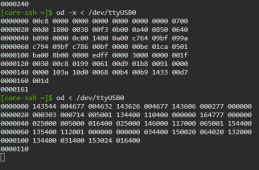
Last edited:
figured out that all these lienes are modbus rtu over rs232, if i figure out how to convert that in the linux it would be easiest and probably can build that in to the homeassitnat soalrk integration project by @bixelps
other option is somekind of physical rs232 to ethernet device that has capability of translating that, then no need to add anything to ha-solark-pv
0014400 0000 0000 0000 2000 000e 022d 0196 6403
0014420 c504 bc04 9509 8f09 c504 bc04 8109 c504
anyone have experience with this?
other option is somekind of physical rs232 to ethernet device that has capability of translating that, then no need to add anything to ha-solark-pv
0014400 0000 0000 0000 2000 000e 022d 0196 6403
0014420 c504 bc04 9509 8f09 c504 bc04 8109 c504
anyone have experience with this?
read up a bit on modbus but basically its a master to slave type of comm and that prob why soalrk stick doesnt like when you first plug in solar assistant. i think the data im getting is correct but i cant really code (network dude here) so that avenue is not feasable
so i had another idea:
anyone tried hooking up rs232 to ethernet converter with modbus capability (like USR-TCP232-410S) to where wifi dongle goes, then connect another USR device in reverse config to read from the 1st one via netwrok and convert back to rs232 so the dongle is happy, then connect hasolark tcp stream to the 1st one as well, in theory USR device says it supports multipel streams so solark will not have an issue with multiple masters trying to talk to it, basically first USR device will act as a proxy for solark wifi dongle + hasolark integration and + potentially another device that hooks up to solarassist if you want tripple data monitoring
anyone tried this? does this sound like it may work? goign to try it anyway just checking if anyone tried something like that
my objective ideally is to keep solark stick hooked up and sifon data (read only is all i want to home assistant and maybe influx/grafana) since i use batrium with CAN integration i cant use the rs485 on the soalrk.
so i had another idea:
anyone tried hooking up rs232 to ethernet converter with modbus capability (like USR-TCP232-410S) to where wifi dongle goes, then connect another USR device in reverse config to read from the 1st one via netwrok and convert back to rs232 so the dongle is happy, then connect hasolark tcp stream to the 1st one as well, in theory USR device says it supports multipel streams so solark will not have an issue with multiple masters trying to talk to it, basically first USR device will act as a proxy for solark wifi dongle + hasolark integration and + potentially another device that hooks up to solarassist if you want tripple data monitoring
anyone tried this? does this sound like it may work? goign to try it anyway just checking if anyone tried something like that
my objective ideally is to keep solark stick hooked up and sifon data (read only is all i want to home assistant and maybe influx/grafana) since i use batrium with CAN integration i cant use the rs485 on the soalrk.
jungleman2000
New Member
- Joined
- Jan 26, 2022
- Messages
- 8
Hi all,
I’m offgrid and have a solar-ark 12k outdoor. I have been trying to get 485 data from it without success for use with Home Assistant. I would like to create a few automations with the data to optimize my solar usage.
Thanks to @bixelps for creating the HA integration. Now if I could only get data to it. When trying to test with modpoll and the DSD TECH SH-U11F USB-RS485 converter connected to the sol-ark (modded CAT6 cable) and my laptop via usb only results in time out errors and thats it.
I have followed all the documents linked in this thread for pinouts and inverter settings.
I have a lead acid battery bank and am not using a BMS, so the “Canbus” port is free to use. Also the firmware is up to date.
I also tried the JBtek USB to RS485 Converter and CERRXIAN RS485 to Ethernet RJ45 TCP and get the same results, no response from the sol-ark (time out).
I have read this thread and ones linked several times thinking I have missed something but to no avail.
I think about @poldim post about how his just started working after a shut down and adding wires to the smart load breaker and it makes me wonder if having something connected to that breaker enables it somehow. I currently don't have anything connected as my gen set is connected to the grid input.
Very frustrated and any suggestions are appreciated.
As far as using the dongle port to get the data, I rather not. I use and like PV pro and the utility it provides for remote monitoring, firmware upgrades etc.
Thank you all for the information in this thread. It has been at least educational.
I’m offgrid and have a solar-ark 12k outdoor. I have been trying to get 485 data from it without success for use with Home Assistant. I would like to create a few automations with the data to optimize my solar usage.
Thanks to @bixelps for creating the HA integration. Now if I could only get data to it. When trying to test with modpoll and the DSD TECH SH-U11F USB-RS485 converter connected to the sol-ark (modded CAT6 cable) and my laptop via usb only results in time out errors and thats it.
I have followed all the documents linked in this thread for pinouts and inverter settings.
I have a lead acid battery bank and am not using a BMS, so the “Canbus” port is free to use. Also the firmware is up to date.
I also tried the JBtek USB to RS485 Converter and CERRXIAN RS485 to Ethernet RJ45 TCP and get the same results, no response from the sol-ark (time out).
I have read this thread and ones linked several times thinking I have missed something but to no avail.
I think about @poldim post about how his just started working after a shut down and adding wires to the smart load breaker and it makes me wonder if having something connected to that breaker enables it somehow. I currently don't have anything connected as my gen set is connected to the grid input.
Very frustrated and any suggestions are appreciated.
As far as using the dongle port to get the data, I rather not. I use and like PV pro and the utility it provides for remote monitoring, firmware upgrades etc.
Thank you all for the information in this thread. It has been at least educational.
robby
Photon Vampire
- Joined
- May 1, 2021
- Messages
- 4,129
You do have the Battery Mode set to 00 and unchecked?Hi all,
I’m offgrid and have a solar-ark 12k outdoor. I have been trying to get 485 data from it without success for use with Home Assistant. I would like to create a few automations with the data to optimize my solar usage.
Thanks to @bixelps for creating the HA integration. Now if I could only get data to it. When trying to test with modpoll and the DSD TECH SH-U11F USB-RS485 converter connected to the sol-ark (modded CAT6 cable) and my laptop via usb only results in time out errors and thats it.
I have followed all the documents linked in this thread for pinouts and inverter settings.
I have a lead acid battery bank and am not using a BMS, so the “Canbus” port is free to use. Also the firmware is up to date.
I also tried the JBtek USB to RS485 Converter and CERRXIAN RS485 to Ethernet RJ45 TCP and get the same results, no response from the sol-ark (time out).
I have read this thread and ones linked several times thinking I have missed something but to no avail.
I think about @poldim post about how his just started working after a shut down and adding wires to the smart load breaker and it makes me wonder if having something connected to that breaker enables it somehow. I currently don't have anything connected as my gen set is connected to the grid input.
Very frustrated and any suggestions are appreciated.
As far as using the dongle port to get the data, I rather not. I use and like PV pro and the utility it provides for remote monitoring, firmware upgrades etc.
Thank you all for the information in this thread. It has been at least educational.
It will not send proper data on the RS485 unless the Mode is set to 00.
Similar threads
- Replies
- 37
- Views
- 1K
- Replies
- 92
- Views
- 4K
- Replies
- 5
- Views
- 355