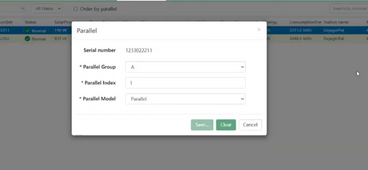I really don't like this design choice for a $5K box, so I will complain again. You need to have a regular old ethernet port. A very low end integrated ARM SOC inside on a small replaceable board. Realtek ethernet chip & phy is like a few dollars, with a couple of USB ports, wifi welded or on a plug in usb dongle on the outside of the box. Toss openwrt or something on the board, and write a few custom routines to handle the local requirements, and provide an API/web interface. I would also pin out a console on an RJ-45 serial port for last-resort.
Flash is so cheap these days, I would have an A and B side flash as well. You run on A, upgrade B, reboot to B. Failure or problem revert to A. All good run on B, next upgrade reverse the process. You ought to be able to build the control board wholesale way under $50, you don't need anything very powerful, just rugged and small.