You are using an out of date browser. It may not display this or other websites correctly.
You should upgrade or use an alternative browser.
You should upgrade or use an alternative browser.
Sol-Ark 12K and EG4LL battery communications
- Thread starter BenW
- Start date
intraspan01
New Member
Hi @buttabean,
I was not able to do this. Because to dip switches have to be set to all down (off) in order for the BMS Tools to work. When connected to the Sol-Ark for closed loop communication, each battery must have their own unique ID set by the dip switches.
When the dip switches are adjusted, the battery must be turned off and then back on again in order for ID to work.
I was not able to do this. Because to dip switches have to be set to all down (off) in order for the BMS Tools to work. When connected to the Sol-Ark for closed loop communication, each battery must have their own unique ID set by the dip switches.
When the dip switches are adjusted, the battery must be turned off and then back on again in order for ID to work.
intraspan01
New Member
Ok. I have seen videos of that setup on Signature Solar with the RS485 splitter but I have no direct experience with that setup.
That is pretty interesting as I have a client where that maybe useful. t should also work with the LIFePower4 batteries I assume.
I have a client that has an OutBack system that I posted about last year. It is not able to do any closed loop communication but I can probably setup a computer on site to monitor the batteries.
Can you send me the device you used to connect all of the batteries that way?
That is pretty interesting as I have a client where that maybe useful. t should also work with the LIFePower4 batteries I assume.
I have a client that has an OutBack system that I posted about last year. It is not able to do any closed loop communication but I can probably setup a computer on site to monitor the batteries.
Can you send me the device you used to connect all of the batteries that way?
actually I just grabbed some more ethernet cables and the sol ark does show more batteries than 1. So the sol ark will show up this way and on the pc in this configuration.
https://www.amazon.com/gp/product/B07CW7JHYV/ref=ppx_yo_dt_b_search_asin_title?ie=UTF8&psc=1 i bought these but there's probably a better splitter like switch
https://www.amazon.com/dp/B0BWJM3C5...p_csd=d2lkZ2V0TmFtZT1zcF9kZXRhaWxfdGhlbWF0aWM im going to buy this and try it
https://www.amazon.com/gp/product/B07CW7JHYV/ref=ppx_yo_dt_b_search_asin_title?ie=UTF8&psc=1 i bought these but there's probably a better splitter like switch
https://www.amazon.com/dp/B0BWJM3C5...p_csd=d2lkZ2V0TmFtZT1zcF9kZXRhaWxfdGhlbWF0aWM im going to buy this and try it
intraspan01
New Member
Awesome thanks. It looks like no power is needed to use them.
Is that correct? That would be helpful where there is no 120V outlet to connect something that would need power.
Is that correct? That would be helpful where there is no 120V outlet to connect something that would need power.
correct. I think i'm going to try this instead of the 4 port splitterAwesome thanks. It looks like no power is needed to use them.
Is that correct? That would be helpful where there is no 120V outlet to connect something that would need power.
*edit*
I ordered it after i found a schematic on another site

Last edited:
just a heads up, the 9 port splitter works great. https://www.amazon.com/gp/product/B00U2D95EW/ref=ppx_yo_dt_b_asin_title_o00_s00?ie=UTF8&psc=1
Has anyone experienced their batteries not floating in closed loop? It seems the bms doesn't allow the cells to float to 3.33v but 3.4v+ in closed loop with the sol ark or am I missing something? I tried setting the TOU to drop the % to 98% so that the voltage after charging the batteries to 100% would drop to the float i've seen my batteries rest at, but it seems the sol ark will charge them to 100% via solar no matter what you put there. This was confirmed via customer service and there's no way to change that in closed loop mode.
When not in closed loop and with voltages set via TOU -
When not in closed loop and with voltages set via TOU -
-it seems my 3 batteries I purchased 3 months apart from the other set of 3 like to go into discharge mode while the other set sits in standby
mode.
-The batteries display a discharge of about 25-78watts continuously in solar assistant.
So which way is better long term in this scenario? close loop 100%, or open loop and let the 3 batteries trickle discharge during the day, then at peak hours(TOU) all batteries discharge to about 70%. Then recharge on super off peak rates.
I would think letting the cells float to 3.3v for 10 hours is the better choice, than leaving them at 3.4+volts, right? Or the discharging of the one set might do more harm than good?

mode.
-The batteries display a discharge of about 25-78watts continuously in solar assistant.
So which way is better long term in this scenario? close loop 100%, or open loop and let the 3 batteries trickle discharge during the day, then at peak hours(TOU) all batteries discharge to about 70%. Then recharge on super off peak rates.
I would think letting the cells float to 3.3v for 10 hours is the better choice, than leaving them at 3.4+volts, right? Or the discharging of the one set might do more harm than good?

sol ark has an odd charging behavior with solar. With TOU, it will obey the voltages you put it to a T but when it starts to solar charge, it charges over the specified voltages. I wonder why they choose that behavior. It's quite annoying for cycling on a daily bases when grid charging.
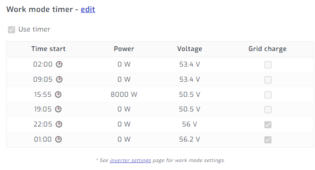
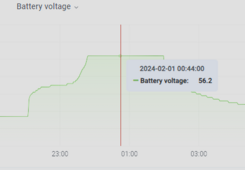 obeys the settings while charging from the grid.
obeys the settings while charging from the grid.
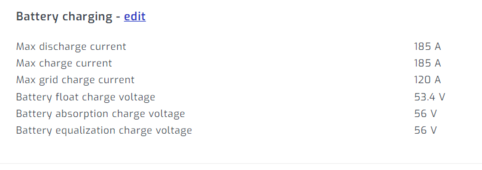

Here's solar charging. Just odd that they would do that specifically with solar charging.
I was aware from fellow forum members that the voltage needed to be set lower but I wasn't aware this is a solar only issue. Setting the float to 52.2v seems to allow the cells to get to 3.33v.
So this leaves me with a bit of a conundrum when there's a power outage. I can't really let the solar fully charge the batteries in a power outage with the charging voltages set to a low setting for everyday use. Would need a rule for "when grid is down, charge to 55.2v"(56.5v charge) which doesn't seem to be possible.
Or in the current case, rely on equalization. I set equalization to 2 days to see if the sol ark will treat the grid charging as a equalization timer and resets that timer. I hope so... If it does, I should be able to just set days to 0 or 1 day so in blackout scenarios it does equalization.

I ran out of time before TOU kicked in. I'll update if I need to adjust any settings
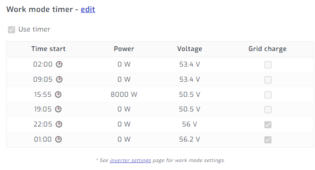
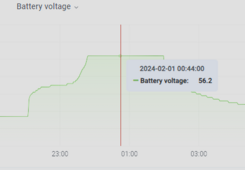 obeys the settings while charging from the grid.
obeys the settings while charging from the grid.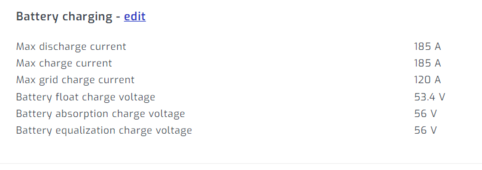

Here's solar charging. Just odd that they would do that specifically with solar charging.
I was aware from fellow forum members that the voltage needed to be set lower but I wasn't aware this is a solar only issue. Setting the float to 52.2v seems to allow the cells to get to 3.33v.
So this leaves me with a bit of a conundrum when there's a power outage. I can't really let the solar fully charge the batteries in a power outage with the charging voltages set to a low setting for everyday use. Would need a rule for "when grid is down, charge to 55.2v"(56.5v charge) which doesn't seem to be possible.
Or in the current case, rely on equalization. I set equalization to 2 days to see if the sol ark will treat the grid charging as a equalization timer and resets that timer. I hope so... If it does, I should be able to just set days to 0 or 1 day so in blackout scenarios it does equalization.

I ran out of time before TOU kicked in. I'll update if I need to adjust any settings
I think I can finally say I'm happy with my setup and I no longer see batteries discharging or sitting above the rest voltage. Before, there seemed to be a compromise or an unknown variable that was making my ocd kick in.

0 watts and all 6 packs are in standby with a float voltage.
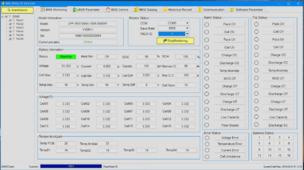
I noticed something else occurring since I reduced the equalization time to 2 hours. It seems to effect the TOU. So I guess that's a good thing which I didn't really think about.


0 watts and all 6 packs are in standby with a float voltage.
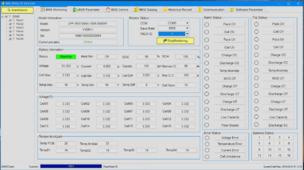
I noticed something else occurring since I reduced the equalization time to 2 hours. It seems to effect the TOU. So I guess that's a good thing which I didn't really think about.

I started getting an odd behavior the last two nights while charging the batteries. They seemed to no longer accept the TOU for charging. it only reacted to the float setting. I changed the setting under the inverter configuration in solar assistant to "none". it surprisingly power cycled the inverter. Once my solar assistant booted back up, I switched it back to voltage and it proceeded to power cycle it again. It's now obeying the TOU rules for charging. so weird
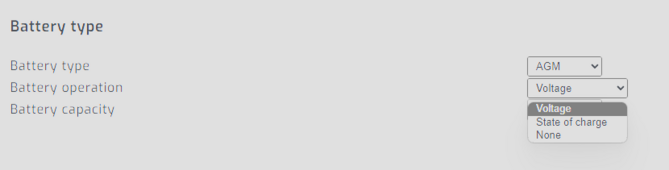
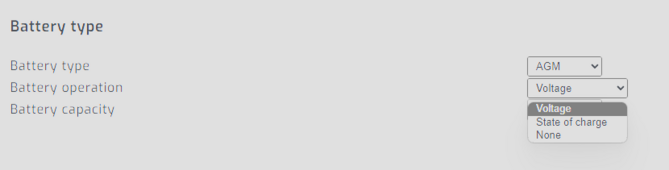
Similar threads
- Replies
- 17
- Views
- 827
- Replies
- 92
- Views
- 4K
- Replies
- 5
- Views
- 270
- Replies
- 1
- Views
- 97
- Replies
- 4
- Views
- 349




