el-guapin
Trust no One
That's the new V2 dashboard. Big improvement over V1.
Curious... there are a few times where a slightly higher inverter temperature correlates with a production drop.
From the datasheet, the max ambient conditions are 65°C (149°F), ambient maximum over that time frame (see below) was 93.6°F. The maximum inverter temperature over that span was 138.2°F.
Enphase Micro inverters are fan less ;-)That does look like it was limiting due to temperature; any blockage or anything you can do to keep it cooler?
But why does the temperature shoot up? Moth on the inlet? Fan intermittent?
Reduced output should make it cooler; this looks like cooling stopped causing the spike.
Huh! I get the same thing when I click that link. Must have to be authorized before you arrive. It does take me there if I go to https://enlighten.enphaseenergy.com/systems/siteID/overview first and then click the "dashboard" button in the upper right.Whenever I try to go to those dashboard or reports locations, it keeps just going back to Enlighten. What am I missing?
It's still well below the maximum ambient temperature, and there are other dips without corresponding spikes.That does look like it was limiting due to temperature; any blockage or anything you can do to keep it cooler?
As @fromport says, the devices are sealed, so no air-flow which considering my salty conditions is a good thing.But why does the temperature shoot up? Moth on the inlet? Fan intermittent?

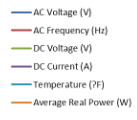
Same microinverter as before (east side), but no T spikes yesterday: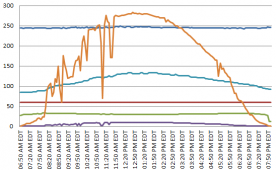 | Yesterday's data for a different microinverter on the west side, 2 spikes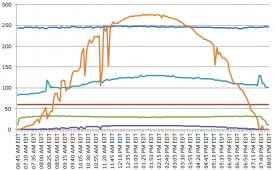 |
|
JSON:
So, there's a temperature spike during the 10:42 reset. Possibly that's heat from the CPU while doing something intensive? Maybe the sensor is very close to the CPU or actually measuring CPU Temperature? The logs scrolled off for the original data points, so can't see them. The "end" spikes (post above and right) don't have resets, so not all spikes are related to resets. |
Svetz, what settings are you using for your backup mode...self consumption, full backup...?
That's not right, mine is sub-second like a UPS in all 3 modes. Computers don't reboot, clocks don't reset.How long does it take to go off grid when the grid fails in each mode? ...in self consumption mode took 10 seconds to transition...
Find on their web page where they advertise it's like a UPS and no interruption. If they tell you the same BS point them to it. Tell them you want it fixed. If that doesn't work, ask to speak to a supervisor. Let us know how it goes!...Chatted with customer service and they said it was normal...
For a specific microinverter's data as displayed in #439 (e.g., microinverter temperature), AFAIK it's currently only the prior 7 days in the report for a specific microinverter's data. They probably have the data, it's just the UI isn't sophisticated enough to fetch it.How can I select which week to report?...
I just pulled up the data for one of my inverters for the first week of januaryFor a specific microinverter's data as displayed in #439 (e.g., microinverter temperature), AFAIK it's currently only the prior 7 days in the report for a specific microinverter's data. They probably have the data, it's just the UI isn't sophisticated enough to fetch it.
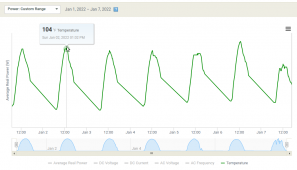
Worked for me, so cool! Didn't know that was there!I just pulled up the data for one of my inverters for the first week of january...It might be that this is a "feature" for installers only.
I have Enlighten Manager and don't recall paying for it. I think it is free. I login via this URL. Under your name on upper rigtht side is a piull down that lets you enter Manager view. Also I can toggle between regular view and Classic view.I don't have enlighten manager. That's an extra cost, right?
It is free. My first system had 3 digit system ID number (installed 2009) and the data is still available to look at.I don't have enlighten manager. That's an extra cost, right? I just use the Enlighten portal, or the Envoy local pages.
When an installer provisions a system, an email is sent to the owner of the system with a link/data how to access the enlighten part for the owner. There are no costs involved, I know that for sure.So it seems my installer has to enable manager mode for me, and it is (or was at some point) a $249 one time fee to add it.


