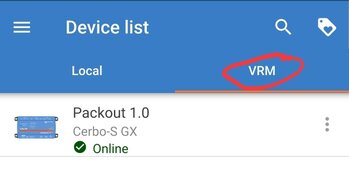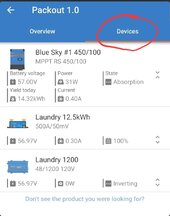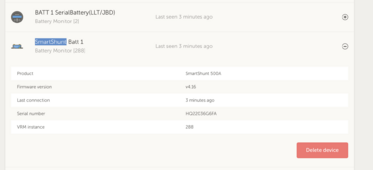featherlite
Solar Enthusiast
My understanding is that my Cerbo GX Rpi cannot be used to change the charge settings on any of my Victron devices, such as my Smart Shunts, MPPTs nor any of the parameters on my Overkill BMSs, all of which devices already do successfully report data to my Rpi, and which data is also successfully logged to the VRM portal.
My understanding is that the above also applies to an OEM Cerbo GX.
However, I do have the impression that the settings for certain Victron inverter/chargers can be changed utilizing the OEM Cerbo GX.
I have studied the manual for the Cerbo GX to no avail.
Am I correct? Or am I missing something?
Thanks for your help.
My understanding is that the above also applies to an OEM Cerbo GX.
However, I do have the impression that the settings for certain Victron inverter/chargers can be changed utilizing the OEM Cerbo GX.
I have studied the manual for the Cerbo GX to no avail.
Am I correct? Or am I missing something?
Thanks for your help.