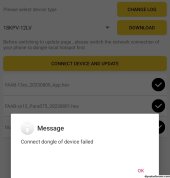Systems Planet
New Member
- Joined
- Jun 25, 2020
- Messages
- 35
I am unable to update the firmware on my new EG4 18kpv.
I switch my phones wifi to the EG4 dongle and press
CONNECT DEVICE AND UPDATE
I select TCP Connection
I see error
connect dongle of device failed
I have tried
- 4 different Samsung Galaxy Note phones.
- restarting app
- restarting inverter
I'm completely stumped.
I switch my phones wifi to the EG4 dongle and press
CONNECT DEVICE AND UPDATE
I select TCP Connection
I see error
connect dongle of device failed
I have tried
- 4 different Samsung Galaxy Note phones.
- restarting app
- restarting inverter
I'm completely stumped.