marionw
Solar Enthusiast
It's hard to know which two wires in the RJ45 connector are connected to the RS485 Converter molded into the USB end. If there are only two wires in the RJ45 connector and they are on pins 1 & 2 it still could be that the wires are reversed. Hold the connector with the pins up and facing toward you with the locking tab facing away. Pins 1 & 2 are the left most pins.
You can make a cable using an ethernet patch cable (I use one that is 175 feet long). Cut the RJ45 connector off of one end, strip back about 3 inches of the outer insulation.
The Orange/White and Orange twisted pair will be pins 1 & 2 (assuming T-568B wiring ). Strip the ends of this pair.
RJ-45 Pin #1- White/Orange wire to B- on Dongle Terminal A
RJ-45 Pin #2- Orange wire to A+ on Dongle Terminal B
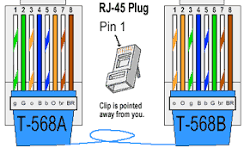

RS485 to USB Converter
You can make a cable using an ethernet patch cable (I use one that is 175 feet long). Cut the RJ45 connector off of one end, strip back about 3 inches of the outer insulation.
The Orange/White and Orange twisted pair will be pins 1 & 2 (assuming T-568B wiring ). Strip the ends of this pair.
RJ-45 Pin #1- White/Orange wire to B- on Dongle Terminal A
RJ-45 Pin #2- Orange wire to A+ on Dongle Terminal B
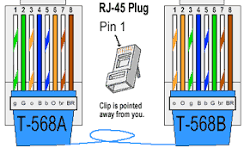

RS485 to USB Converter








