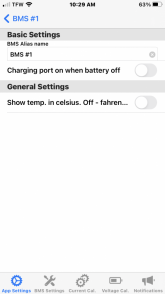You most likely do but wanted to make sure you have the B- connected to the battery? As far as I know the BMS won't work unless it's connected. Not sure if the Bluetooth light comes on if it's not connected.Thank you for your comments, I have tried disconnecting everything nothing fixed, I have ordered a new one, have to see if that fixes it.
You are using an out of date browser. It may not display this or other websites correctly.
You should upgrade or use an alternative browser.
You should upgrade or use an alternative browser.
Finally found a LiFePO4 BMS with Low-temp Charging Protection
- Thread starter Will Prowse
- Start date
FL Keys
Tiny House Guy in the Florida Keys
How do you change the name of the BMS? Sorry, I did search but could not find the answer.@OverkillSolar and @Sgt Raven As far as multiple bluetooth BMS names go, I found that the name seems to be attached to the bluetooth module itself. I was programming a number of BMS units for the same parameters and, for simplicity's sake, used the same BT module I had handy on my bench, assuming that the BMS name would be associated with the BMS itself. Apparently it is not.
If you name one BMS 'BMS1' and another 'BMS2', then remove the bluetooth module from 'BMS1' and plug it into 'BMS2', this BMS will read as 'BMS1' in the app. So... best not to mix your BT modules between BMS units.
FL Keys
Tiny House Guy in the Florida Keys
Found it. Under App Setting / Device Model. Rename and then restart the app.
Last edited:
MrNatural22
?SW sunshine =⚡️⚡️lit up thru the darkness✌️
Sgt Raven
Solar Addict
- Joined
- Feb 17, 2020
- Messages
- 1,079
iPhone or Android? There is differences between the apps. Not that I wanted to change it so far.Found it. Under App Setting / Device Model. Rename and then restart the app.
New Bluetooth came in (thanks overkill for quick shipping ) that fixed it. FYI the system worked fine for several months till bluetooth stopped workingYou most likely do but wanted to make sure you have the B- connected to the battery? As far as I know the BMS won't work unless it's connected. Not sure if the Bluetooth light comes on if it's not connected.
MrNatural22
?SW sunshine =⚡️⚡️lit up thru the darkness✌️
@OverkillSolar
Something interesting, I have 2 overkill 8s BMSs in use and I have a Battery hookup 4s BMS in use also on three different batteries.
One observation is the Overkill BMSs BT have respectable range 50-60’ away. The batteries are inside the house and have no problem transmitting even when I’m in the detached garage.
The Battery hookup BMS BT has trouble going even 15-20’ away. The BHU BT even have an external antenna wire connected.
The Overkill don’t.
Both BMSs are 100a rated and appear virtually identical. Both have Low temp protection and function well.
One would think the BT with the external antenna would have better range but that’s not the case.
both use the same app. XiaoxiangBMS
I’m thinking of ordering the Overkill BT as a replacement for the weak Battery hookup.
Any opinions on if will work?
Pics of both ?
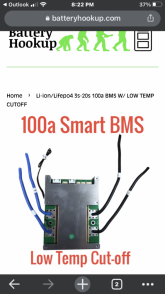
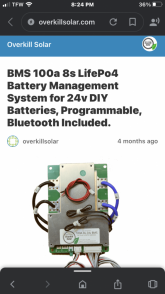
Something interesting, I have 2 overkill 8s BMSs in use and I have a Battery hookup 4s BMS in use also on three different batteries.
One observation is the Overkill BMSs BT have respectable range 50-60’ away. The batteries are inside the house and have no problem transmitting even when I’m in the detached garage.
The Battery hookup BMS BT has trouble going even 15-20’ away. The BHU BT even have an external antenna wire connected.
The Overkill don’t.
Both BMSs are 100a rated and appear virtually identical. Both have Low temp protection and function well.
One would think the BT with the external antenna would have better range but that’s not the case.
both use the same app. XiaoxiangBMS
I’m thinking of ordering the Overkill BT as a replacement for the weak Battery hookup.
Any opinions on if will work?
Pics of both ?
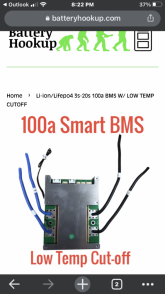
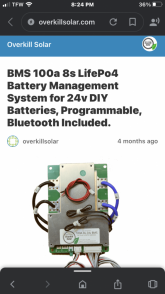
OverkillSolar
Solar Enthusiast
- Joined
- Mar 26, 2020
- Messages
- 188
A new module from my stock should work. I had this argument with the factory in the beginning, that the antenna needs to be the correct length to work properly and its already printed on the circuit board. They started cutting the wires off, which was better, and eventually switched to a new revision of the circuit board (now labeled v5.0) and this module has excellent range. I have a few hundred extras in stock for $10 each, delivered.
OverkillSolar
Solar Enthusiast
- Joined
- Mar 26, 2020
- Messages
- 188
its an input!Anyone using the relay control output on this BMS?
I would be very curious to learn/see how others are using this. Seems like it adds a lot of flexibility
MrNatural22
?SW sunshine =⚡️⚡️lit up thru the darkness✌️
Right on ? I just placed my order?A new module from my stock should work. I had this argument with the factory in the beginning, that the antenna needs to be the correct length to work properly and its already printed on the circuit board. They started cutting the wires off, which was better, and eventually switched to a new revision of the circuit board (now labeled v5.0) and this module has excellent range. I have a few hundred extras in stock for $10 each, delivered.
Ohhh..ok. Mine from Overkill is supposed to be delivered tomorrow. Looking forward to it...New Bluetooth came in (thanks overkill for quick shipping ) that fixed it. FYI the system worked fine for several months till bluetooth stopped working
That's really good to know. I am looking forward to getting mine hooked up but I have to wait until my cells are done top balancing...lol.One observation is the Overkill BMSs BT have respectable range 50-60’ away. The batteries are inside the house and have no problem transmitting even when I’m in the detached garage.
Hi WillSpent the last few days and tonight testing BMS:
1. The "new" daly LiFePO4 BMS (that states in the data sheet that it has low temp charging protection) does not have low temp charging protection. And yes, it has a temp sensor attached. This disappointed me big time. Video to come.
2. Next, I programmed/tested this BMS for a couple of days:
View attachment 4222
And it failed. App would crash. Default low temp cut off was -5 degrees C. No manual and very difficult to work with. Had a lot of issues with it. Will cover every downside in my upcoming video. Avoid this BMS.
3. Then I tested the battery hook up 100A BMS that arrived this afternoon:
View attachment 4223
And low temp cut off was programmable and worked perfectly. Bluetooth connected perfectly as well. I was excited so I did a load test of 200Wh with 90-102A continious. Passed with flying colors, then pushed it passed its limit and it disconnected the loads. Heatsink stayed warm and did not heat up excessively.
I'll make a long video covering all these things and the testing methods, but I am going to go with this bms from now on. I am so tired of other bms failing. The battery hookup one is used on medical devices as well, which I need more information on.
The number one most important thing to know when using this bms is that you need the proper app. The app on the website is NOT what you want. You need the "enterprise" version:
Click Here for APK of enterprise BMS program app
Send it to your phone with an email (not gmail), then install in on your phone, then connect to bms.
Then go to parameter settings and change the low temp charging cut off to 2 degrees Celsius. Then the reconnect voltage to 5 degrees Celsius.
You can buy this bms by clicking here (my affiliate link) and the coupon code is "SOLAR" for 10% off. I am going to get a 8s model and build a big system with it. I like this bms a lot, so will be testing it like crazy. I also will make a DIY video on how to use it in the next couple days (possibly tomorrow if I get enough sleep tonight).
Biggest downside of this bms is 2x 10 gauge wires at P- and B-. But it has a hole and solder tabs for adding more wires.
Just wanted you guys to know about all this before you waste your money on the first 2 bms. I wasted $150 on those bms and they were a total rip off. The new bms seems to kick butt, so videos to come.
Have you tried this BMS. It claims it has low temp cut off and Bluetooth.
It's the same one being discussed in this thread but sold my Overkillsolar. You can purchase it from Will's website. I received mine Saturday and it looks great. I had Overkill install the lugs on mine and he did an excellent job, very professional looking, everything well packed. The BMS has been tested by many other members and they are happy with it.
OverkillSolar
Solar Enthusiast
- Joined
- Mar 26, 2020
- Messages
- 188
It's the same one.
FL Keys
Tiny House Guy in the Florida Keys
This was for Android. I can't afford an iPhone!iPhone or Android? There is differences between the apps. Not that I wanted to change it so far.
Here's another question. All 4 of my BMSes came with these two wires (already plugged in). Does anyone know what they are for? Apparently this is NOT the switch, which as far as I can tell is missing on these (missing port to the right, I think)? Any ideas?

The manual says it is for an optional switchThis was for Android. I can't afford an iPhone!
Here's another question. All 4 of my BMSes came with these two wires (already plugged in). Does anyone know what they are for? Apparently this is NOT the switch, which as far as I can tell is missing on these (missing port to the right, I think)? Any ideas?
View attachment 26671
OverkillSolarBMS/Overkill_Solar_BMS_Instruction_Manual.pdf at master · FurTrader/OverkillSolarBMS
All the files and documents related to Overkill Solar BMSs, except the Arduino library, that has it's own repository. - FurTrader/OverkillSolarBMS
FL Keys
Tiny House Guy in the Florida Keys
A
I doubt I am the only one who received a JBD BMS with this specific port and wires included. Someone else must know what this is for. ???
As I said already, this does not appear to be the switch that comes with Overkill Solar's BMS. As far as I can tell, his switch would be in the missing port to the right of this one (as seen in the pics in his manual). Perhaps it is still a switch, but it is not in the same port as Overkill's.The manual says it is for an optional switch

OverkillSolarBMS/Overkill_Solar_BMS_Instruction_Manual.pdf at master · FurTrader/OverkillSolarBMS
All the files and documents related to Overkill Solar BMSs, except the Arduino library, that has it's own repository. - FurTrader/OverkillSolarBMSgithub.com
I doubt I am the only one who received a JBD BMS with this specific port and wires included. Someone else must know what this is for. ???
OverkillSolar
Solar Enthusiast
- Joined
- Mar 26, 2020
- Messages
- 188
I don't know what that connection is for. On the units that I order, that circuit is not even populated.A
As I said already, this does not appear to be the switch that comes with Overkill Solar's BMS. As far as I can tell, his switch would be in the missing port to the right of this one (as seen in the pics in his manual). Perhaps it is still a switch, but it is not in the same port as Overkill's.
I doubt I am the only one who received a JBD BMS with this specific port and wires included. Someone else must know what this is for. ???
Similar threads
- Replies
- 4
- Views
- 275
- Replies
- 3
- Views
- 243
- Replies
- 0
- Views
- 178
- Replies
- 2
- Views
- 258