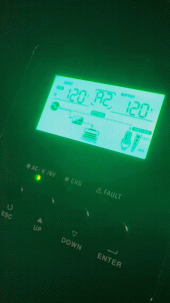Back to TheCoachStone:
The MPP in your photo is laying on a work bench - so your testing the system I expect.
Not sure, but do you have a battery connected ?
These MPP units will not work unless a 48VDC battery is connected, and has some available current. I know this from my own inital set up, as I got the Inverter before I got the first rack battery. But being me (impatient) I grabbed an E-Bike battery (yes it was 13-S not 16-S) and I mucked about using the small battery, got a nice big nasty spark when I first connected it, but got the MPP to fire up and I played with running a few small loads. The next day after reconnecting the E-Bike Battery the MPP would not start up, and I thought "oh-no, now you've done it" but it was just the small battery had discharged too low a voltage to start the MPP after playing with it the day before. Charging this small battery on a separate dedicated charger it again started the MPP.
This lead me to know:
1. the MPP will only start if connected to a 48 VDC battery,
2. you need to pre-charge with a pencil or a suitable resister before doing the solid connection of the battery to the MPP to charge up the capacitors.
3. If the connected battery voltage is too low, (42VDC) the MPP will not start up.