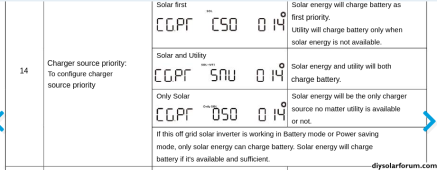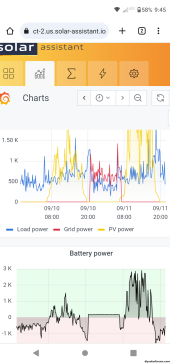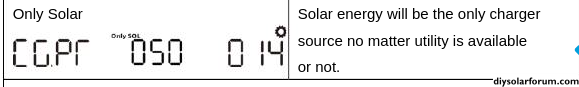Hi,
We installed at a friend's house the following setup:
- Growatt SPF6000 ES PLUS inverter
- 3.2 kWp PV panels
- 10 kWh LiFePO4 battery back (CAN connection from BMS to Growatt)
- Grid is also connected to grid input terminals
The system had been running just fine for the last 10 days but it was all sunny days so battery was needed after sunset through the night and in the morning the solar would charge it again. Evenings usually started with 100% SOC (or maybe 90% but definitely not less). Today it was quite cloudy so the evening could not start with a high SOC, maybe 70% or so. On top of that my friend had some high power loads on, such as a water heater, iron, oven etc. So the battery drained in 3-4 hours.
Now here is the problem: When battery was empty, he got the Fault 52 (Bus voltage too low) and lost power in the house. The inverter was in SBU mode, which basically means the grid must have kicked in when battery was empty. But it didn't and simply went into Fault 52 mode.
Since SBU mode is defined as below, I would expect the grid to continue supplying power and the battery would start charging again in the morning when PV produced energy again (Charging is set to SOLAR ONLY).
SBU:
Solar energy provides power to the loads as first priority.
If solar energy is not sufficient to power all connected loads, battery will
supply power to the loads at the same time.
Utility provides power to the loads only when battery voltage drops to
either low-level warning voltage or the setting point in program 12.
Any thoughts? Has anyone had this problem before?
We installed at a friend's house the following setup:
- Growatt SPF6000 ES PLUS inverter
- 3.2 kWp PV panels
- 10 kWh LiFePO4 battery back (CAN connection from BMS to Growatt)
- Grid is also connected to grid input terminals
The system had been running just fine for the last 10 days but it was all sunny days so battery was needed after sunset through the night and in the morning the solar would charge it again. Evenings usually started with 100% SOC (or maybe 90% but definitely not less). Today it was quite cloudy so the evening could not start with a high SOC, maybe 70% or so. On top of that my friend had some high power loads on, such as a water heater, iron, oven etc. So the battery drained in 3-4 hours.
Now here is the problem: When battery was empty, he got the Fault 52 (Bus voltage too low) and lost power in the house. The inverter was in SBU mode, which basically means the grid must have kicked in when battery was empty. But it didn't and simply went into Fault 52 mode.
Since SBU mode is defined as below, I would expect the grid to continue supplying power and the battery would start charging again in the morning when PV produced energy again (Charging is set to SOLAR ONLY).
SBU:
Solar energy provides power to the loads as first priority.
If solar energy is not sufficient to power all connected loads, battery will
supply power to the loads at the same time.
Utility provides power to the loads only when battery voltage drops to
either low-level warning voltage or the setting point in program 12.
Any thoughts? Has anyone had this problem before?