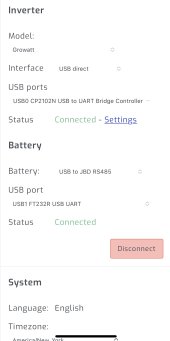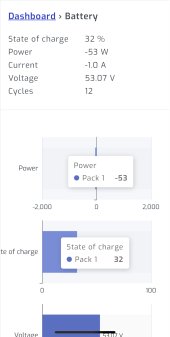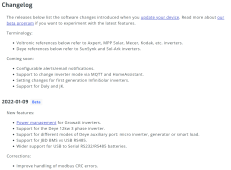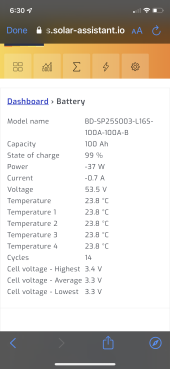You are using an out of date browser. It may not display this or other websites correctly.
You should upgrade or use an alternative browser.
You should upgrade or use an alternative browser.
Growatt/JBD/Solar Assistant Monitoring
- Thread starter ChrisG
- Start date
Samsonite801
Solar Wizard
- Joined
- Oct 15, 2020
- Messages
- 2,994
That's great to hear. Do you have an example of a suitable USB adapter that can interface with the JBD BMS? Is that a USB to uART adapter, over serial, RS485 or something?
EDIT: I guess your screenshot shows 'USB to JBD RS485'.
What adapter did you buy?
Does yours require removal of the bluetooth adapter, or does it plug into a different header on the JBD board?
Can you still use the bluetooth with the Xiaoxiang app (or SmartBMS Utility) for bluetooth monitoring alongside?
EDIT: I guess your screenshot shows 'USB to JBD RS485'.
What adapter did you buy?
Does yours require removal of the bluetooth adapter, or does it plug into a different header on the JBD board?
Can you still use the bluetooth with the Xiaoxiang app (or SmartBMS Utility) for bluetooth monitoring alongside?
Last edited:
Joe BoyKey
Watts, Watts, more Watts
Mine show wrong numbers, emailed Pierre and waiting for response. @Samsonite801 Both my JBD (from jbd website) 48v 100ah bms's have bluetooth and rs482 and both run at same time. For double the money Overkill does NOT have rs485 - see here - https://diysolarforum.com/threads/overkill-100a-16s-no-rs485-wtf.30495/ Using this Rs485 to to usb adapter, Joe.If you haven’t heard, the latest beta of Solar Assistant can now interface with JBD BMS via USB. Super awesome for those that use this BMS. Pics Attached.
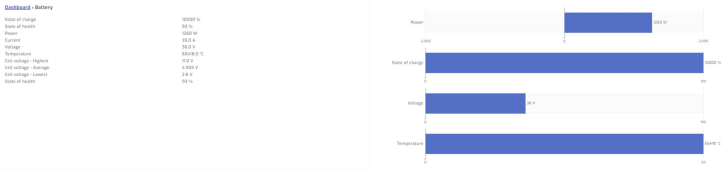

Last edited:
Samsonite801
Solar Wizard
- Joined
- Oct 15, 2020
- Messages
- 2,994
Mine show wrong numbers, emailed Pierre and waiting for response. @Samsonite801 Both my JBD (from jbd website) 48v 100ah bms's have bluetooth and rs482 and both run at same time. For double the money Overkill does NOT have rs485 - see here - https://diysolarforum.com/threads/overkill-100a-16s-no-rs485-wtf.30495/ Useing this Rs485 to to usb adapter, Joe.
Thanks for the info!
So did you have to buy a special plug to fit a connector header on the JBD?
Looking at my JBD 200a, I wonder if the RS485 are those 2 pins on the left here:

Joe BoyKey
Watts, Watts, more Watts
Plugs came with Jbd from Jbd when i ordered them with uart and rs485, u can also modify some PC power supply plugs or PC fan plugs.Thanks for the info!
So did you have to buy a special plug to fit a connector header on the JBD?
Looking at my JBD 200a, I wonder if the RS485 are those 2 pins on the left here:
View attachment 78645
Mine is clearly marked and the label says uart/rs485, yours only says uart, there are 2 pin plugs like for a Discharge switch.
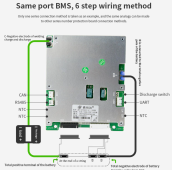
Last edited:
Joe BoyKey
Watts, Watts, more Watts
Hey Chris, exactly how did you hook yours up? Pics pleaseIf you haven’t heard, the latest beta of Solar Assistant can now interface with JBD BMS via USB. Super awesome for those that use this BMS. Pics Attached.
I purchased the adapter from overkill solar. Worked perfectly. You have to disconnect the BT device which is fine. This allows true remote monitoring, not only within BT range. If needed you can also update your BMS parameters through your computer USB. Think i paid $11 with free shipping.
 overkillsolar.com
overkillsolar.com
USB Module for BMS – Overkill Solar
 overkillsolar.com
overkillsolar.com
Samsonite801
Solar Wizard
- Joined
- Oct 15, 2020
- Messages
- 2,994
I purchased the adapter from overkill solar. Worked perfectly. You have to disconnect the BT device which is fine. This allows true remote monitoring, not only within BT range. If needed you can also update your BMS parameters through your computer USB. Think i paid $11 with free shipping.
USB Module for BMS – Overkill Solar
overkillsolar.com
I don't think my JBD has an RS485 on it, but it does have the UART that the bluetooth radio is connected to. I may have to do what you did and get the USB to UART adapters.
But on Solar Assistant site under support changelog it shows:
-Support for JBD BMS via USB RS485
Will Solar Assistant still work with JBD BMS via UART?
The other question I have, is does anyone know how the inverter (in my case MPP), connects to the Solar Assistant (Raspberry Pi)?
Is it via Ethernet with an IP, or does it also use an RS485 interface like the BMSs use?
Last edited:
Joe BoyKey
Watts, Watts, more Watts
New SA beta out today fixes JBD Bms issues, am able to add JBD and Gyll batteries on different Usb ports on SA and connect to them individually but since there is only 1 battery under Config tab I can't hook to ALL batteries. Have ordered Rs485 hub from Signature Solar but they are 10 days behind shipping. Anyone else have a rs485 hub and JBD/Gyll battery setup that can try to hook up batteries to one usb on SA? Thanks Joe.
JBD Hooked up
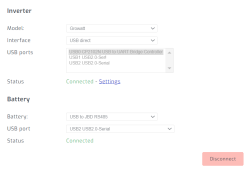
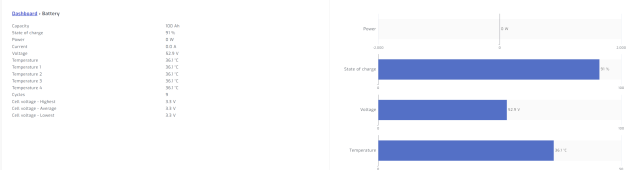
--------------------------------------------------------------------------------------------------------------------------------------------------------------
Gyll Battery hooked up
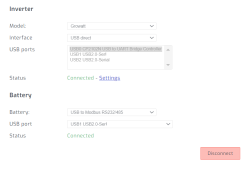
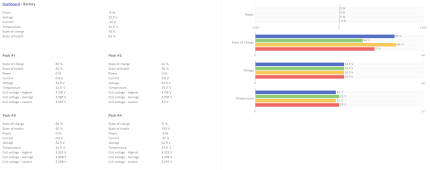
JBD Hooked up
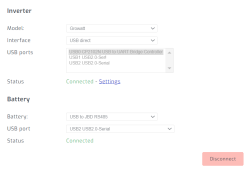
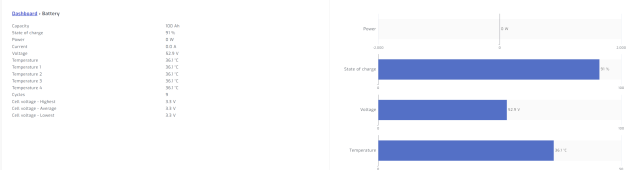
--------------------------------------------------------------------------------------------------------------------------------------------------------------
Gyll Battery hooked up
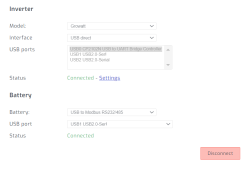
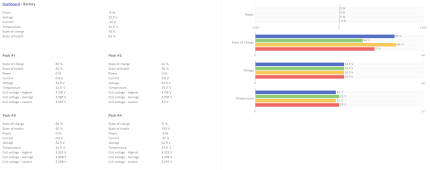
Joe BoyKey
Watts, Watts, more Watts
Joe BoyKey
Watts, Watts, more Watts
My Growatt uses the cable that came with it from Growatt to usb0 on SA pi, SA list cables on their website - https://solar-assistant.io/shopI don't think my JBD has an RS485 on it, but it does have the UART that the bluetooth radio is connected to. I may have to do what you did and get the USB to UART adapters.
But on Solar Assistant site under support changelog it shows:
-Support for JBD BMS via USB RS485
Will Solar Assistant still work with JBD BMS via UART?
The other question I have, is does anyone know how the inverter (in my case MPP), connects to the Solar Assistant (Raspberry Pi)?
Is it via Ethernet with an IP, or does it also use an RS485 interface like the BMSs use?
Don't see MPP unless it's listed under another name??
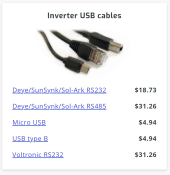
This is what Growatt uses - Usb type B What type USB port is on your MPP? Also above @ChrisG said he is using uart adapter on JBD Bms, Joe.

Last edited:
Joe BoyKey
Watts, Watts, more Watts
Ok, Pierre says no till more changes since can only select one battery type, see below, Joe.
Hi Joseph
Unfortunately I will have to add functionality to SolarAssistant to connect to multiple batteries at the same time. Even if you have an RS485 hub you can only set SolarAssistant on one type of battery which will only make it read that type. It requires quite a few changes but will be added in the medium term.
In terms of the JBD support, I believe it's not showing you the correct temperature (it shows 36 degrees celsius). I'll look into fixing that.
Kind regards
SolarAssistant
Hi Joseph
Unfortunately I will have to add functionality to SolarAssistant to connect to multiple batteries at the same time. Even if you have an RS485 hub you can only set SolarAssistant on one type of battery which will only make it read that type. It requires quite a few changes but will be added in the medium term.
In terms of the JBD support, I believe it's not showing you the correct temperature (it shows 36 degrees celsius). I'll look into fixing that.
Kind regards
SolarAssistant
Samsonite801
Solar Wizard
- Joined
- Oct 15, 2020
- Messages
- 2,994
My Growatt uses the cable that came with it from Growatt to usb0 on SA pi, SA list cables on their website - https://solar-assistant.io/shop
Don't see MPP unless it's listed under another name??
View attachment 78945
This is what Growatt uses - Usb type B What type USB port is on your MPP? Also above @ChrisG said he is using uart adapter on JBD Bms, Joe.
View attachment 78946
My MPP has a micro USB on it, it should work with that I would think. I think MPP is the closest to Voltronic as far as Solar Assistant is concerned. Thanks!
@Joe BoyKey check it out.
Attachments
Joe BoyKey
Watts, Watts, more Watts
Moved to Advanced thread to seek JBD Rs485 address help - here - https://diysolarforum.com/threads/jbd-bms-rs485-address-guru-needed-solar-assistant.34095/
Joe.
Joe.
prochazkao
New Member
- Joined
- Mar 3, 2022
- Messages
- 1
Hey, guys,
My BMS JBD 300A has only UART which is now used by BLUETOOTH module, RS485 has no pins connected on PCB, there is no connector.
So the only option is to disconnect the BT module from the UART and connect a USB converter there.
I bought PL2303 , connected RED - VCC, GREEN - TXD, WHITE - RXD and BLACK - GND and then USB to Solar Asstant but it doesn't work.

 www.masseria.org
www.masseria.org
SA still says error, I can't receive data, I repeat ....
Can it be wired like this, I won't have to buy
 overkillsolar.com
overkillsolar.com
Many thx. Ondrej
My BMS JBD 300A has only UART which is now used by BLUETOOTH module, RS485 has no pins connected on PCB, there is no connector.
So the only option is to disconnect the BT module from the UART and connect a USB converter there.
I bought PL2303 , connected RED - VCC, GREEN - TXD, WHITE - RXD and BLACK - GND and then USB to Solar Asstant but it doesn't work.

Prolific PL2303TA USB to TTL RS232 serial cable Pinout - My AWS Wordpress Site
Document the pinout of the Prolific PL2303TA USB to TTL RS232 serial cable pinout and show which pins to connect to a Raspberry Pi for console access.
 www.masseria.org
www.masseria.org
SA still says error, I can't receive data, I repeat ....
Can it be wired like this, I won't have to buy
USB Module for BMS – Overkill Solar
 overkillsolar.com
overkillsolar.com
Many thx. Ondrej
delbiorodrigues
New Member
Hey, guys,
My BMS JBD 300A has only UART which is now used by BLUETOOTH module, RS485 has no pins connected on PCB, there is no connector.
So the only option is to disconnect the BT module from the UART and connect a USB converter there.
I bought PL2303 , connected RED - VCC, GREEN - TXD, WHITE - RXD and BLACK - GND and then USB to Solar Asstant but it doesn't work.

Prolific PL2303TA USB to TTL RS232 serial cable Pinout - My AWS Wordpress Site
Document the pinout of the Prolific PL2303TA USB to TTL RS232 serial cable pinout and show which pins to connect to a Raspberry Pi for console access.www.masseria.org
SA still says error, I can't receive data, I repeat ....
Can it be wired like this, I won't have to buy
USB Module for BMS – Overkill Solar
overkillsolar.com
Many thx. Ondrej
What did you do to fix it?
Similar threads
- Replies
- 6
- Views
- 388
- Replies
- 0
- Views
- 235
- Replies
- 16
- Views
- 558
- Replies
- 5
- Views
- 374