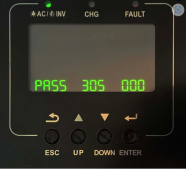Harakiri37
New Member
- Joined
- Jul 8, 2022
- Messages
- 35
I bricked mine yesterday!
I also had the issue that i couldn‘t get past „sending start“
Then i found out that the never communication boards use a exar copr uart bridge instead of the sillicon labs one.
After i changed the driver to the "exar xr21v1410" ISP tool was finaly working (and looking perfect, as in the videos of others).
But then the shock.. after uploading both files, i rebooted the inverter and the :
Stuck.. not even display output anymorey
Only the 3led‘s above the display are blinking. Nothing else anymore.
Tried to reflash, i still can flash But the result is the same..
So be careful.
If someone knows more.. pleease tell me how to unbrick that thing ?
I also had the issue that i couldn‘t get past „sending start“
Then i found out that the never communication boards use a exar copr uart bridge instead of the sillicon labs one.
After i changed the driver to the "exar xr21v1410" ISP tool was finaly working (and looking perfect, as in the videos of others).
But then the shock.. after uploading both files, i rebooted the inverter and the :
Stuck.. not even display output anymorey
Only the 3led‘s above the display are blinking. Nothing else anymore.
Tried to reflash, i still can flash But the result is the same..
So be careful.
If someone knows more.. pleease tell me how to unbrick that thing ?