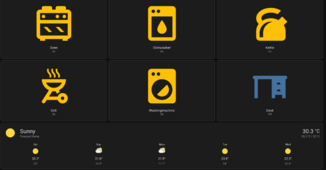Just trying to get my head around installing HA on a Raspberry Pi 5 running Raspbian.
The HA guides recommend completely imaging the RPi with the HA 'specific purpose OS'.
Is it not possible to just run HA as a stand-alone application alongside other stuff? Anyone done this? Have RPi 5 with 8G RAM and SSD, so have plenty of processing power.
The HA guides recommend completely imaging the RPi with the HA 'specific purpose OS'.
Is it not possible to just run HA as a stand-alone application alongside other stuff? Anyone done this? Have RPi 5 with 8G RAM and SSD, so have plenty of processing power.