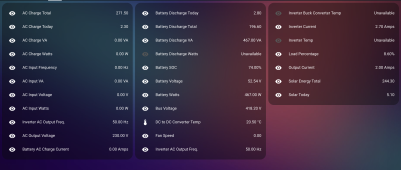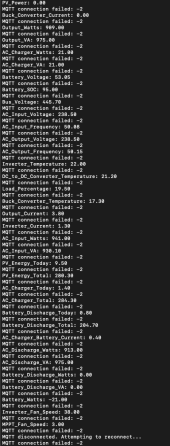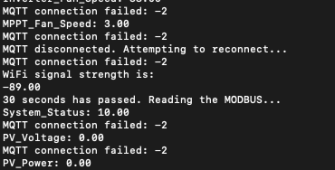Here's the list of working registers:
Name | Address Offset (from 0x1000) | Type | Multiplier | Unit |
System Status | 0 | uint16_t | 1 | 0: Standby;
1; (No Use);
2: Discharge;
3: Fault;
4: Flash;
5: PV charge;
6: AC charge;
7: Combine charge;
8: Combine charge and bypass;
9: PV charge and bypass;
10: AC charge and bypass;
11: Bypass;
12: PV charge and discharge; |
PV Voltage | 1 | uint16_t | 0.1 | Volts |
PV Power | 3 | uint32_t | 0.1 | Watts |
Buck Converter Current | 7 | uint16_t | 0.1 | Amps |
Output Watts | 9 | uint32_t | 0.1 | Watts |
Output VA | 11 | uint32_t | 0.1 | VA |
AC Charger Watts | 13 | uint32_t | 0.1 | Watts |
AC Charger VA | 15 | uint32_t | 0.1 | VA |
Battery Voltage | 17 | uint16_t | 0.01 | Volts |
Battery SOC | 18 | uint16_t | 1 | Percent |
Bus Voltage | 19 | uint16_t | 0.1 | Amps |
AC Input Voltage | 20 | uint16_t | 0.1 | Volts |
AV Input Frequency | 21 | uint16_t | 0.01 | Hertz |
AC Output Voltage | 22 | uint16_t | 0.1 | Volts |
AC Output Frequency | 23 | uint16_t | 0.01 | Hertz |
Inverter Temperature | 25 | uint16_t | 0.1 | Degrees C |
DC to DC Converter Temperature | 26 | uint16_t | 0.1 | Degrees C |
Load Percentage | 27 | uint16_t | 0.1 | Percent |
Buck Converter Temperature | 32 | uint16_t | 0.1 | Degrees C |
Output Current | 34 | uint16_t | 0.1 | Amps |
Inverter Current | 35 | uint16_t | 0.1 | Amps |
AC Input Watts | 36 | uint32_t | 0.1 | Watts |
AC Input VA | 38 | uint32_t | 0.1 | VA |
PV Energy Today | 48 | uint32_t | 0.1 | kWh |
PV Energy Total | 50 | uint32_t | 0.1 | kWh |
AC Charger Today | 56 | uint32_t | 0.1 | kWh |
AC Charger Total | 58 | uint32_t | 0.1 | kWh |
Battery Discharge Today | 60 | uint32_t | 0.1 | kWh |
Battery Discharge Total | 62 | uint32_t | 0.1 | kWh |
AC Charger Battery Current | 68 | uint16_t | 0.1 | Amps |
AC Discharge Watts | 69 | uint32_t | 0.1 | Watts |
AC Discharge VA | 71 | uint32_t | 0.1 | VA |
Battery Discharge Watts | 73 | uint32_t | 0.1 | Watts |
Battery Discharge VA | 75 | uint32_t | 0.1 | VA |
Battery Watts | 77 | int32_t | 0.1 | Watts |
Fan1 | 82 | uint16_t | 1 | Percent |
Fan2 | 83 | uint16_t | 1 | Percent |
My new challenge is that the inverter's MODBUS interface seems to stop responding after a couple days operation with my ESP firmware. A complete power cycle of the system brings it back online. I'd be interested to know if anyone else experiences this.