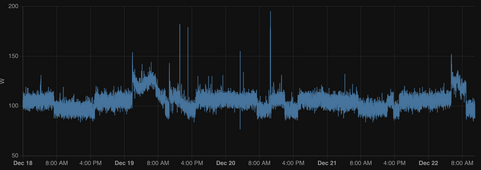Random question to pose here to see if anyone can explain or has had a similar experience.
On my EG4 6000ex unit I had been pulling quite a bit of wattage from just idle consumption. I know that unit has a pretty high idle consumption but it seemed excessive even to knowing that.
One thing I also noticed via the monitoring app was that my load-side fluctuated (right now it's just powering a Starlink mesh node and a simplisafe base station). During the day it would drop to 10-20W but overnight it would climb up to 150-200W and sometimes a little more with the same exact loads.
Then I updated the firmware, switched out of user-defined mode back to eg4 protocol and installed a neutral/ground bond screw in my service panel simultaneously and everything changed. Now the load-side never really goes above 12W.
Since I changed those three things on the unit all at once I'm not sure which one of them could've improved and evened out the consumption. I also haven't measured if the idle consumption has changed but it definitely seems to be 'sipping' power rather than gulping it.
Anyone have any ideas?
On my EG4 6000ex unit I had been pulling quite a bit of wattage from just idle consumption. I know that unit has a pretty high idle consumption but it seemed excessive even to knowing that.
One thing I also noticed via the monitoring app was that my load-side fluctuated (right now it's just powering a Starlink mesh node and a simplisafe base station). During the day it would drop to 10-20W but overnight it would climb up to 150-200W and sometimes a little more with the same exact loads.
Then I updated the firmware, switched out of user-defined mode back to eg4 protocol and installed a neutral/ground bond screw in my service panel simultaneously and everything changed. Now the load-side never really goes above 12W.
Since I changed those three things on the unit all at once I'm not sure which one of them could've improved and evened out the consumption. I also haven't measured if the idle consumption has changed but it definitely seems to be 'sipping' power rather than gulping it.
Anyone have any ideas?