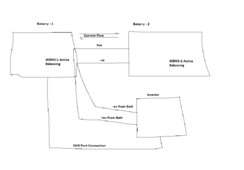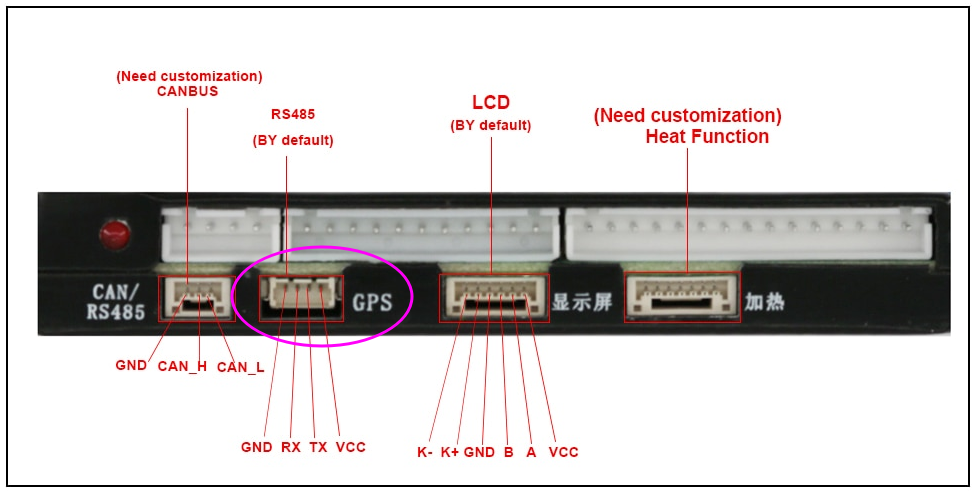chaosnature
New Member
- Joined
- Sep 15, 2022
- Messages
- 431
i have a question/discussion
So we should see current flow like water, right?
Water always finds its level
So storage charges should also find their level right?
So we should see current flow like water, right?
Water always finds its level
So storage charges should also find their level right?