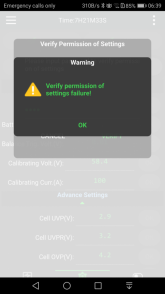You are using an out of date browser. It may not display this or other websites correctly.
You should upgrade or use an alternative browser.
You should upgrade or use an alternative browser.
looking for a good quality bms for my large 14s system
- Thread starter Dacflyer
- Start date
ArthurEld
Solar Wizard
Upnorthandpersonal is using the 100amp version on a 48V 280ah battery. Of course, he's taking it easy like you.
I don't know if I will ever use high amps on my system. The 200amp JK is only $199 with 2amp active balance.
It really seems worth trying. A lot can change between now and the time I decide to go high amps.
edit- it's $193 at the link you posted
I don't know if I will ever use high amps on my system. The 200amp JK is only $199 with 2amp active balance.
It really seems worth trying. A lot can change between now and the time I decide to go high amps.
edit- it's $193 at the link you posted
Well the batteries I have were 90Ah new, and they are about 75Ah or so according to BHU. Maybe a little higher.. I have no way to test the capacity right now. So the smallest I can find is the 150A unit with the 2A balance.
I did some calculating earlier, but now I cannot think,, But I estimated that i'd have 665Ah worth with 6 strings.. what was i thinking ?
I did some calculating earlier, but now I cannot think,, But I estimated that i'd have 665Ah worth with 6 strings.. what was i thinking ?
ArthurEld
Solar Wizard
I think your max charge / discharge amperage is what determines BMS amps.
Most people recommend using a BMS that is capable of handling at least 50% more than your max charge / discharge amperage.
Hopefully someone else will clarify that especially if I am wrong.
Most people recommend using a BMS that is capable of handling at least 50% more than your max charge / discharge amperage.
Hopefully someone else will clarify that especially if I am wrong.
GXMnow
Solar Wizard
- Joined
- Jul 17, 2020
- Messages
- 2,710
Many of the cheaper BMS boards can't take their "rated current"for more than a few minutes. That is fine for like an e-bike, but if you are going to crank 100 amps for hours, get one rated for 150 or even 200 amps if you don't want it to overheat or even fail. The 200 amp rated JK BMS that I got, was only rated at 200 amps and I figured I should be okay, but they updated their ad and now some sellers say it can take 350 amps, with the same number of the same mosfets, and the same rated internal resistance. Hmmm. Guess they were losing sales to the bigger liars, so they followed suit as well. Having a higher current rated BMS will never hurt you. If you can't adjust it to current limit at a lower level, just make sure to fuse your system at a safe current for your cells and wiring. The JK BMS does allow you to set lower current limits, and I have mine set for 140 amps on charging, which is the max charge rate of the XW and 200 amps on discharge. The XW is rated for 6,800 watts, at 50 volts, that is only 140 amps, but it can surge to 12,000 watts to start heavy loads. I set it so if the current exceeds 200 amps for 20 seconds it will shut down.
With my measured on state resistance, the wire, PC board, and mosfets total would have to disipate about 40 watts of heat. I am looking at mounting one of my old Pentium 4 CPU coolers onto the BMS case where the mosfets are to help keep it cool. I had one that would keep a 3.2 gig Prescott chip under 75C. That chip put out 130 watts of heat. I have not had to run off grid yet, so the hardest I have pushed it has been about 80 amps. It got warm, but not hot.
With my measured on state resistance, the wire, PC board, and mosfets total would have to disipate about 40 watts of heat. I am looking at mounting one of my old Pentium 4 CPU coolers onto the BMS case where the mosfets are to help keep it cool. I had one that would keep a 3.2 gig Prescott chip under 75C. That chip put out 130 watts of heat. I have not had to run off grid yet, so the hardest I have pushed it has been about 80 amps. It got warm, but not hot.
scott harris
New Member
- Joined
- Jan 1, 2020
- Messages
- 92
does the orion use active or passive balancing?I use a Orion Jr BMS, up to 16s. Lots of options with this unit, takes a PC to adjust settings. You can add extra thermal leads comes with three. Change settings to balance cells all the time if you wish, makes the device extremely versatile.
Hi,
Did you receive a user guide or a link to the app?
I've wired mine up, but only had the pictures on the sellers site to guide me. I have no voltage output from the BMS.
Checked the voltages at the connectors, they correlate to cell readings.
I have connected direct to my SCC, and am checking cell voltages manually as I slowly raise the Absorb setpoint.
I downloaded an app but it doesn't find my BMS. Can't see it in Bluetooth to pair.
Thanks,
dRdoS7
Well, lookie what came in the mailbox this afternoon..
Obviously these came in from China, but this puzzles me,,, the box has a california address.. Hmmmm
Did you receive a user guide or a link to the app?
I've wired mine up, but only had the pictures on the sellers site to guide me. I have no voltage output from the BMS.
Checked the voltages at the connectors, they correlate to cell readings.
I have connected direct to my SCC, and am checking cell voltages manually as I slowly raise the Absorb setpoint.
I downloaded an app but it doesn't find my BMS. Can't see it in Bluetooth to pair.
Thanks,
dRdoS7
ArthurEld
Solar Wizard
Ahhhh,, they should get thousands, so that they have US stock...Nice
The Cali address is probably a local fulfillment center. They got in 100 of them and then split them out to the US addresses.
I got nothing..Hi,
Did you receive a user guide or a link to the app?
I've wired mine up, but only had the pictures on the sellers site to guide me. I have no voltage output from the BMS.
Checked the voltages at the connectors, they correlate to cell readings.
I have connected direct to my SCC, and am checking cell voltages manually as I slowly raise the Absorb setpoint.
I downloaded an app but it doesn't find my BMS. Can't see it in Bluetooth to pair.
Thanks,
dRdoS7
Thanks to ArthurEld I can look thru things..
I haven't had the chance yet to hook them up, as i just got them today..
I need to make my balance lead harness. I have to figure out how i'll place / mount the units.
I'll obviously have to extend leads.
GXMnow
Solar Wizard
- Joined
- Jul 17, 2020
- Messages
- 2,710
Ah yes.... turning it on the first time.
The full pack voltage also has to go to the last red wire, I think it is lead 26. I am running 14S, so leads 1-15 are the cell 1- and then cell 1+ to cell 14+ and then 14+ also goes to wire 26. If you are running 16S LFP, then the last cell will be lead 17 for cell 16+ and lead 26 would also go to this point. The unused cell wires are just left open.
Then, the fun part. IT DOES NOTHING...
until you supply a charging voltage that is at least 5 volts higher than the current battery voltage. Set your charge controller to a low current setting, but set the bulk limit voltage 6 volts above the pack and see if that will kick it on. It will make a beep, then a red LED should start flashing. At this point, you can disconnect the charger again as you set it up. Once the LED is flashing you can connect the App and check the settings. I was using one of my e-bike battery banks to test it, and since it was fully charged, I didn't have anything 5 volts higher than 58.8 volts. I had to add another battery in series to kick start it. The manual does not mention this at all.
If lead 26 loses power, you will need to kick it again with the pack voltage + 5 volts to turn it on again.
Out of the box, the Charge, Discharge, and Balance modes are probably all turned off. First set the pack configuration, number of cells, type of cells etc. The basic settings for LFP, LTO, and Li Ion are decent, but click advanced, and a larger menu opens and you can adjust everything. If you change a setting, you need to click the paper airplne to send the setting to the BMS memory or it won't take effect. Once you set it how you want it, turn it off again, then power it up again with all of the balance leads connected, and kick start it again with the > pack+5 volts. Then go to the control page and turn on balance, charge, and discharge. Go back to the monitor page and you will see it run the balancer to discharge and charge a little from each cell. It does this to measure the resistance of the balance leads.
Since I have done that, mine has now been running for 105 days now without any problems.
The full pack voltage also has to go to the last red wire, I think it is lead 26. I am running 14S, so leads 1-15 are the cell 1- and then cell 1+ to cell 14+ and then 14+ also goes to wire 26. If you are running 16S LFP, then the last cell will be lead 17 for cell 16+ and lead 26 would also go to this point. The unused cell wires are just left open.
Then, the fun part. IT DOES NOTHING...
until you supply a charging voltage that is at least 5 volts higher than the current battery voltage. Set your charge controller to a low current setting, but set the bulk limit voltage 6 volts above the pack and see if that will kick it on. It will make a beep, then a red LED should start flashing. At this point, you can disconnect the charger again as you set it up. Once the LED is flashing you can connect the App and check the settings. I was using one of my e-bike battery banks to test it, and since it was fully charged, I didn't have anything 5 volts higher than 58.8 volts. I had to add another battery in series to kick start it. The manual does not mention this at all.
If lead 26 loses power, you will need to kick it again with the pack voltage + 5 volts to turn it on again.
Out of the box, the Charge, Discharge, and Balance modes are probably all turned off. First set the pack configuration, number of cells, type of cells etc. The basic settings for LFP, LTO, and Li Ion are decent, but click advanced, and a larger menu opens and you can adjust everything. If you change a setting, you need to click the paper airplne to send the setting to the BMS memory or it won't take effect. Once you set it how you want it, turn it off again, then power it up again with all of the balance leads connected, and kick start it again with the > pack+5 volts. Then go to the control page and turn on balance, charge, and discharge. Go back to the monitor page and you will see it run the balancer to discharge and charge a little from each cell. It does this to measure the resistance of the balance leads.
Since I have done that, mine has now been running for 105 days now without any problems.
Hi,
Great news, sort of. At least it's not stuffed. After reading your post, I think I have read that bit before, just forgot it! You probably wrote it too.
Are you saying the bank+5V should be connected to the C-/P- cable? I have a couple of 12V 100Ah AGMs I could put those in parallel, then connect them a few cells back (so it ends up 5V higher than the bank) with an alligator clip, then touch the -ve out.
I checked the plugs with a voltmeter, one point at a time, before I connected them, to make sure I got it right, and it went up by 3.26V each tme.
Thanks for the info. I downloaded the User manual linked above, but as you say, it's not mentioned there. Very handy. Not.
I contacted the seller, but he probably knows even less than I do!
dRdoS7
Ah yes.... turning it on the first time.
The full pack voltage also has to go to the last red wire, I think it is lead 26. I am running 14S, so leads 1-15 are the cell 1- and then cell 1+ to cell 14+ and then 14+ also goes to wire 26. If you are running 16S LFP, then the last cell will be lead 17 for cell 16+ and lead 26 would also go to this point. The unused cell wires are just left open.
Then, the fun part. IT DOES NOTHING...
until you supply a charging voltage that is at least 5 volts higher than the current battery voltage. Set your charge controller to a low current setting, but set the bulk limit voltage 6 volts above the pack and see if that will kick it on. It will make a beep, then a red LED should start flashing. At this point, you can disconnect the charger again as you set it up. Once the LED is flashing you can connect the App and check the settings. I was using one of my e-bike battery banks to test it, and since it was fully charged, I didn't have anything 5 volts higher than 58.8 volts. I had to add another battery in series to kick start it. The manual does not mention this at all.
If lead 26 loses power, you will need to kick it again with the pack voltage + 5 volts to turn it on again.
Out of the box, the Charge, Discharge, and Balance modes are probably all turned off. First set the pack configuration, number of cells, type of cells etc. The basic settings for LFP, LTO, and Li Ion are decent, but click advanced, and a larger menu opens and you can adjust everything. If you change a setting, you need to click the paper airplne to send the setting to the BMS memory or it won't take effect. Once you set it how you want it, turn it off again, then power it up again with all of the balance leads connected, and kick start it again with the > pack+5 volts. Then go to the control page and turn on balance, charge, and discharge. Go back to the monitor page and you will see it run the balancer to discharge and charge a little from each cell. It does this to measure the resistance of the balance leads.
Since I have done that, mine has now been running for 105 days now without any problems.
Great news, sort of. At least it's not stuffed. After reading your post, I think I have read that bit before, just forgot it! You probably wrote it too.
Are you saying the bank+5V should be connected to the C-/P- cable? I have a couple of 12V 100Ah AGMs I could put those in parallel, then connect them a few cells back (so it ends up 5V higher than the bank) with an alligator clip, then touch the -ve out.
I checked the plugs with a voltmeter, one point at a time, before I connected them, to make sure I got it right, and it went up by 3.26V each tme.
Thanks for the info. I downloaded the User manual linked above, but as you say, it's not mentioned there. Very handy. Not.
I contacted the seller, but he probably knows even less than I do!
dRdoS7
Hi,
I placed mine under 2 cell connectors.
I connected the black wire first, then the red wires in sequence.
I followed the start-up as written above. Used a 12V AGM connected 2 cells from bank negative to the AGM +ve. That gave me about 64V. Touched the -ve terminal to the P- (on mine, but C- in the User guide) side, and it started OK. LED lit up. Nice!
I paired to my phone OK.
Now the app is asking to Verify Password to unlock settings! I tried the BT code of 1234, but that didn't work.
dRdoS7
Where do you recommend the placement of the thermal probes ?
I'm sure I'll have to extend them leads as well.
Also,, do I connect the battery leads 1st ? or connect the Balance leads 1st
I placed mine under 2 cell connectors.
I connected the black wire first, then the red wires in sequence.
I followed the start-up as written above. Used a 12V AGM connected 2 cells from bank negative to the AGM +ve. That gave me about 64V. Touched the -ve terminal to the P- (on mine, but C- in the User guide) side, and it started OK. LED lit up. Nice!
I paired to my phone OK.
Now the app is asking to Verify Password to unlock settings! I tried the BT code of 1234, but that didn't work.
dRdoS7
GXMnow
Solar Wizard
- Joined
- Jul 17, 2020
- Messages
- 2,710
The voltage needed to get the BMS to turn on needs to be connected as if it is charging the pack. IF the pack voltage is 52 volts, then you need at least 57 volts (5 volts more) with the - connected to the heavy black output lead of the BMS and the + lead to the positive of the pack of batteries.
I guess you could use a 12 volt source, with the - connected heavy black wire, then connect the + through a light bulb then to cell 1+ or 2+. That should be a bias voltage of 10 volts or 6 volts. The light bulb will limit current if the BMS does go into charge mode.
The BT password should be blank, or 0000, or 1111, or 1234 depending on which supplier set it up. Mine was just blank, no entry at all. The BMS App password should also be blank. Once in the App, you can assign a password if you choose. I left mine blank, so once I select the BMS it just connects. I am not worried about someone logging in and shutting down my battery. The range is only 30 feet at best. If your seller set a password, you may need to get it from them. I hope that is not a scam where they charge you more for the password.
I guess you could use a 12 volt source, with the - connected heavy black wire, then connect the + through a light bulb then to cell 1+ or 2+. That should be a bias voltage of 10 volts or 6 volts. The light bulb will limit current if the BMS does go into charge mode.
The BT password should be blank, or 0000, or 1111, or 1234 depending on which supplier set it up. Mine was just blank, no entry at all. The BMS App password should also be blank. Once in the App, you can assign a password if you choose. I left mine blank, so once I select the BMS it just connects. I am not worried about someone logging in and shutting down my battery. The range is only 30 feet at best. If your seller set a password, you may need to get it from them. I hope that is not a scam where they charge you more for the password.
Hi,
It's not the BT PW, there's a PW in the app on mine.
Maybe you have a different app version. I downloaded mine from Heltec, and also a different version from JK site. Both require a PW.
Plus, thanks for the tips.
dRdoS7
The BT password should be blank, or 0000, or 1111, or 1234
It's not the BT PW, there's a PW in the app on mine.
Maybe you have a different app version. I downloaded mine from Heltec, and also a different version from JK site. Both require a PW.
Plus, thanks for the tips.
dRdoS7
Attachments
GXMnow
Solar Wizard
- Joined
- Jul 17, 2020
- Messages
- 2,710
You may need to e-mail the vender you bought it from and ask them. Mine came with the password blank. The password is stored in the BMS, so it won't matter which app you use as long it looks for a password.
Here are the screen shots from my app.
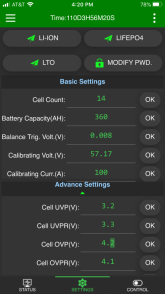
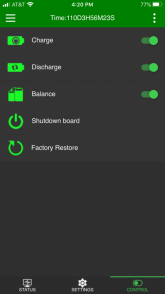
Mine says "Modify Password" as it is blank
On the control page, you could try "Factory Reset" and it might clear the password again.
Here are the screen shots from my app.
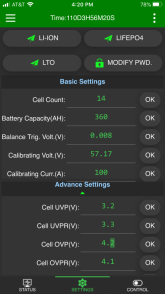
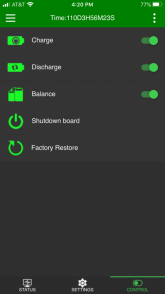
Mine says "Modify Password" as it is blank
On the control page, you could try "Factory Reset" and it might clear the password again.
Similar threads
- Replies
- 11
- Views
- 578
- Replies
- 11
- Views
- 565
- Replies
- 4
- Views
- 177
- Replies
- 1
- Views
- 201