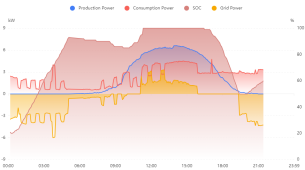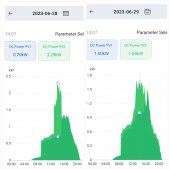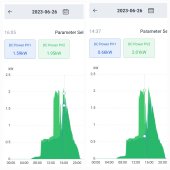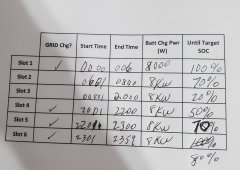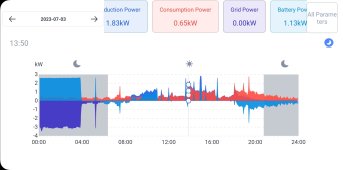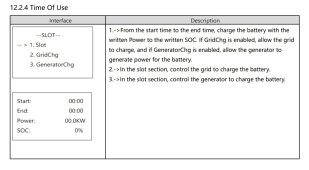The shape of the graphs look like there is a lot of shading going on.
Can you take some pictures one day every hour of the array(s) to verify how many panels actually are shaded ?
See our Setup Post here and Grid Charge Issue here.
Went back and checked dad's panel layout ... You called it... significant shading until about 1-2pm, & didn't realize panels/Rack was that far back in the property... Will have to figure something out,... Maybe see if neighbor will let us drop the trees on the other side (PV1 is right side 8 panels)
 @Will Prowse
@Will Prowse (
maybe worth a revisit on the 8K ?)
Thanks to
@fromport for sharing the MegaRevo fw v22 (20230414),
Post 76, &
@Markus_SignatureSolar for some of the pointers & assistance with the EG4 8KLNA setup... (I'll try and do a roll-up of our working setup later/below).
>> 1st Issue: Possible Grid feed/Export with Zero Export/Anti Reverse enabled. This may have been a defective unit, or bad CTs... 1 confirmed bad CT later. Unit exchanged (
EG4/SigSolar changed the spec sheet later "Caution: Inverter does not support full Zero Export capability. Some power may be fed to the grid, especially due to surges." )
>> 2nd/Biggest issue: not enough solar PV (yet) to really charge the 30Kw/600ah EG4 LifePower4's battery bank during the day & it won't pull from grid to make up the difference at any time without switching to Battery Priority.
(~20Kw PV generation vs 33kw Max consumption per day).
>>
Solution so far :
- Updated EG4 8k from v14 Gen2 fw to MegaRevo fw v22 (20230414) which has #16 Advanced Menu" support. This version has access to "Global Grid Charge Enable" setting which will allow it to Change from Grid And Solar in Self Consume mode and also has “ToU Enable" menu (Time Of Use) with 6 Time Slots very similar to the Amensolar N3H-X8.0-US 8kw which has a very good "Advanced Settings Menu" section in their manual with good explanations. (Latest Eg4 8k v1.4.0-1 manual is similar now. Except below)
** Supposedly this v22 fw hasn't officially been released by EG4/SigSolar b/c the Generator & A/C coupling features don't work correctly ** (
Per Markus at SigSolar. Support Tech "Brent"? also mentioned needing access to "Advanced Menu" & "Grid Charge Enable" feature to address our Setup issue... May also be some closed loop BMS issue with EG4 8K Invrtr & LifePower4's ... Markus may have bumped up the charge current to 50A max remotely ... If that wasn't the default with 6 batts? IDK?)
**
Our Setup w/Adv Menu **
- Standard Grid/PV/Batt setup
- CTs pointed towards Grid/40A supply breaker
- Working Mode: Self Consume
- Anti Reverse Enabled
--- Advance Menu ---
>> 1. MODE SET > 4. SFC SellDis = "SelFConsume Mode Anti-Reverse Enabled" (Zero Export)
.... FYI...
>> 1. MODE SET > 1. Disable = Disables the remaining Advanced Menu options & features (Need to choose above mode or one of the other 2)
>> 2. ADVAN CTRL > 1. Grid Chg En = " Global control, whether the power grid can charge the battery." ENABLED
NOTE: the above 2 advanced mode settings for the battery charging from grid AND solar in a Self Consume setup,
however, dad wanted to charge from/use Solar PV & Battery during peak times of 8am-8pm when cost per kWh is highest and recharge batteries off grid at night when cost per kWh is least. = Time of Use (ToU) Advanced settings menu below.
>> 2. ADVAN CTRL > 2. ToU En = "Time Of Use is ENABLED."
>> 3.
TOU SET >
1-6 Slot (Schedule
)
(all 6 Slots must be used apparently and not conflict)
.... ToU Schedule menu....
1.-> From the start time to the end time, charge the battery with the written (
Max) Power to the written/Target SOC. (
Limited by our closed loop BMS to 50a which is about 7%/Hr from grid with 6 LifePower4 Batts) ...
If GridChg is enabled, allow the grid
to charge, and if GeneratorChg is enabled, allow the generator to
generate power for the battery.
2.-> In the slot section, control the grid to charge the battery.
3.-> In the slot section, control the generator to charge the battery. (Not available on MR v22 Fw?)
Our Time Of Use Schedule
(recommend you make a similar chart beforehand) ...
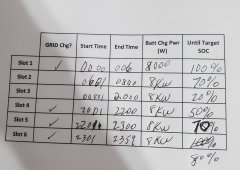
-----------------------------------
Side bar: with this Time Of Use Schedule/Grid charge setup above, it seems we can make adjustments as additional Solar PV capacity is added and hopefully get to a point where critical loads are run and battery can charge to 100% SoC without topping of the battery bank at night via grid in off peak times.
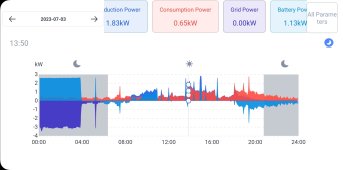
------------------------------------
And EG4 8K v1.4.0-1 manual advance section 12 excerpt for Reference ...
(
note the default ToU schedule/example which is preloaded when you start)

.
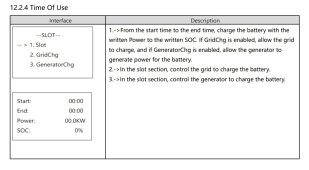
.