No idea..i cut my jk 4s485 connectorIs this the right connector for the GPS/possible RS485 connector ?
You are using an out of date browser. It may not display this or other websites correctly.
You should upgrade or use an alternative browser.
You should upgrade or use an alternative browser.
Monitor JK BMS with Solar Assistant?
- Thread starter Redbeardbeer
- Start date
I got my RS485 to USB adapter and waiting for the JK RS485 thingy to arrive so I can hook it up just like JK shows in the Howto. Two questions, will I be able to graph the BMS data in Solar Assistant? Do I need some kind of USB driver in the Raspberry 3 for the adapter? It has a CH340 chip it says.
using the jk rs485 didn't work for me...i thought most did not use that, instead they cut the wire off of it and use that.I got my RS485 to USB adapter and waiting for the JK RS485 thingy to arrive so I can hook it up just like JK shows in the Howto. Two questions, will I be able to graph the BMS data in Solar Assistant? Do I need some kind of USB driver in the Raspberry 3 for the adapter? It has a CH340 chip it says.
look over this thread and you will see it, but yeah essentially, more like 3 wiresSo you can just solder 2 wires from the BMS then? No need for the "magic" RS485 box? Crap! I just ordered and paid for that thing. Do you have the Pinot for the connector?
It might work and it might not. Mine did not with any method.I have one of those cheap TTL-USB for Arduino project. That might work. Then my RS485 to USB adapter is pretty much useless too. Oh well, at least I can get this thing to work without waiting for parts.
can you list exactly what you used?Feedback: I tried the Jikong RS-485 and USB-RS-485 on my JK BMS connected as they recommend and it works great. You need the correct version of RS-485. There is two of them.
NCSolarGarage
13.2kW Off-Grid
- Joined
- Sep 23, 2021
- Messages
- 209
I'm using Home Assistant, not Solar assistant, but will SA not allow you to just connect via BT using an ESP32?
I'm able to run wireless with the ESP32 connecting to the JK via BT, then uploading the data via WIFI, but I'm not sure how the SA interfaces. In my scenario, its easier than fiddling with those tiny cables, and wondering if it might be an option for SA also.
I'm able to run wireless with the ESP32 connecting to the JK via BT, then uploading the data via WIFI, but I'm not sure how the SA interfaces. In my scenario, its easier than fiddling with those tiny cables, and wondering if it might be an option for SA also.
Ah ok. I will just do without it. Sadly.I'm using Home Assistant, not Solar assistant, but will SA not allow you to just connect via BT using an ESP32?
I'm able to run wireless with the ESP32 connecting to the JK via BT, then uploading the data via WIFI, but I'm not sure how the SA interfaces. In my scenario, its easier than fiddling with those tiny cables, and wondering if it might be an option for SA also.
If your bms has a console port and uses pylontech protocol - check out this project which is set up to report to home assistant .Ah ok. I will just do without it. Sadly.
It will work with either esp32 or raspberry pi.
Pages · ClassicDIY/PylonToMQTT Wiki
Reads data from the Sage BMS console port and publishes to MQTT - Pages · ClassicDIY/PylonToMQTT Wiki
I'd rather not have another rasp pi. Have one already with solar assistant. Don't think jk bms support pylontech. Solar Assistant will have to do. It does provide battery info but not accurate of course.If your bms has a console port and uses pylontech protocol - check out this project which is set up to report to home assistant .
It will work with either esp32 or raspberry pi.

Pages · ClassicDIY/PylonToMQTT Wiki
Reads data from the Sage BMS console port and publishes to MQTT - Pages · ClassicDIY/PylonToMQTT Wikigithub.com
Hi i just finish setup my connection with inverter must pv1800 and bms jk 8s
for help i can tell you buy cheapest usb ttl converter what you found and it wil work ! i use ft232 rs232 ttl inverter price like 10Euro and its not working then i order cheapest 1 euro in Poland and its working great in my case i use 8s bms witch 7s settings focus on the connector i have opositive way according to picture from seller i should have +21v on right but on my right pin its gnd! look on the picture ps to connect to the bms i use connector from old laptop fan its 3 pin
ps to connect to the bms i use connector from old laptop fan its 3 pin
for help i can tell you buy cheapest usb ttl converter what you found and it wil work ! i use ft232 rs232 ttl inverter price like 10Euro and its not working then i order cheapest 1 euro in Poland and its working great in my case i use 8s bms witch 7s settings focus on the connector i have opositive way according to picture from seller i should have +21v on right but on my right pin its gnd! look on the picture
Attachments
-
 WhatsApp Image 2023-02-22 at 11.23.13 (1).jpeg92.8 KB · Views: 122
WhatsApp Image 2023-02-22 at 11.23.13 (1).jpeg92.8 KB · Views: 122 -
 WhatsApp Image 2023-02-22 at 11.23.13.jpeg48.1 KB · Views: 122
WhatsApp Image 2023-02-22 at 11.23.13.jpeg48.1 KB · Views: 122 -
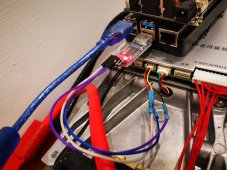 WhatsApp Image 2023-02-22 at 11.23.12.jpeg125.3 KB · Views: 128
WhatsApp Image 2023-02-22 at 11.23.12.jpeg125.3 KB · Views: 128 -
 WhatsApp Image 2023-02-22 at 11.15.42.jpeg34.1 KB · Views: 124
WhatsApp Image 2023-02-22 at 11.15.42.jpeg34.1 KB · Views: 124 -
 Zrzut ekranu 2023-02-22 112732.jpg35.1 KB · Views: 118
Zrzut ekranu 2023-02-22 112732.jpg35.1 KB · Views: 118
Can anyone provide a link the the ttl/usb converter that works?
Any basic FT232/PL2303/CP2102 and similar based converter should do fine. Something like this for example:
These worked for me. https://www.ebay.com/itm/144314746063Can anyone provide a link the the ttl/usb converter that works?
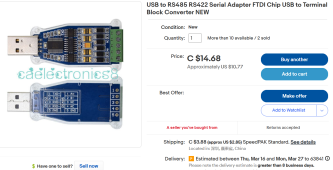
These worked for me. https://www.ebay.com/itm/144314746063
Those are for the RS-485 module though, not when connecting to the TTL port directly without the converter.
Similar threads
- Replies
- 9
- Views
- 332
- Replies
- 6
- Views
- 688
- Replies
- 1K
- Views
- 24K
- Replies
- 1
- Views
- 127


