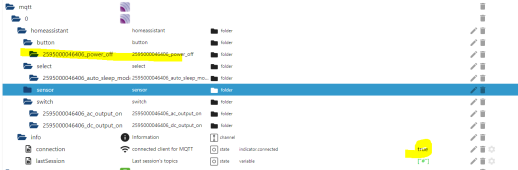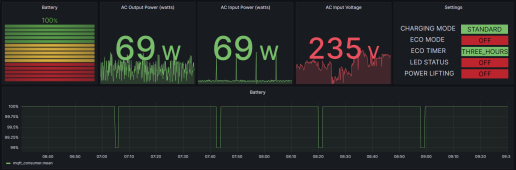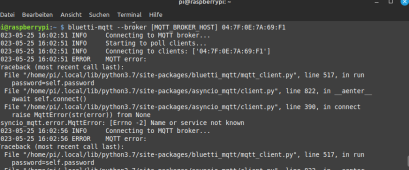Connecting to ******
Waiting for connection...
{'device_type': 'AC200M', 'serial_number': *****, 'arm_version': Decimal('4008.03'), 'dsp_version': Decimal('4005.07'), 'dc_input_power': 0, 'ac_input_power': 0, 'ac_output_power': 0, 'dc_output_power': 0, 'power_generation': Decimal('0'), 'total_battery_percent': 91, 'ac_output_on': True, 'dc_output_on': False}
{'ac_output_mode': <OutputMode.INVERTER_OUTPUT: 1>, 'internal_ac_voltage': 230, 'internal_current_one': Decimal('0'), 'internal_power_one': 0, 'internal_ac_frequency': Decimal('50'), 'internal_dc_input_voltage': 0, 'internal_dc_input_power': Decimal('0'), 'internal_dc_input_current': Decimal('0')}
{'pack_num': 2, 'ac_output_on': True, 'dc_output_on': False, 'power_off': False, 'auto_sleep_mode': <AutoSleepMode.FIVE_MINUTES: 4>}
{'pack_num_max': 3, 'pack_num': 1, 'pack_voltage': Decimal('53.1'), 'pack_battery_percent': 91, 'cell_voltages': [Decimal('3.31'), Decimal('3.31'), Decimal('3.31'), Decimal('3.31'), Decimal('3.31'), Decimal('3.31'), Decimal('3.31'), Decimal('3.31'), Decimal('3.31'), Decimal('3.31'), Decimal('3.31'), Decimal('3.31'), Decimal('3.31'), Decimal('3.31'), Decimal('3.31'), Decimal('3.31')]}
{'pack_num_max': 3, 'pack_num': 2, 'pack_voltage': Decimal('0'), 'pack_battery_percent': 0, 'cell_voltages': [Decimal('0'), Decimal('0'), Decimal('0'), Decimal('0'), Decimal('0'), Decimal('0'), Decimal('0'), Decimal('0'), Decimal('0'), Decimal('0'), Decimal('0'), Decimal('0'), Decimal('0'), Decimal('0'), Decimal('0'), Decimal('0')]}
{'pack_num_max': 3, 'pack_num': 3, 'pack_voltage': Decimal('0'), 'pack_battery_percent': 0, 'cell_voltages': [Decimal('0'), Decimal('0'), Decimal('0'), Decimal('0'), Decimal('0'), Decimal('0'), Decimal('0'), Decimal('0'), Decimal('0'), Decimal('0'), Decimal('0'), Decimal('0'), Decimal('0'), Decimal('0'), Decimal('0'), Decimal('0')]}
{'device_type': 'AC200M', 'serial_number': ********, 'arm_version': Decimal('4008.03'), 'dsp_version': Decimal('4005.07'), 'dc_input_power': 0, 'ac_input_power': 0, 'ac_output_power': 0, 'dc_output_power': 0, 'power_generation': Decimal('0'), 'total_battery_percent': 91, 'ac_output_on': True, 'dc_output_on': False}
{'ac_output_mode': <OutputMode.INVERTER_OUTPUT: 1>, 'internal_ac_voltage': 230, 'internal_current_one': Decimal('0'), 'internal_power_one': 0, 'internal_ac_frequency': Decimal('50'), 'internal_dc_input_voltage': 0, 'internal_dc_input_power': Decimal('0'), 'internal_dc_input_current': Decimal('0')}
{'pack_num': 3, 'ac_output_on': True, 'dc_output_on': False, 'power_off': False, 'auto_sleep_mode': <AutoSleepMode.FIVE_MINUTES: 4>}
{'pack_num_max': 3, 'pack_num': 1, 'pack_voltage': Decimal('53.1'), 'pack_battery_percent': 91, 'cell_voltages': [Decimal('3.31'), Decimal('3.31'), Decimal('3.31'), Decimal('3.31'), Decimal('3.31'), Decimal('3.31'), Decimal('3.31'), Decimal('3.31'), Decimal('3.31'), Decimal('3.31'), Decimal('3.31'), Decimal('3.31'), Decimal('3.31'), Decimal('3.31'), Decimal('3.31'), Decimal('3.31')]}
ERROR:root:Delayed reconnect to ********* after error:
Traceback (most recent call last):
File "/home/pi/.local/lib/python3.9/site-packages/bluetti_mqtt/bluetooth/client.py", line 53, in run
await self._perform_commands(self.client)
File "/home/pi/.local/lib/python3.9/site-packages/bluetti_mqtt/bluetooth/client.py", line 112, in _perform_commands
raise err
bluetti_mqtt.bluetooth.exc.BadConnectionError: too many retries
Got an error running command QueryRangeCommand(page=0x00, offset=0x5b, length=0x77): too many retries
Got an error running command UpdateFieldCommand(page=0x0b, offset=0xbe, value=0x03): [org.bluez.Error.Failed] Not connected