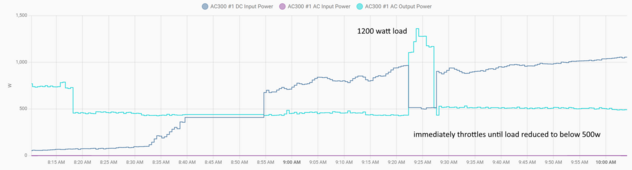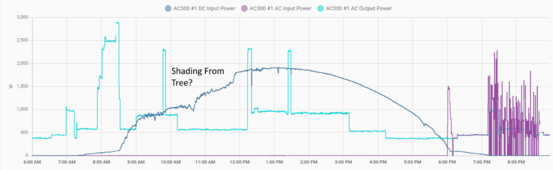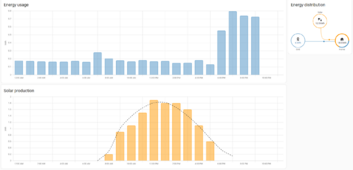AC500+2xB300S: does anybody know what the "internal current Sensor 1" (and 2) are used for ?
I first thought it is the current to battery 0 and 1.
But after disconnecting the battery1 the "internal current sensor 2" was exactly the same value as "internal current sensor 1" (around 1,5A)
Update: I just recognised that there is also an "internal current sensor 3". I thought that the 3 is for battery pack 3 and I just disabled this entity.
But it seems that these 3 sensors are not directly related to the battery pack (on AC500 I currently use 2 batteries but I can connect 6 batteries)
I first thought it is the current to battery 0 and 1.
But after disconnecting the battery1 the "internal current sensor 2" was exactly the same value as "internal current sensor 1" (around 1,5A)
Update: I just recognised that there is also an "internal current sensor 3". I thought that the 3 is for battery pack 3 and I just disabled this entity.
But it seems that these 3 sensors are not directly related to the battery pack (on AC500 I currently use 2 batteries but I can connect 6 batteries)
Last edited: