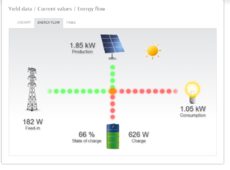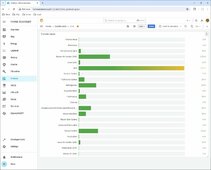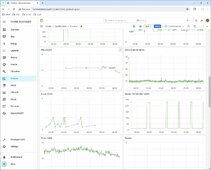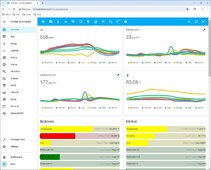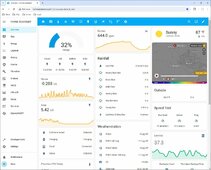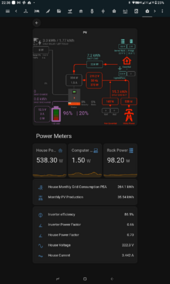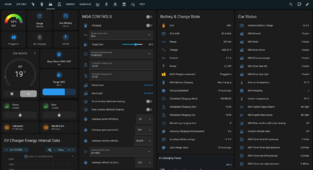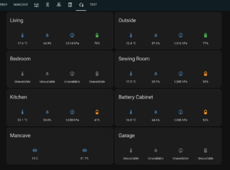The solar part seems boring . The panels are just sitting there in the sun and inverters are just sitting there in the shed inverting.
The real addiction is the data! Let's see, I have:
Ac energy monitoring:

The real addiction is the data! Let's see, I have:
Ac energy monitoring:
- IotaWatt measuring 14 circuits across 2 subpanels.
- Emporia vue utility connect that talks directly to my main meter
- Growatt energy monitor for ac export monitoring
- Victron smart shunt
- Jk bms app(hardly use this since it's only bluetooth)
- Victron Venus device for charge controller data
- SMA webbox for sunny islands
- Shinephone for growatt inverter
- Victron vrm for charge controller and shunt
- Solar assistant cos it's awesome
- Govee temp sensor for logging and checking the temp in the solar shed
- Della wifi app to turn on and off the mini split for the solar shed. Also tells me the temp in the shed
- Kasa app for remotely turning off/on the fan that keeps the growatt cool
- Looking to get a single tuya based CT just for the mini split