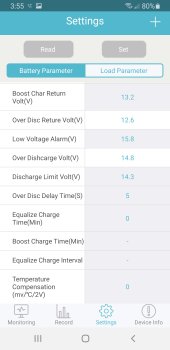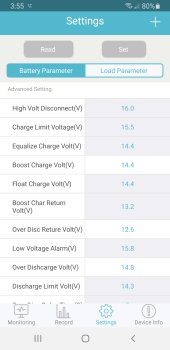germainJpetrov
New Member
TLDR at the bottom. I am just trying to provide as much context as I can.
Hello all. I am new here, and somewhat new to solar power systems.
I have what I would guess to be a pretty general 400 watt 12v system. 4 100 watt solar panels, 40amp MPPT CC, 12v 200ah bluetooth battery, and a 2000 watt inverter. All of these are Renogy brand. All of it is currently installed, wired exactly how Will Prowse shows in his 400 Watt wiring diagram.
During this past winter, due to a roof leak emergency in my motor home currently still under construction, I had to disconnect and completely remove my panels from the roof in order to cover the thing in a giant tarp. So for the next few months from that point, the battery was disconnected from any charging source, while its only draw was the charge controller.
About 2 months ago, I noticed that the voltage had dropped below the under-voltage threshold, which prompted me to disconnect the batter from any and all power loads.
I contacted Renogy about the issue to see why I had under-voltage, which led to them telling me that I should hook it back up to the CC and connect the panels when possible.
I did this, and after a little while it got back above the threshold and everything appeared normal.
During that time, the renogy battery monitor read the capacity above 90%.
Seeing that it didn't take long to get the battery up to 100%, I powered on my inverter for the first time in several months to set up my back-up camera/DVR system.
The following evening I left the inverter on just to see how it would do just being on for 12 hours straight.
The next morning, I check the system and everything is completely dead.
Of course, im like wtf, as my battery monitor showed 96-100% before I clocked out for the day. So why is the system dead.
This prompted me to utilize the bluetooth feature of the battery to investigate what happened. The battery was depleted according to the BT. So I had an over-discharge.
I disconnect and reconnect the negative terminal to get something to happen on the charge controller, luckily the batt had just enough to power the CC, so that I can quickly reconnect the panels.
I have been exchanging emails with Renogy Support since the under-voltage issue. The conversation has now shifted to the question of why my battery monitor was wrong.
As I reset the batt monitor to match what the batt BT was reading, I notice that the batt monitor was trying to indicate that the battery was being charged faster than what the BT in the batt was saying. Also, the CC batt capacity reading has always seemed wildly inconsistent.
TLDR: The capacity differences between the Batt Monitor, the BT in the Batt, and the CC are huge. I am trying to figure out why, and more importantly, if something is wrong with any of my components. Any help with this would be greatly appreciated, as I can't find anything else on the web that helps, and Renogy Support has yet to provide any suggestions outside of just monitoring the system and using a multimeter...


Hello all. I am new here, and somewhat new to solar power systems.
I have what I would guess to be a pretty general 400 watt 12v system. 4 100 watt solar panels, 40amp MPPT CC, 12v 200ah bluetooth battery, and a 2000 watt inverter. All of these are Renogy brand. All of it is currently installed, wired exactly how Will Prowse shows in his 400 Watt wiring diagram.
During this past winter, due to a roof leak emergency in my motor home currently still under construction, I had to disconnect and completely remove my panels from the roof in order to cover the thing in a giant tarp. So for the next few months from that point, the battery was disconnected from any charging source, while its only draw was the charge controller.
About 2 months ago, I noticed that the voltage had dropped below the under-voltage threshold, which prompted me to disconnect the batter from any and all power loads.
I contacted Renogy about the issue to see why I had under-voltage, which led to them telling me that I should hook it back up to the CC and connect the panels when possible.
I did this, and after a little while it got back above the threshold and everything appeared normal.
During that time, the renogy battery monitor read the capacity above 90%.
Seeing that it didn't take long to get the battery up to 100%, I powered on my inverter for the first time in several months to set up my back-up camera/DVR system.
The following evening I left the inverter on just to see how it would do just being on for 12 hours straight.
The next morning, I check the system and everything is completely dead.
Of course, im like wtf, as my battery monitor showed 96-100% before I clocked out for the day. So why is the system dead.
This prompted me to utilize the bluetooth feature of the battery to investigate what happened. The battery was depleted according to the BT. So I had an over-discharge.
I disconnect and reconnect the negative terminal to get something to happen on the charge controller, luckily the batt had just enough to power the CC, so that I can quickly reconnect the panels.
I have been exchanging emails with Renogy Support since the under-voltage issue. The conversation has now shifted to the question of why my battery monitor was wrong.
As I reset the batt monitor to match what the batt BT was reading, I notice that the batt monitor was trying to indicate that the battery was being charged faster than what the BT in the batt was saying. Also, the CC batt capacity reading has always seemed wildly inconsistent.
TLDR: The capacity differences between the Batt Monitor, the BT in the Batt, and the CC are huge. I am trying to figure out why, and more importantly, if something is wrong with any of my components. Any help with this would be greatly appreciated, as I can't find anything else on the web that helps, and Renogy Support has yet to provide any suggestions outside of just monitoring the system and using a multimeter...