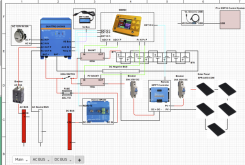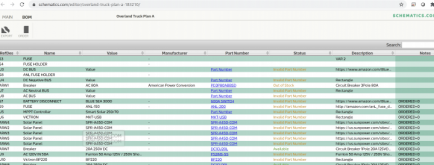erik.calco
Solar Badger
I tested it. The recipient gets a full blown editable drawing, not an image. The URLs work. The issue is pasting them into the forum or TinyURL, as they do processing on all URLs, and choke in that process. As for what's in the URLs? A friend of mine and I were joking that it probably contains the entire diagram. lolThat is most likely an embedded png image.
Also, if you save to a Google drive, and open that from another computer, you can work on the same drawing from both computers. If I add an item on one computer, a few seconds later, I see it show up on the other computer. Not as fast as normal Google Docs, but it does have some of the behavior opening the door to possible real-time collaboration. My guess is it polls for changes. Also, it will henceforth show up as a normal Google Drive option, so you can create and open drawings from there.
I haven't tested other cloud storage options to see how they handle concurrency and sharing.