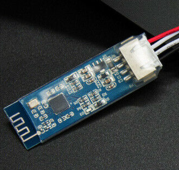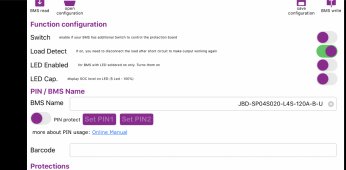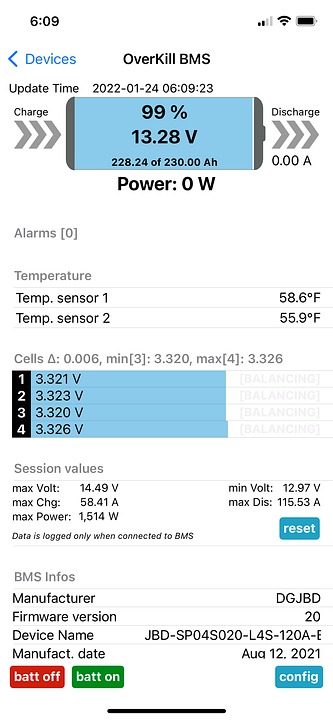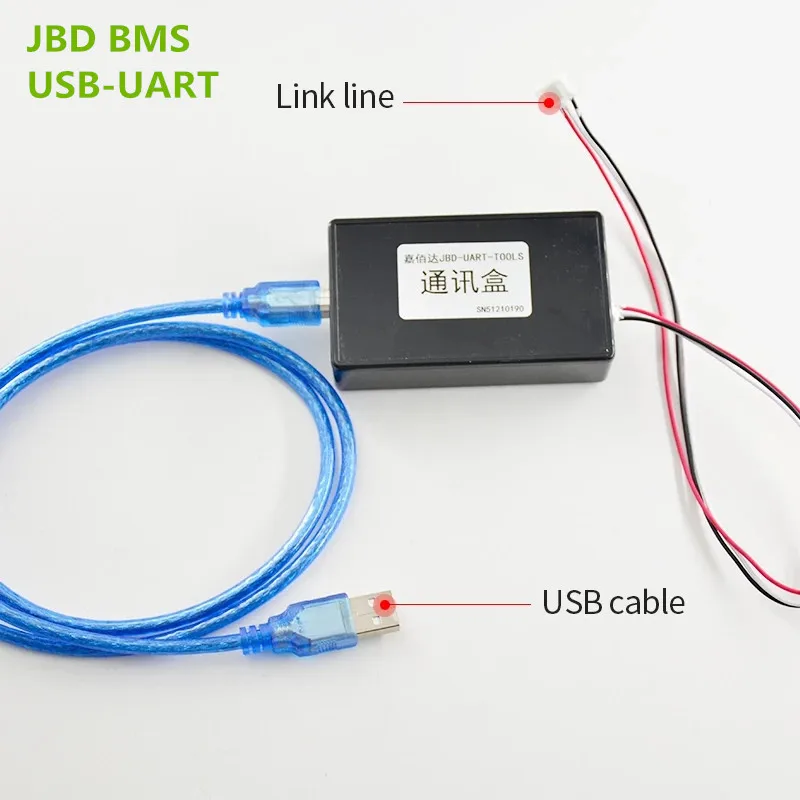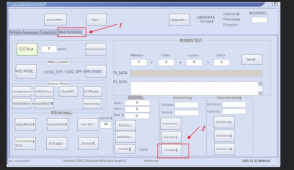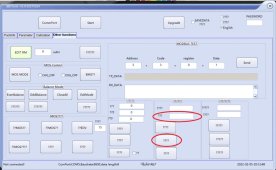Thanks for the comments and ideas. These batteries will be in the Basen plastic cases (@$100ea) and at this point i do not want to drill holes in the cases and use glands to run the wires through for on/off bluetooth switching or remote serial access.
In an attempt to mitigate the lack of security via another direction i tried to reduce the bluetooth range to 10ft by wrapping the bluetooth modules in 6+ layers of tin foil but it had zero impact. I then put the module into a fully enclosed cast iron container and it had zero impact as well.
Any ideas on how i can reduce the exceptional bluetooth range on these guys?
In an attempt to mitigate the lack of security via another direction i tried to reduce the bluetooth range to 10ft by wrapping the bluetooth modules in 6+ layers of tin foil but it had zero impact. I then put the module into a fully enclosed cast iron container and it had zero impact as well.
Any ideas on how i can reduce the exceptional bluetooth range on these guys?