You are using an out of date browser. It may not display this or other websites correctly.
You should upgrade or use an alternative browser.
You should upgrade or use an alternative browser.
Seplos CAN BUS RS485 48v 200A 8S-16S BMS
- Thread starter Firechief
- Start date
houseofancients
Solar Wizard
seems your xml is corruptedHi Guys,
I would need your help. impossible to start battery monitor. as soon as I want to load the agreement it crashes
and suddenly I can't connect to my BMS
does anyone have an idea or a solution? thanks ! (This is happening to me on 3 of my computers.)
View attachment 125834
deinstall software, clean up location, reinstall , start as administrator
or
simply replace xml file
thank for answer.seems your xml is corrupted
deinstall software, clean up location, reinstall , start as administrator
or
simply replace xml file
i have deinstall software, clean up location, reinstall , start as administrator but but still the same problem
I may be doing something wrong
Edit : Okay I found my mistake. I had incorrectly entered the digit grouping symbol
thanks for help !
Last edited:
CrossStreet
New Member
- Joined
- Jul 4, 2022
- Messages
- 45
Recently I spotted one issue where the bms cuts corners. According to their diagram the sensing leads go to the cell 8+ and cell 9-, which are two terminals separated only by a cable, so should be at a pretty much the same voltage. The bms can take cell 8 voltage by comparing cell8- lead with the cell8+ lead, and the cell 9 voltage by comparing cell9- and cell9+. Because of that I thought there would not be a problem if I split my 16-pack into two manageable (90kg) parts. So, I have around a meter of gauge 2 wire between cell8+ and cell9-.
However, in reality the bms gets cell 9 voltage as a difference of cell9+ and cell8+, not cell9+ and cell9-. At high currents (I have up to 150 amps) the drop on that 1 meter of cable is significant and the bms does not see the true voltage of cell 9, and so that it disconnects on charging or discharging prematurely because it thinks that cell 9 has crossed the lower or upper voltage threshold early.
Does anyone have an idea how this can be tackled? I can connect 8+ with 9- with a much beefier and/or shorter cable, but wonder if there is another solution.
Thanks
Update: on 15 amps of current it drops 12 mv, which is rougly a metre and a half of awg2 (I have a metre). My max currents are 150a, so the bms will shut off 0.12v earlier when discharging, which is 2-3% of SOC lost (on the way up the curve spike at 3.65 is greater than 120mv, so no alsmost loss there).
This bad effect also stops me from using an active balancer which does not exclude the flat part of the curve, because the balancer will actually badly unbalance the battery in the flat region.
Another Update: Alan replied and said there is compensation for my issue.
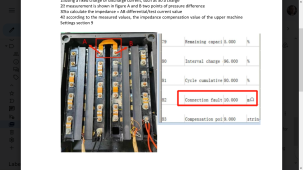
However, in reality the bms gets cell 9 voltage as a difference of cell9+ and cell8+, not cell9+ and cell9-. At high currents (I have up to 150 amps) the drop on that 1 meter of cable is significant and the bms does not see the true voltage of cell 9, and so that it disconnects on charging or discharging prematurely because it thinks that cell 9 has crossed the lower or upper voltage threshold early.
Does anyone have an idea how this can be tackled? I can connect 8+ with 9- with a much beefier and/or shorter cable, but wonder if there is another solution.
Thanks
Update: on 15 amps of current it drops 12 mv, which is rougly a metre and a half of awg2 (I have a metre). My max currents are 150a, so the bms will shut off 0.12v earlier when discharging, which is 2-3% of SOC lost (on the way up the curve spike at 3.65 is greater than 120mv, so no alsmost loss there).
This bad effect also stops me from using an active balancer which does not exclude the flat part of the curve, because the balancer will actually badly unbalance the battery in the flat region.
Another Update: Alan replied and said there is compensation for my issue.
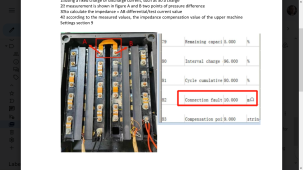
Last edited:
Hi - I have a 10E BMS connected to a Victron Multiplus 2 with a RP and CAN hat used for load shifting so no other DC charging. With the BMS CAN disconnected the battery can charge at 70 Amps as expected but when CAN is connected the charge current is limited to 47.5 Amps. This limit is shown on the RP display in the BMS parameters.
My question is how can I either adjust or remove this limit? I can't find any settings for it on the RP display or in the Seplos PC software.
How to Set Charge Current Limit - CCL
After hours of searching Carl at Seplos Got me sorted.
I can't remember where I got this from (probably in the manual) but it explains how Seplos set up the CCL -
Charge Algorithm for the Seplos System:
1: Charging current limiting algorithm
1.1. A device triggers a charging alarm of voltage, temperature, current and capacity or any charging protection, and is judged as no charging current;
1.2. When zero devices can be charged, the charging current is fixed at 10.0A;;
1.3. When a single device can be charged, the charging current shall be ["Charging Overcurrent Alarm Value"-10.0A]; If the charging overcurrent alarm value is greater than 20.0A, it will be reduced by 10.0A, and it will be fixed by 10.0A when it is less than 20.0A;
1.4. When more than two sets can be charged, the charging current shall be ["Charging Overcurrent Alarm Value" * number of sets/2];
1.5. When the voltage of any single cell in all parallel battery packs exceeds "set value of monomer overvoltage protection" +30mV, clear the charging current and set the charging capacity to 0A;
2: Discharge current limiting algorithm
2.1. A device triggers the voltage, temperature, current, capacity discharge alarm or any discharge protection, and is judged as no discharge current;
2.2. When zero devices can discharge, the discharge current is fixed at 0.0A;;
2.3. When a single device can discharge, the discharge current shall be ["Discharge Overcurrent Alarm Value"-10.0A]; If the over-current alarm value is greater than 20.0A, it will be reduced by 10.0A; if it is less than 20.0 A, it will be fixed at 10.0A
2.4; if more than two units can discharge, the discharge current will be as per "Discharge over-current alarm value" * number of units/2;
The one bit I was missing, that I got from Carl, was that the last (at least on my setup) function switch "Single BMS 1.0C charging" needs to be set to "ON" otherwise as 1.4 shows it will set the CCL to half the "Charging overcurrent warning" setting, 95/2 = 47.5 in my case.
Now my CCL is at 85 Amps (Charging overcurrent warning - 10) well above the 70A the Multiplus can put out.
Carl also said to check the top 5 or 6 function switches but they made no difference for me. Not sure if they should be on or off so I left them as they came and what seems correct - all on.
I've been also trying to connect my Rosen solar batteries (same BMS as seplos) to my 12k solark. i finally got it connected. solark set to "00".Still no response from Seplos. Alan finally got back to me a couple weeks ago after I emailed support direct, but his response was to "Contact your salesmen, we can't help you, we're just engineers" So i've emailed Adam twice now, no response. Today I reached out direct through Alibaba. We'll see...
Why is this so hard?
depending on how many batteries you have. the first battery ,set dips switches to #5,6 on. second battery #1 on . 3rd battery #2 on. 4th battery 1,2 on. connect the batteries to each other with standard patch cables to the RS485. then connect solark to the first battery with a standard cable , CAN to CAN. its a weird setup because now to use the bms software you have to disable lithium on the solark. then only 1,2 and 3 show up on the pc software. the first battery is now #0. and doesn't show up on the pc software unless you change all of the dip switches . but atleast now they communicate.
mattnourse
New Member
Hi all, loving the posts, I’m new to this but think it’s great, I have installed a Solis 5g 5kw hybrid inverter and am charging from grid at night 0:30-4:30……currently running user defined battery settings on inverter as nothing else seems to work.
If I set Pylon on both BMS and inverter, I get the BattName error, if I try Aobo and Sofar there’s no error, but, as soon as I save this battery type setting, the inverter starts charging the battery at high power, even when the inverter shouldn’t be charging the battery as SOC is 40% and it is not a night charging time,
Almost as if I the BMS is telling the inverter to force charge it.
Any help you can be is already greatly appreciated btw.
Happy new year too!
If I set Pylon on both BMS and inverter, I get the BattName error, if I try Aobo and Sofar there’s no error, but, as soon as I save this battery type setting, the inverter starts charging the battery at high power, even when the inverter shouldn’t be charging the battery as SOC is 40% and it is not a night charging time,
Almost as if I the BMS is telling the inverter to force charge it.
Any help you can be is already greatly appreciated btw.
Happy new year too!
Hi, I'm setting up my Solis inverter and Seplos 280Ah battery. I have set the BMS to SMA_SOFAR, and the inverter to AoBo, but the inverter still does not like the name of the battery. Many people here have mentioned setting the BMS to SOFAR, however that is not an option in the dropdown. Do I need to update something? Thanks for any pointers.
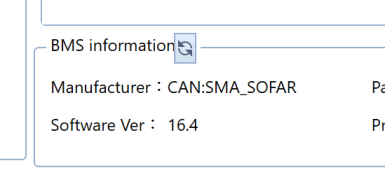
Edit: My inverter model is rai-3k-48es-5g
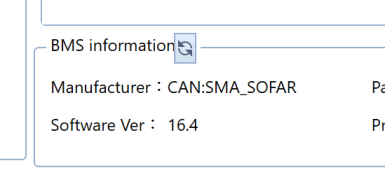
Edit: My inverter model is rai-3k-48es-5g
Last edited:
Mariner62
New Member
- Joined
- Dec 29, 2020
- Messages
- 84
Hi Chang,The one bit I was missing, that I got from Carl, was that the last (at least on my setup) function switch "Single BMS 1.0C charging" needs to be set to "ON" otherwise as 1.4 shows it will set the CCL to half the "Charging overcurrent warning" setting, 95/2 = 47.5 in my case.
Now my CCL is at 85 Amps (Charging overcurrent warning - 10) well above the 70A the Multiplus can put out.
I have the same problem with CCL being half what it should be. However I don't have the function switch you refer to. I'm running firmware 16.4 and Victron Protocol Rev 2.0. Are you running the same?
Thanks
For anyone finding this message in the future, I contacted Seplos support who recommended setting the BMS to Ginlong. I tried this and it appears to work with the inverter set to Pylontech.Hi, I'm setting up my Solis inverter and Seplos 280Ah battery. I have set the BMS to SMA_SOFAR, and the inverter to AoBo, but the inverter still does not like the name of the battery. Many people here have mentioned setting the BMS to SOFAR, however that is not an option in the dropdown. Do I need to update something? Thanks for any pointers.
View attachment 127782
Edit: My inverter model is rai-3k-48es-5g
Mariner62
New Member
- Joined
- Dec 29, 2020
- Messages
- 84
Solved. I was running V2.1.8 of the Battery Monitor software and Carl at Seplos advised that I should run V2.1.9 which allows me to access the needed function switch.Hi Chang,
I have the same problem with CCL being half what it should be. However I don't have the function switch you refer to. I'm running firmware 16.4 and Victron Protocol Rev 2.0. Are you running the same?
Thank
CrossStreet
New Member
- Joined
- Jul 4, 2022
- Messages
- 45
I think I had the same problem just recently: the current the bms would request from the inverter was half of what the limit should be. I asked Alan, he sent me a 2.7 firmware (while I was on 2.9) which fixed the problem.
Mariner, what is the name of the parameter in Battery Monitor 2.1.9?
Aslo, this must have been mentioned, but some (most) paremeters are not changable in Battery Monitor. A workaround is to save, edit the xml, and load.
Mariner, what is the name of the parameter in Battery Monitor 2.1.9?
Aslo, this must have been mentioned, but some (most) paremeters are not changable in Battery Monitor. A workaround is to save, edit the xml, and load.
Last edited:
Mariner62
New Member
- Joined
- Dec 29, 2020
- Messages
- 84
@CrossStreetMariner, what is the name of the parameter in Battery Monitor 2.1.9?
It's called "Single BMS 1.0C charging" as noted above by Chang.
It is a function rather than a parameter and is found in the list of on-off buttons for the functions.
Lt.Dan
Solar Wizard
I received these today. Going to try and get one installed this weekend and try and see if my problems with communication have been magically solved.Just to follow up with this, I just placed my order for 2x 10E 200a BMS's. I also asked them to include the PC-to-Battery communication cable. Fingers crossed this all works out for me. Good thing is I'm not in a hurry.
Mariner62
New Member
- Joined
- Dec 29, 2020
- Messages
- 84
Hi CrossStreet,Aslo, this must have been mentioned, but some (most) paremeters are not changable in Battery Monitor. A workaround is to save, edit the xml, and load.
I investigated that, but decided not to go there since I cannot know what side-effects might occur from changing those parameters on the fly. SEPLOS have implemented range checks when you do it from their software which keeps the parameters within the ranges that they have considered to be 'correct'.
Who knows what happens when you force them outside those ranges ... maybe nothing ... but??
CrossStreet
New Member
- Joined
- Jul 4, 2022
- Messages
- 45
Some parameters should be changeable, such as threshold currents. The bms does not know how thick your cables are, for example, so you may want to set the maximum currents according to the cables.Hi CrossStreet,
I investigated that, but decided not to go there since I cannot know what side-effects might occur from changing those parameters on the fly. SEPLOS have implemented range checks when you do it from their software which keeps the parameters within the ranges that they have considered to be 'correct'.
Who knows what happens when you force them outside those ranges ... maybe nothing ... but??
I also had difficulty with changing their ridiculously low temperature charge threshold of -10 degrees. I managed to set it to 0, but just. Could not set it any higher. I wanted it to be around +4 deg to cover for the possible temp gradient within the battery, but could not.
I've seen worse software than Battery Monitor, but not a lot.
Mariner62
New Member
- Joined
- Dec 29, 2020
- Messages
- 84
???I've seen worse software than Battery Monitor, but not a lot.
Yes it's pretty messy on the outside, I'd hate to see it on the inside!!
However, I have to admit it does most things I want to do, and value for money wise, it's hard to beat.
CrossStreet
New Member
- Joined
- Jul 4, 2022
- Messages
- 45
I have reverted back to firmware 2.9 (from 2.7). 2.7 did not have ccl halving, 2.9 has. I've set "Single BMS 1.0C charging" switch to ON, but I still have halving. I'd rather stay on 2.9 and double "Charging overcurrent warning". Will rely on my fuses, breakers and the inverter for the current not to exceed the thresholds.
@Mariner62 have you had any success with the switch?
@Mariner62 have you had any success with the switch?
Mariner62
New Member
- Joined
- Dec 29, 2020
- Messages
- 84
I have reverted back to firmware 2.9 (from 2.7). 2.7 did not have ccl halving, 2.9 has. I've set "Single BMS 1.0C charging" switch to ON, but I still have halving. I'd rather stay on 2.9 and double "Charging overcurrent warning". Will rely on my fuses, breakers and the inverter for the current not to exceed the thresholds.
The switch works for me. I have it set to ON and have Charge Overcurrent warning set to 160A. The CCL is 150A until the first cell reaches the warning level, then it reduces to 10A. This is the expected behaviour.@Mariner62 have you had any success with the switch?
CrossStreet
New Member
- Joined
- Jul 4, 2022
- Messages
- 45
Thanks. You are probably on firmware 2.8. I double checked the flag set and my ccl is still a half of the "warning" level (I am on 2.9).The switch works for me. I have it set to ON and have Charge Overcurrent warning set to 160A. The CCL is 150A until the first cell reaches the warning level, then it reduces to 10A. This is the expected behaviour.
Similar threads
- Replies
- 2
- Views
- 123
- Replies
- 21
- Views
- 1K
- Replies
- 6
- Views
- 1K
- Replies
- 17
- Views
- 915



