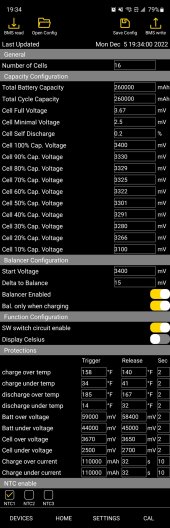OK, had some more time to look at it this weekend. Here's what I learned:
Communication with 6500 EX Inverter:
- I had to not only use
USB direct, but I also had to plug a USB Cable into BOTH inverters to get full functionality.
~With just one USB cable plugged into one Inverter and parallel cables between the two, I could see some info from both inverters in Solar Assistant (SA), but not all - as soon as I plugged one into each inverter and then into the SA Pi, then all was good.
Communication with EG4 LifePower4 Batteries (No LCD):
-As instructed by the EG4 Battery section on the SA site, I chose
USB to Narada RS485 - when I plugged into the batteries with dip switch 2 in the up position, I could communicate with all batteries independently, but setting the others to 3, 4, etc, I could not. The issue was that It wasn't a Binary 3, 4, 5 etc. After researching the Narada implementation of the RS485 standard, I saw that I needed to set the batteries as follows:
View attachment 105651
The connection from the SA Pi started with the dip switch configured above for 'Pack 3', that shows as my Pack 1. From there, I just configured all of my other batteries as outlined in the picture above, going in order from left to right. I only have 6 batteries at the moment, so I stopped at Pack 8.
Hope this helps someone else.
The only outstanding issue is that though it works for a while, eventually I go back in, and it'll say
"No Response. Retrying..." It was doing that before I got all packs added as well. As soon as I disconnect and then reconnect all is well, at least for a while.