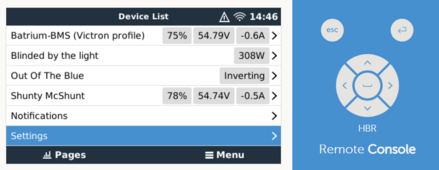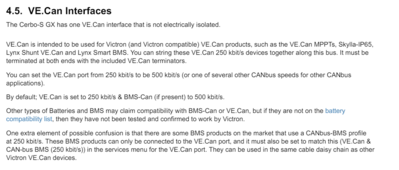941all-electric
New Member
Hi all,
I recently installed this system (no shunt!):
- two 405W 48V panels;
- Victron 150/35 MPPT;
- SOK 48V 5kWh server rack battery;
- Cerbo-S GX;
- Phoenix 48/1200 inverter.
Everything appears to work great, except I don't see an SOC reading in my Victron VRM Portal.
Looks like I screwed up. When I quickly Googled the difference between the regular Cerbo GX and the 'basic' Cerbo-S GX, I was left with the impression that I was only missing tank sensors in the basic version. Turns out, you also lose the BMS-CAN port, which is what you're supposed to use to connect the SOK48V100 for Victron communication.
So instead, I used a VE-Can port in the Cerbo-S. Fortunately, I do get battery voltage information in the VRM portal.
Help: should I exchange the Cerbo-S? Or just buy a Victron shunt? Or both? What would you do?
I recently installed this system (no shunt!):
- two 405W 48V panels;
- Victron 150/35 MPPT;
- SOK 48V 5kWh server rack battery;
- Cerbo-S GX;
- Phoenix 48/1200 inverter.
Everything appears to work great, except I don't see an SOC reading in my Victron VRM Portal.
Looks like I screwed up. When I quickly Googled the difference between the regular Cerbo GX and the 'basic' Cerbo-S GX, I was left with the impression that I was only missing tank sensors in the basic version. Turns out, you also lose the BMS-CAN port, which is what you're supposed to use to connect the SOK48V100 for Victron communication.
So instead, I used a VE-Can port in the Cerbo-S. Fortunately, I do get battery voltage information in the VRM portal.
Help: should I exchange the Cerbo-S? Or just buy a Victron shunt? Or both? What would you do?